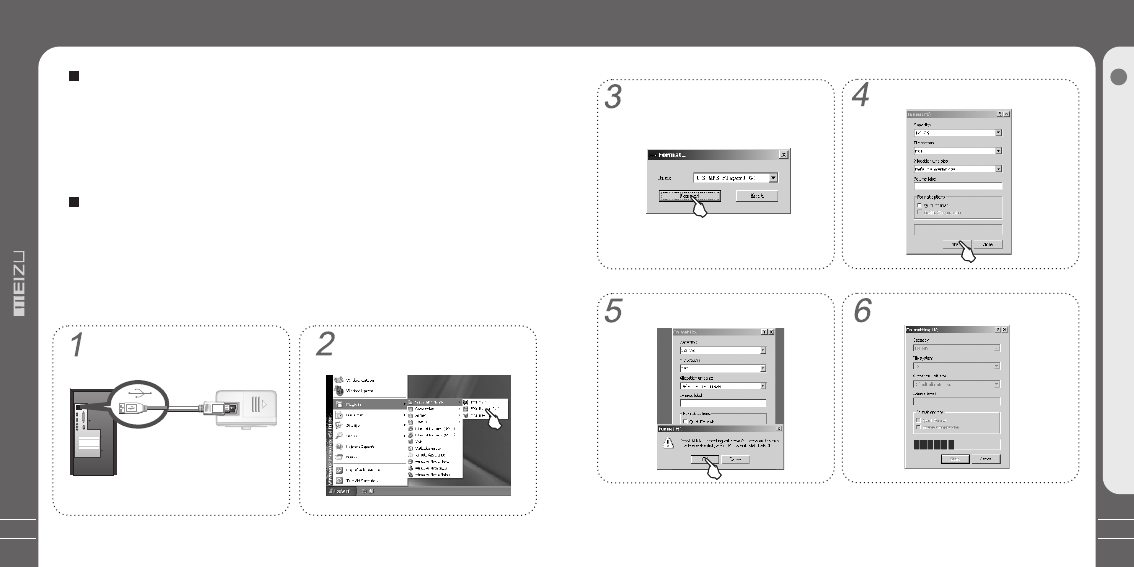
Formatting the Flash Memory
The flash Memory of the player can be formatted. If the flash Memory is
formatted, all data stored within is lost. Take notice of this fact, examine
the following procedures.
Operating procedures
Connect the player to your PC via USB
connection cable.
Click
Tools]--[MP3 Formatting Tool].
[Start]--[Program]--[Meizu MP3
Format
The formatting is start running.
Select the Mobile Disk and click [Format].
Click the [Start].
It pops up the warning window, select
[OK] to continue.
Format
21
20
* Small end to player, large end to PC
Basic Operation
2
X
Before formatting,
Finished installation of the player manager program
Connecting the player to your PC
Backup all data stored on the player


















