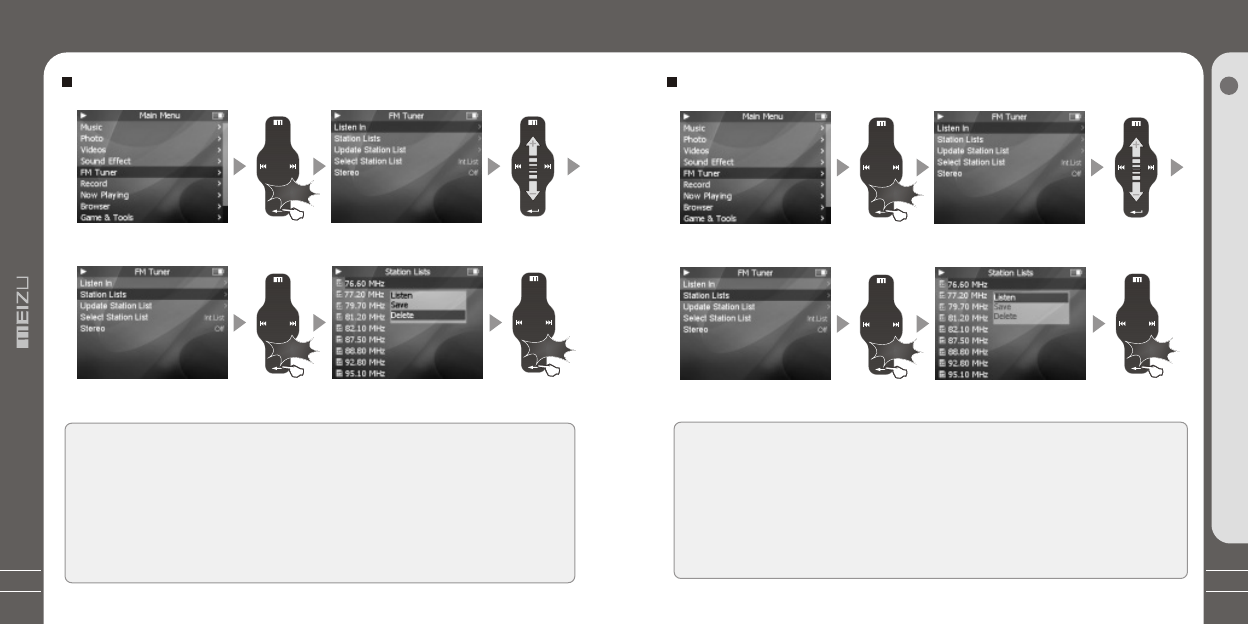
49
Memorizing the Current Station
Click
Quick Start
3
Click
Click
Click
Delete Channel
Deleting the Memorized Channels
1. Click the Menu key and select FM Tuner.
2. Click the Enter key, select Station List, then click Enter and apply it.
3. Slide up and down to select the channel to delete. Click Enter, it pops up the window.
Then select Delete option and click Enter to apply it.
4. After finishes, it returns back the FM Station List automatically.
Click the Enter key briefly
Click the Enter key briefly
Sliding up and down on
the touch keypad
Click the Enter key briefly
48
Listening to the Memorized Station
Click
Preset Mode
Click
1. Select Station Lists and click the Enter key.
2. Slide up and down to select the desired channel, click Enter key.
3. Select Listen option on the pop up window.
4. Then it starts listening to the selected channel automatically.
Listening to the Memorized FM Radio
Click
Click
Listening to the Memorized FM Radio
Click the Enter key
for FM radio option.
Slide on the touch
keypad up and down.
Click the Enter key. Click the Enter key.


















