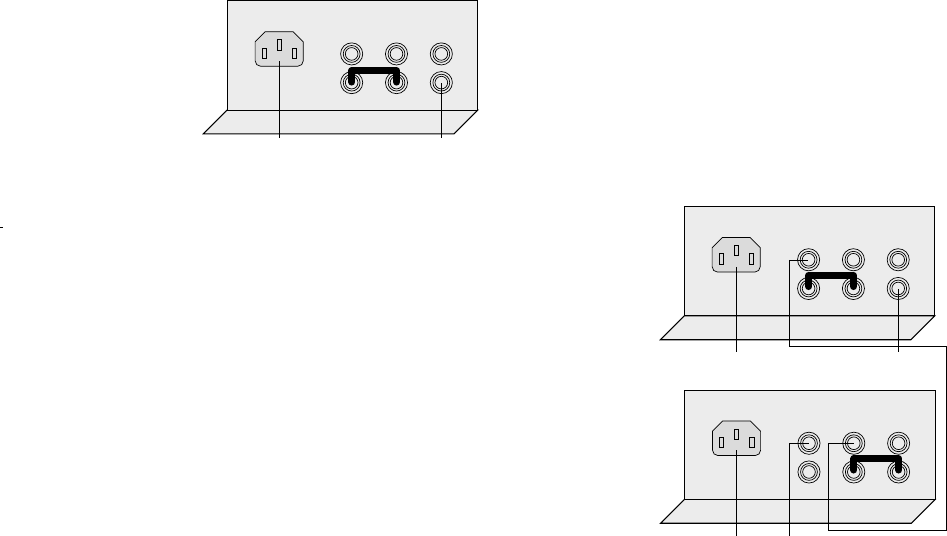
Connecting the AV 5150 Active
Isobarik Bass Speaker
The following diagram shows the connections to the AV 5150:
RIGHT
INPUT
LEFT
FILTER
OUTPUT
POWER AMP
INPUT
AUDIO
INPUT
MAINS
INPUT
Connecting the mains supply
Connect the mains supply to the loudspeaker using the mains lead
provided.
When you first apply power to the AV 5150 it switches on, as shown by a
green indicator on the front panel.
After ten minutes of inactivity the AV 5150 automatically switches to
standby, and the indicator changes to red.
The AV 5150 automatically switches on from standby when it senses a
signal on the input.
Connecting the AV 5150 to a stereo preamplifier
Connect the left and right inputs of the AV 5150 to the left and right line
outputs of the preamplifier, which already feed the main system power
amplifier. The left and right signals are added inside the AV 5150 without
affecting the left and right signals to the main system power amplifier.
Connecting to the AV 5103 System Controller
Connect the AV 5150 phono socket marked RIGHT INPUT to the SUB
output on the AV 5103, using the phono lead provided.
Using more than one AV 5150
To use more than one AV 5150 in a system connect the DAISY OUTPUT
from the first AV 5150 to the DAISY INPUT on the next AV 5150, using a
phono lead. This takes the filtered output from the first loudspeaker to the
direct input of the next loudspeaker, without further filtering. The soft
clipper and phase response can be adjusted independently on each
loudspeaker; see
Protecting the Speaker
, page 29, and
Inverting the phase
response
, page 29.
RIGHT
INPUT
LEFT
FILTER
OUTPUT
POWER AMP
INPUT
MAINS
INPUT
RIGHT
INPUT
LEFT
FILTER
OUTPUT
POWER AMP
INPUT
AUDIO
INPUT
MAINS
INPUT
First AV 5150
Second/subsequent AV 5150s
Further
AV 5150s
DAISY
OUT
DAISY
IN
DAISY
OUT
DAISY
IN
26
setting up the AV 5150


















