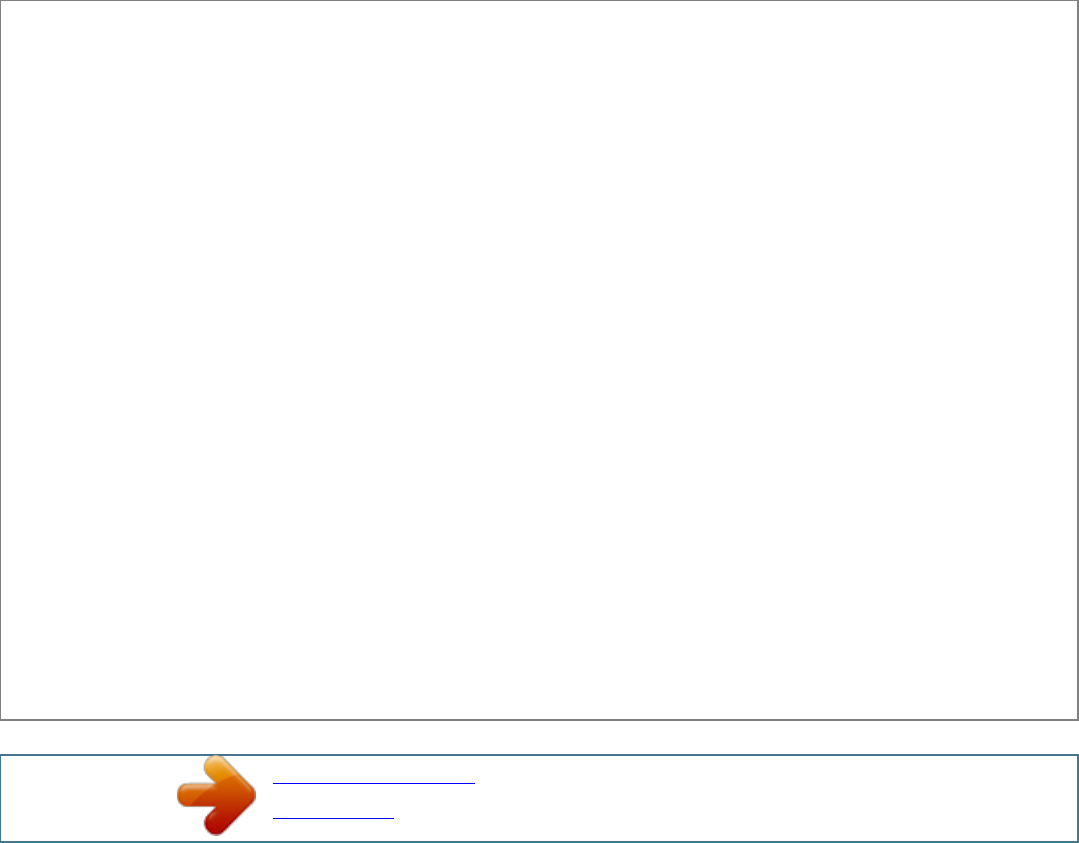
Manual abstract:
LG Multimedia Player User's Manual 3 Table of contents Copyright / Open Source Software Notic . Open Source Software Notice . Cautions & Warnings
General Information Compatibility Notes Package Contents 7 8 2 3 5~6 Playing a Video File General Playback | Using colored buttons (R, G, Y, B) . General
Playback . Slow | Fast Forward / Rewind | Fast Forward / Rewind Skip (5 min) . Previous / Next file playback | Repeat | Information . Enlarge the Playback
Video | Time Search On-Screen Display Selecting Audio dubbing | Selecting Subtitle file Video files . Listening to Music File General Playback . General
Playback | Fast Forward / Rewind | Repeat Playback Previous / Next file playback | Information . Viewing a Photo File General Playback .
Repeat Playback | Enlarge the Playback Image . On-Screen Display Playing YouTube Videos About YouTube Menu Playing YouTube Videos . Sign in / Sign
out Searching Videos Viewing Picasa Web Albums About Picasa Web Albums Menu . Viewing Picasa Web Albums . Sign in / Sign out .
Searching Photos Adding NetCast friends . Using the AccuWeather 66 67 68 69 70 71 59 60 61 62 63 64 65 50 51 52 53 54 55 56 57 58 48 49 Name of Parts
9 . 10~13 Remote control Touch Button . 13 USB Device Connection / Stand Installation 14 Connecting to your TV . 15~16 Connecting to an Amplifier 17~18
Connecing to your Home Network Wired Network Connection .
Wireless Network Connection . Notes on Network Connection Home Menu Video / Audio Setting Digital Audio Output Audio Output Specifications . TV
Aspect Ratio Resolution Resolution Setting Brightness | Contrast HDMI Color Setting . Network Setting Connection Setting 30~32 Connection Status . 33
Device Name 34 Sharing on Network | Auto Login | Clear Login Information . Disclaimer Notice Others Setting Menu Language Setting DivX VOD . Power
Mode . Screen Saver . Information | Initialize . Software (Firmware Upgrade) .
USB Device Connection USB Device Connection . Caution During Using USB Device File Setting File Information | File Search . File Copy . File Rename .
File Delete 44 45 46 47 42 43 36 37 38 39 40 41 35 35 19 20 21 22 23 24 25 26 27 28 29 Playing content via your home network Accessing a DLNA media
server . 72~73 Entering a network user ID and the password . 74 Sharing files and folders for PC . 75 Sharing Files and Folders in DLNA (UPnP) . 76~77
File Compatibility . 78 Trouble Shooting .
79~82 IMPORTANT INFORMATION RELATING TO NETWORK SERVICES Trademarks and Licenses . FCC Regulation 83 84 85 Specification 86 LG
Service Site . 87~88 LG Multimedia Player User's Manual 4 Cautions & Warnings - This user manual contains instructions on how to use the product
properly. - Please read this manual carefully. - Be sure to follow the instructions and notices.
Notes are divided into "Warning", "Caution" and "Tip" each denotes the following: Warning Caution Tip Failure to follow the instructions below may result
in injuries or product damage. Failure to follow the instructions below may result in serious injuries or product damage. It provides a recommendation to
prevent product failure or malfunction in advance when using the product. Warning - LG EXCLUDES LIABILITY FOR ALL CONSEQUENTIAL AND
OTHER LOSS, INCLUDING LOSS OF DATA. - Defects may occur under following circumstance.
: Keep away from humidity, dust, and soot (may cause fire or electrocution). : Keep away from areas with temperature of above 35 (95 ). : Keep away from
magnetic fields, water, heat. : Do not use during thunder and lightning. : Do not drop the product or place heavy objects on it. - Make sure no dust or other
foreign matter gets inside the port. It may cause data damage. - Do not pull out the USB cable while the product operating. (The product may malfunction.) -
If smoke, unpleasant odor or noise is produced, unplug the power and peripherals immediately and remove all cables.
.
Your user manual
LG DP1W
Powered by TCPDF (www.tcpdf.org)




