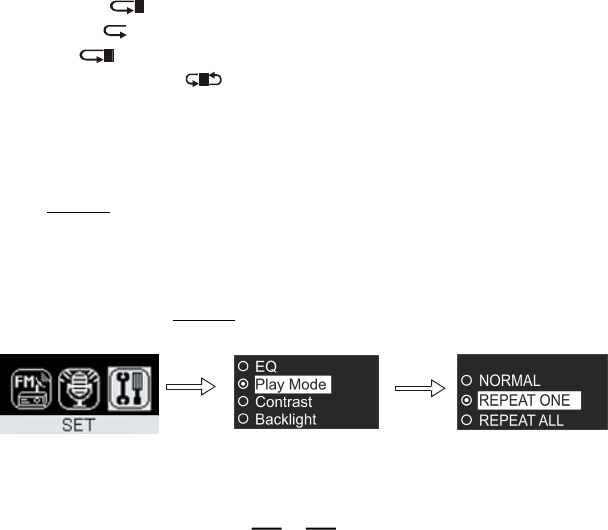
IB-MP456-WC-E-030206
3-7. Selecting Playback Mode
You can simply press the MODE switch to select repeat mode REPEAT ONE or REPEAT
ALL during play, or press the MODE switch repeatedly in stop status to select other
playback mode. Then press the PLAY button to start the playback. The playback modes
are:
1.REPEAT ONE
1
: Plays one song over and over..
2.REPEAT ALL : Plays all the songs over and over..
3.SHUFFLE
S
: Plays all the songs in random order..
4.SHUFFLE and REPEAT
S
: Plays all the songs in random order, then repeats
them over again, until you press STOP.
5.PREVIEW [Pre]: Plays the first 10 seconds of each song in sequence.
6.Normal playback, no mark: Plays all the songs in sequence, and the player will be
automatically turned off when all the songs have been played.
18
You can also select the playback mode in the SETUP menu.
1.Press and hold the MODE switch to enter the menu, then turn the MODE switch left
or right repeatedly to select SET.
2.Press the MODE switch to open the SET menu.
3.Turn the MODE switch left or right to select PLAY MODE, and then press the MODE
switch to open the PLAY MODE submenu.
4.Turn the MODE switch left or right to select the playback mode.
5.To exit the menu, press and hold the MODE switch to confirm and return to the music
play mode.
Fig. 3-7-1 Music Playback Mode
IB-MP456-WC-E-030206.pmd 10/16/2006, 11:25 AM19


















