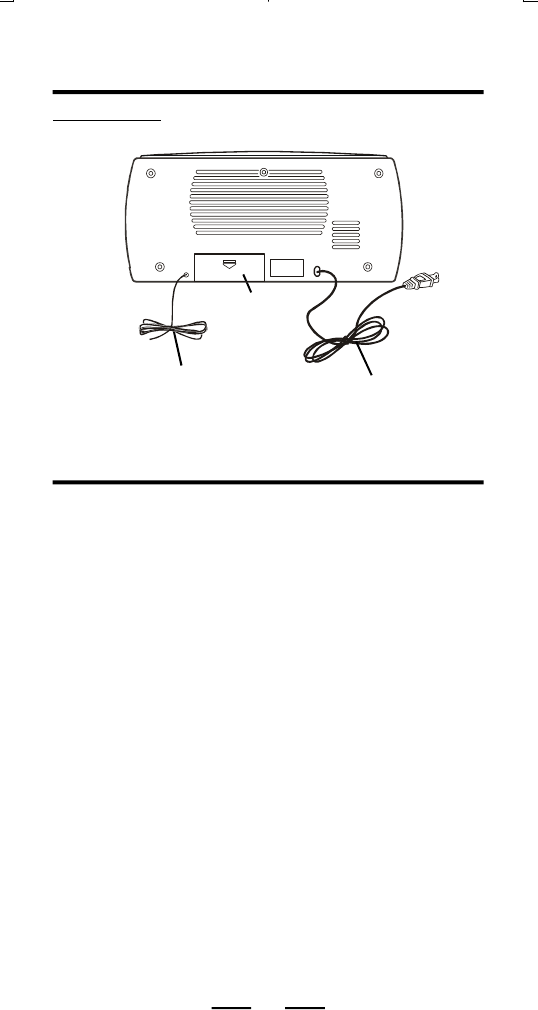
LOCATION OF CONTROLS
BACK VIEW
3
OPERATING INSTRUCTIONS
Powering Up
Plug the AC power cord into a 120V, 60Hz electrical outlet. The clock
display will light up and flash indicating the power is on.
NOTE: This cord is polarized. This means the cord will only fit one
way into the socket or wall outlet. If it does not fit, do not force
it, just reverse it and try again.
BATTERY BACK-UP
If the AC cord is disconnected or if there is a short time power failure,
this electronic clock and timer are designed to continue operating
internally (without showing the time in the display) if a 9 volt battery (not
included) is installed.
The radio will work fine without this backup battery.
NOTE: You may check the condition of the battery every few months
by disconnecting the AC cord and connecting it again 2 or 3
minutes later. The preset times will show. If the time flashes, it
indicates the battery is dead or not connected properly.
Setting the Clock
1.Press and hold the TIME set button together with the FORWARD
button until the display shows the desired hour.
2.Press and hold the TIME set button together with the REVERSE button
until the display shows the desired minutes.
NOTE: When the PM indicator is off, the time is AM.
FM ANTENNA WIRE
AC POWER CORD
BATTERY
COMPARTMENT
(9V, for back up)
(unwind for best reception)
IB-CR777(NL)-WM-E-020504.p653/9/2004, 6:42 PM4










