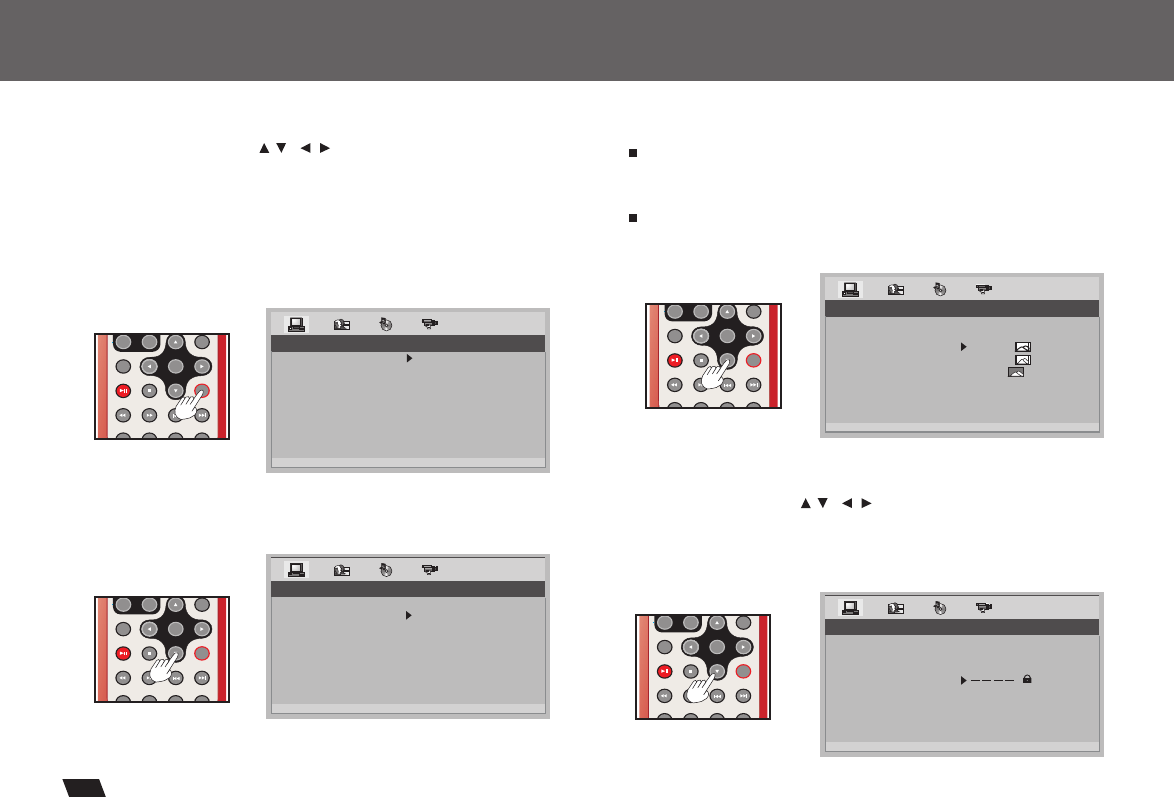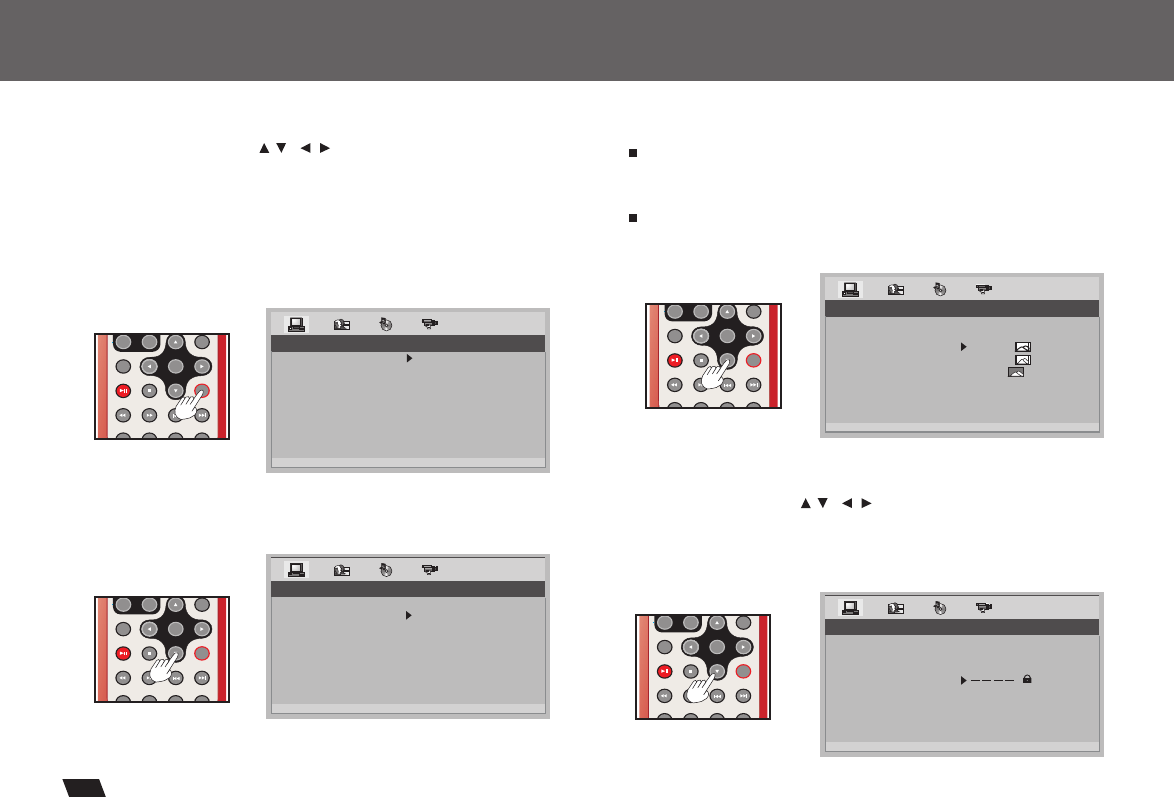
Selecting TV system
1.Press SETUP on the remote control.
2.Use the direction keys( ) to select SYSTEM SETUP
and its sub-menu.
3.Press ENTER to confirm your selection.
4.Press SETUP to exit, or select EXIT SETUP to exit.
Turning on/off screen saver
Changing password
1. Use direction keys ( ) to select PASSWORD.
2. Key in your old password ( 000000 if this is the first use).
press ENTER to confirm.
3.Key in new password and again to verify.
4:3 LB (Letter Box)
Displays the content of the DVD title in 16:9 aspect ratio.
The black bars will appear at the top and bottom of the screen.
4:3 PS( Pan Scan)
The left and right of the screen are cut off and displays the
central portion of the 16:9 screen.
TV type 4:3 or 16:9
Setting TV system, Screen Saver, TV type (4:3/16:9), Password, Rating, Default
P/N
TITLE
DISPLAY
ANGLE
LANGUAGE
SUBTITLE
MUTE
L/R
1
2
3
4
5
6 7 8
ENTER
SLOW
ZOOMREPEAT MARK GOTO
STANDBY
9 0
MENU/PBC
REMOTE CONTROL
MODEL No.:RMC-221
SETUP
10+
SYSTEM SETUP
TV SYSTEM
SCREEN SAVER
TV TYPE
PASSWORD
RATING
DEFAULT
EXIT SETUP
NTSC
PAL
AUTO
P/N
TITLE
DISPLAY
ANGLE
LANGUAGE
SUBTITLE
MUTE
L/R
1
2
3
4
5
6 7 8
ENTER
SLOW
ZOOMREPEAT MARK GOTO
STANDBY
9 0
MENU/PBC
REMOTE CONTROL
MODEL No.:RMC-221
SETUP
10+
P/N
TITLE
DISPLAY
ANGLE
LANGUAGE
SUBTITLE
MUTE
L/R
1
2
3
4
5
6 7 8
ENTER
SLOW
ZOOMREPEAT MARK GOTO
STANDBY
9 0
MENU/PBC
REMOTE CONTROL
MODEL No.:RMC-221
SETUP
10+
P/N
TITLE
DISPLAY
ANGLE
LANGUAGE
SUBTITLE
MUTE
L/R
1
2
3
4
5
6 7 8
ENTER
SLOW
ZOOMREPEAT MARK GOTO
STANDBY
9 0
MENU/PBC
REMOTE CONTROL
MODEL No.:RMC-221
SETUP
10+
SYSTEM SETUP
TV SYSTEM
TV TYPE
PASSWORD
RATING
DEFAULT
EXIT SETUP
SCREEN SAVER
ON
OFF
SYSTEM SETUP
TV SYSTEM
SCREEN SAVER
TV TYPE
RATING
DEFAULT
EXIT SETUP
PASSWORD
SYSTEM SETUP
TV SYSTEM
SCREEN SAVER
PASSWORD
RATING
DEFAULT
EXIT SETUP
TV TYPE
4:3PS
4:3LB
16:9
5
22