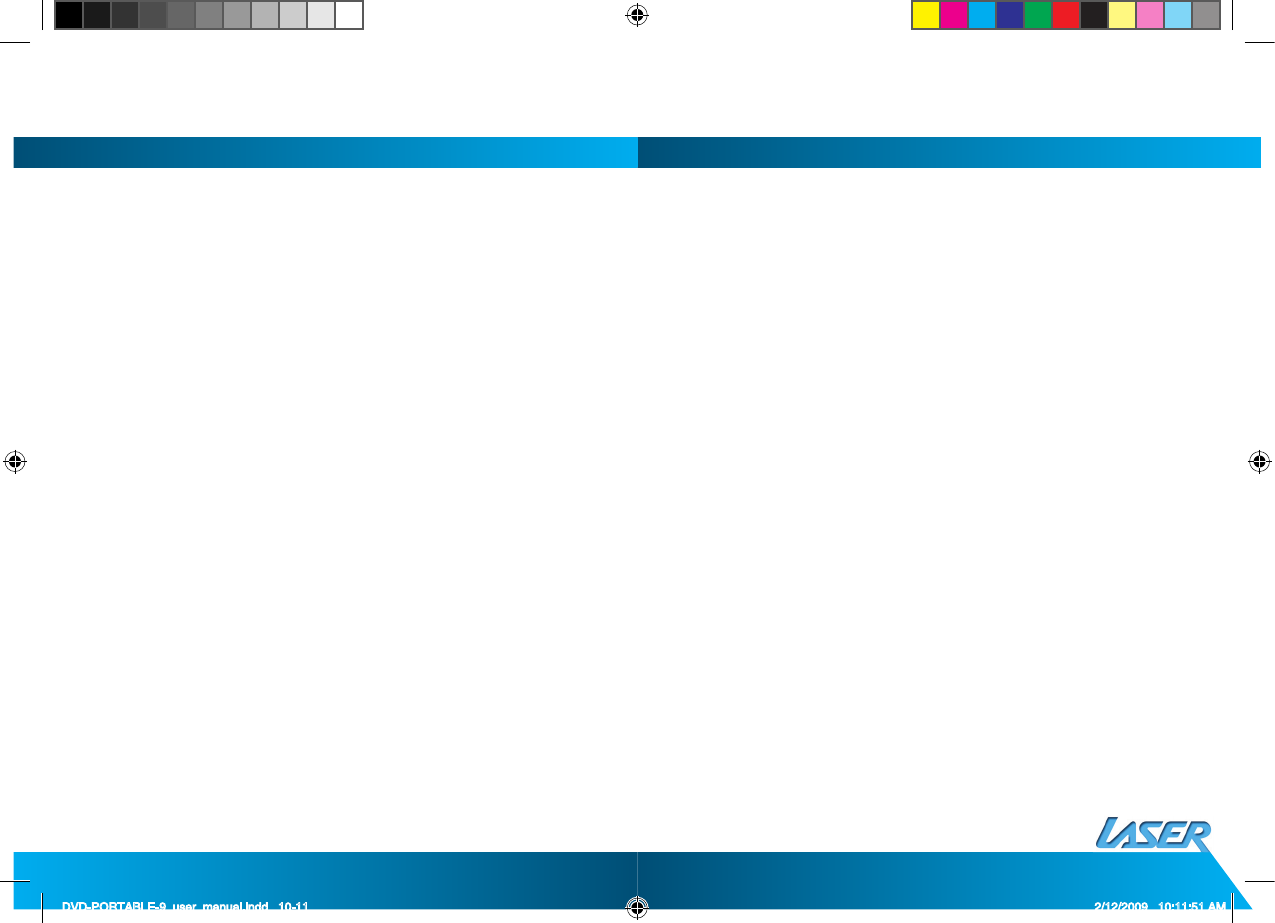
DVD-PORTABLE-9 User Manual
10
11
MENU OPTIONS
SPDIF Setup (on devices equiped with SPDIF)
• SPDIF Output.
SPDIF/CLOSE: No digital audio is output, only analog is output.
PCM: (Pulse Code Modulation) – two channel stereo in digital format - suitable for AV
recievers capable of decoding audio output in PCM mode (check with your amplifi er).
Dolby Setup.
• DUAL MONO.
Stereo: Left/Right channel audio will be played back by the Left/Right speakers.
Left Channel: Playback of Left channel audio only.
Right Channel: Playback of Right channel audio only.
Mixed Channel: Both Left/Right channels are mixed to one mono channel.
• Dynamic Range Compression:
Use this mode to level all sound channels (say 5.1) to ensure even sound levels
3 Video setup
Use to set up the screen settings:
• Sharpness: Select from High, Middle or Low sharpness settings.
Use Left/Right arrow buttons to select the option. Press confi rm when done
4 Setup
You can choose this setting when the device has NO DISC, or playback has STOPPED.
• Sound, Subtitle and Language: In the Setup menu, you can choose the default settings of
the sound, subtitles and menu language
• Parental controls lockout: The setting allows PLAYBACK to be restricted via password.
The default password is 136900. Note: This function will only work if the disc contains a
parental control lockout.
• Factory Setting: Enable this to return the unit to the default (out of the box setting)
5 Password Setting
• Password format: You can set the password function to “on” or “off”.
Note: You have to input the correct password to change the password setting.
The default password is 136900 or 1389.
• Password: This function allows you to re-set a new password
ote: The default password 136900 or 1389 which is valid regardless of any new password
set (over ride)
MENU OPTIONS
On screen display Menu:
• Press the [SETUP] button on the remote control or the device to enter the setup menu
• Press the LEFT/RIGHT and UP/DOWN arrow buttons to navigate around the menu interface.
• Press [CONFIRM] or [OK] to confi rm the highlighted selection.
• Press SET again to exit the menu
Setting Page:
1 General Settings Page
Angle (available only on Multi Angle Capable DVD discs)
• Angle Open: The viewing angle icon will be displayed on screen.
• Angle Closed: The viewing angle icon will not be displayed on screen:
Screen display language: Choose your on screen language (English is default)
Subtitle (available only on Subtitle Capable DVD discs)
ON: Subtitles are displayed at the bottom of the screen
OFF: No subtitles are displayed
Note: This function is suitable to the disc with closed captioning.
Screen Saver
ON: a Moving image will be displayed on the screen if the device is inactive for more
than 5 minutes.
OFF: The screensaver feature is turned off.
Last memory setting
ON: Allows playback to resume at the point when the device was last stopped
or shut down
OFF: The last memory feature is turned off.
2 Audio Setup
Ch speaker setup.
• Channel
RIGHT/LEFT Channel: Mixes a 5.1ch audio signal to 2 audio channels and then outputs to
the left and right speakers.
Stereo: Outputs a stereo signal to the left and right speakers
DVD-PORTABLE-9_user_manual.indd 10-11 2/12/2009 10:11:51 AM











