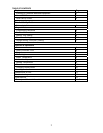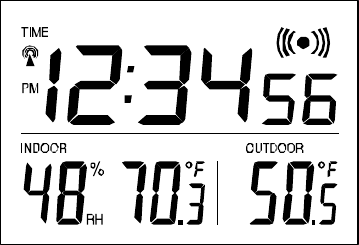
10
H. TIME ALARM
1. SETTING THE ALARM
a. Press and hold “AL/HOUR” button for three seconds until the alarm time is
flashing.
b. Press and release “AL/HOUR” to advance the hour, and “MODE/MIN” to
advance the minute. The time will display “PM” if set to PM, and nothing if set to
AM.
c. The projection alarm will revert to normal operation when no buttons are pressed
for 15 seconds. The alarm is now set and activated.
2. ACTIVATING/DEACTIVATING THE
ALARM
a. After entering the alarm setting mode,
the alarm is activated.
b. To toggle between activating and
deactivating the alarm, press the
“AL/HOUR” button briefly. “(((○)))”will
be displayed above the time display
when the alarm is activated.
3. TURNING ALARM OFF (WHILE SOUNDING)
a. While the alarm is sounding, press and release the “SNOOZE” bar to disable the
alarm for 10 minutes.
b. After the SNOOZE bar is pressed the alarm icon will flash.
c. To disable the alarm for 24 hours, press and release any button other than
SNOOZE or display direction buttons.
NOTE: The alarm will sound for 84 seconds if the “SNOOZE” button is not pressed.
The alarm speeds up twice, once after 20 seconds and again after 50 seconds.
I. CHANGING DISPLAY MODE (INDOOR TEMPERATURE/HUMIDITY OR ALARM TIME)
There are two possible display modes in the indoor temperature/humidity section of the
LCD (lower left). To change the display press and release the “MODE/MIN” button to toggle
between the two modes.