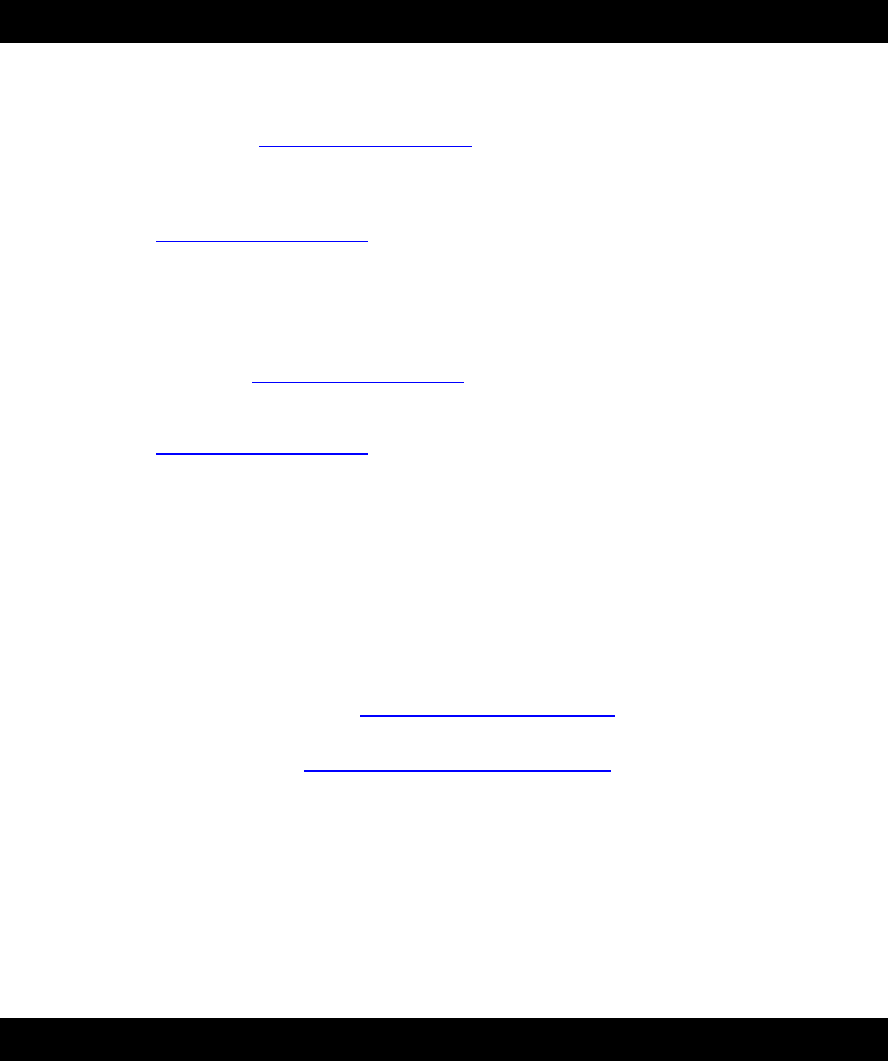
Version 2.6 - 9/23/2008
Page 16 of 25
Factory Reset of Wireless Display
NOTE: It is not possible to re-register a previously registered Wireless Display
under a new account until the Wireless Display has been deleted from the user
account on www.weatherdirect.com
and a Factory Reset has been performed.
NOTE: Expansion Options that are Lifetime Upgrades are still active on your
Wireless Display even if you delete it from your user account on
www.weatherdirect.com
or perform a Factory Reset. The selection of locations
and other custom settings will need to be performed again if the Wireless Display
is re-registered.
WARNING: The Factory Reset procedure will erase any registration and setup
information from your Wireless Display. You must register the Wireless Display
again with www.weatherdirect.com
to use it after a Factory Reset.
WARNING: Deleting the Wireless Display from a user account on
www.weatherdirect.com
will erase the weather and other setup information such
as forecast locations from the Wireless Display.
If you have trouble registering your Wireless Display after multiple attempts, you
can try a Factory Reset.
If you wish to give your Wireless Display to someone else or simply to register it
under a different user account, you must perform the Factory Reset to clear the
registration information from the memory of the Wireless Display and delete the
device from the user account on www.weatherdirect.com
Additional diagnostic and reset information, including how to reset the gateway (if
necessary), is contained at www.weatherdirect.com/help
TO PERFORM THE FACTORY RESET:
Hold both the “SET” and “ALM” Keys down together for about 6 seconds; you will
hear a double beep. This resets the Wireless Display to the original factory state.
FREE Trial of Expansion Options for 14 Days
When you register your Wireless Display and have the included forecast location
selected, you will be given the opportunity to try our most popular Expansion
Options FREE for 14 Days! NO CREDIT CARD OR PAYMENT REQUIRED!
14 Days of FREE Expansion Options, including:
1. 4 Additional Forecast Locations on your Wireless Display


















