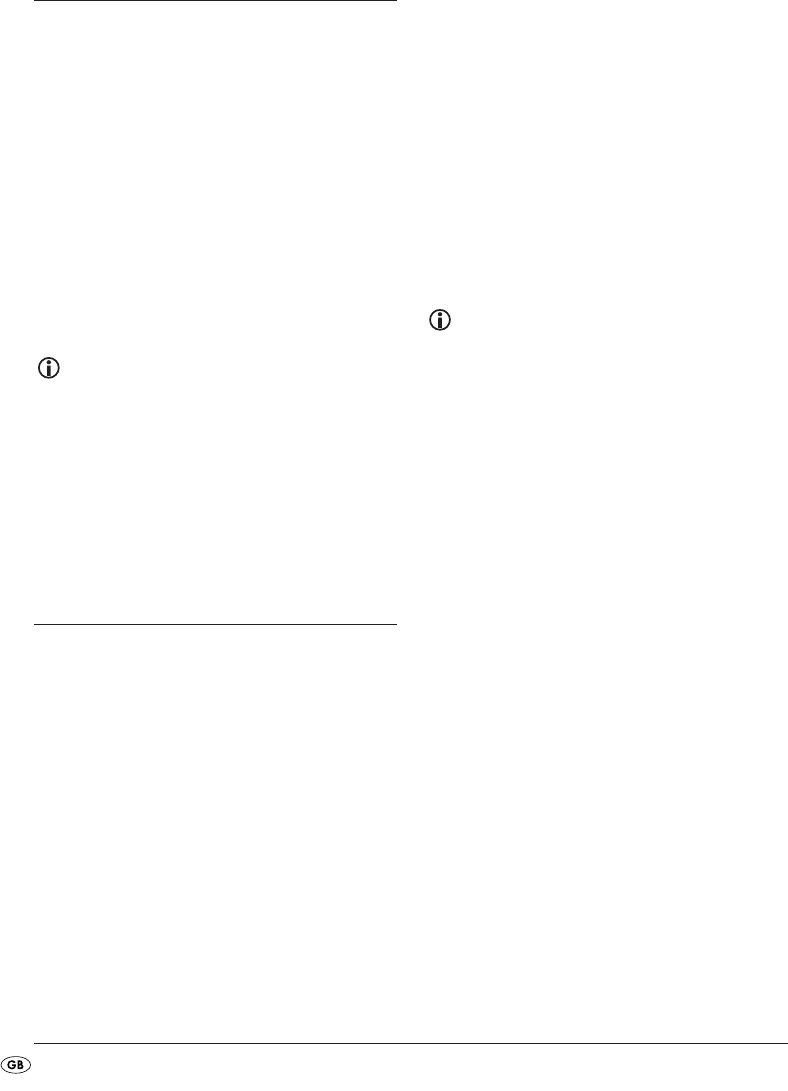
- 6 -
Radio functions
1. Raise the telescopic aerial
w
and extend it to
full length. Adjust the antenna positioning so
that radio reception is optimal.
For the reception of MW (AM) transmissions, there
is a built-in aerial. In radio operation, turn the whole
appliance to a position where the best radio recep-
tion is obtained.
2. Adjust the reception range (
AM/FM/FM ST.
) with
the waveband selector
t
. With the adjustment
to FM ST
FM ST
, radio programmes transmitted
in stereo will be played back in stereo. Should
the programme be received in stereo at full
strength, the FM stereo display
u
lights up.
Note:
Should the stereo signal in the reception range
FM ST be too weak, you can improve it in that
you select the adjustment FM. In this adjustment
the sound is played in Mono.
3. Through turning the tuning regulator
y
, the de-
sired radio station can be selected.
CD/MP3 Functions
Inserting a CD
1. Select the CD function with the function switch
1*
.
2. Fold the carrying handle
q
back.
3. To open the CD compartment
e
, press down
the flap at the position marked with
OPEN/
CLOSE
r
and then release it.
The flap of the CD compartment opens upwards.
4. Lay the CD with the printed side upwards in
the middle of the CD compartment
e
.Pay
heed thereby that the CD lies with the hole
centrally on the cone of the turntable.
5. To close the CD compartment
e
, press the flap
at the position marked with
OPEN/CLOSE
r
downwards until it clicks in.
On the display
1(
after a short blinking of „- - --“ the
number of titles on the CD is indicated.
With an Audio CD the indication „CD“ appears.
With an MP3 CD the indication „MP3“ appears.
If there is no disc in the drive mechanism, the
indication „NOd“ appears.
Removing the CD
Press the button
STOP
h
and wait until the CD is
no longer spinning.
Note:
The CD may no longer be spinning when
you open the CD compartment. It could
be irreparably damaged.
• To open the CD compartment
e
press down
the flap at the position marked with
OPEN/
CLOSE
r
and then release it.
In the display
1(
appears the indication „OP“.
• Remove the CD.
Starting playback
• Press the button
PLAY/PAUSE
d
.
In the display
1(
is shown and the first title is
played.
With Audio CDs the actual title number is indicated.
With MP3 CDs the indication alternates between
actual title and file number.
Stopping playback
• Press the button
STOP
h
.
IB_KH2308_EN_LB3 29.10.2007 14:32 Uhr Seite 6


















