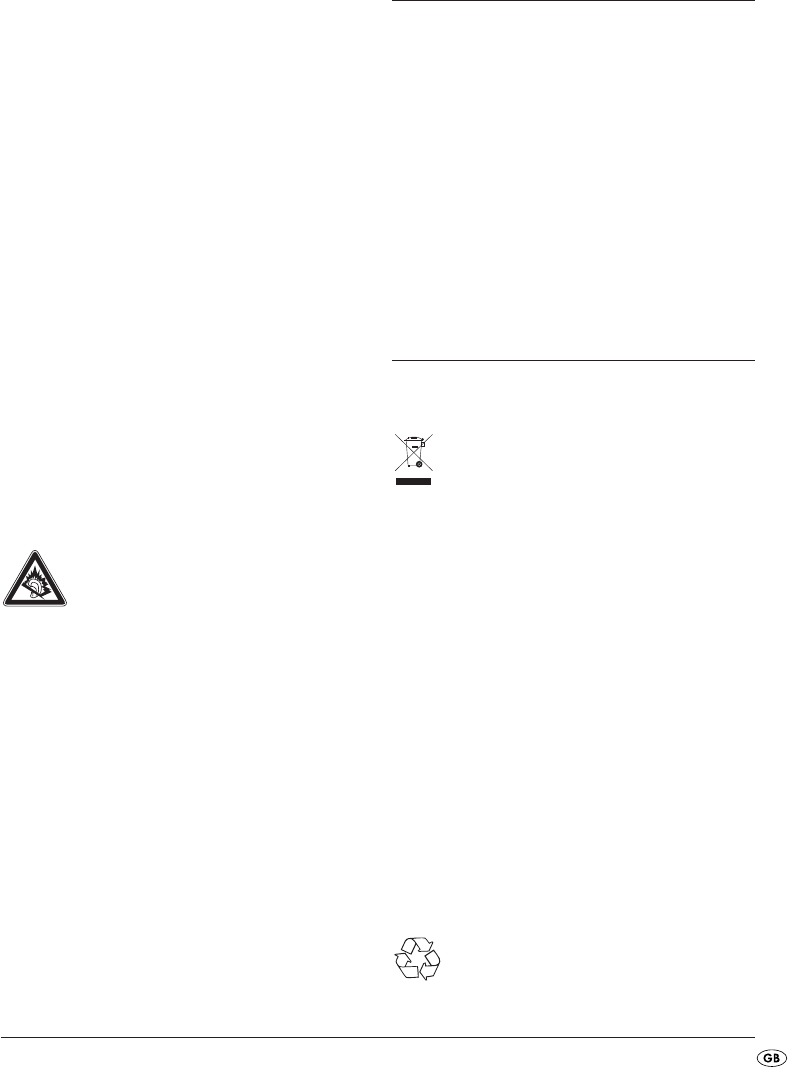
- 5 -
Radio functions
Switch the radio on.
Selecting a waveband
• Slide the switch AM/FM
r
to the left for medium
wave reception (MW) resp. to the right for
short wave reception (VHF).
• Pull out the telescopic antenna
t
.
Adjusting the frequency
• Using the frequency requlator
y
you can adjust
the radio to receive your desired radio station
w
.
• Adjust the antenna
t
positioning so that radio
reception is optimal.
Using headphones
You can connect heaphones to the radio with a 3.5 mm
jack plug. The headphone socket
a
is located on
the left side of the radio. When you have connected
headphones, the loudspeakers are disconnected
and you will only hear sound via the headphones.
• Insert the headphone jackplug into the head-
phone connection
a
.
Important!:
Listening to music with headphones for
long periods and at high volume levels
can lead to hearing damage!
Cleaning
Risk of potentially fatal electrical
shock:
• Never submerse the appliance into water or
other liquids!
• Do not allow any liquids to penetrate the housing.
Cleaning the housing:
Clean the housing surface with a slightly damp cloth
Never use benzene, solvents or detergents that can
damage plastics!
Disposal
Disposing of the appliance
Do not, under any circumstances, discard the
appliance in the household refuse. Dispose of
the appliance through an approved disposal
centre or at your community waste facility.
This product is subject to the provisions of
European Guideline 2002/96/EC.
Take note of the currently applicable regula-
tions. In case of doubt, please contact your
waste disposal centre.
Disposing of batteries
Do not dispose of the batteries with household waste.
Every consumer is legally obliged to dispose of
batteries at a collection site of his community/city
district or at a retail store.
This obligation is intended to ensure that batteries
are disposed of in an environmentally safe fashion.
Only dispose of batteries when they are fully dis-
charged.
Disposal of packaging
Dispose of all packaging materials in an
environmentally friendly manner.
IB_KH2247_E6275_EN.qxd 16.11.2007 13:42 Uhr Seite 5


















