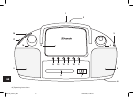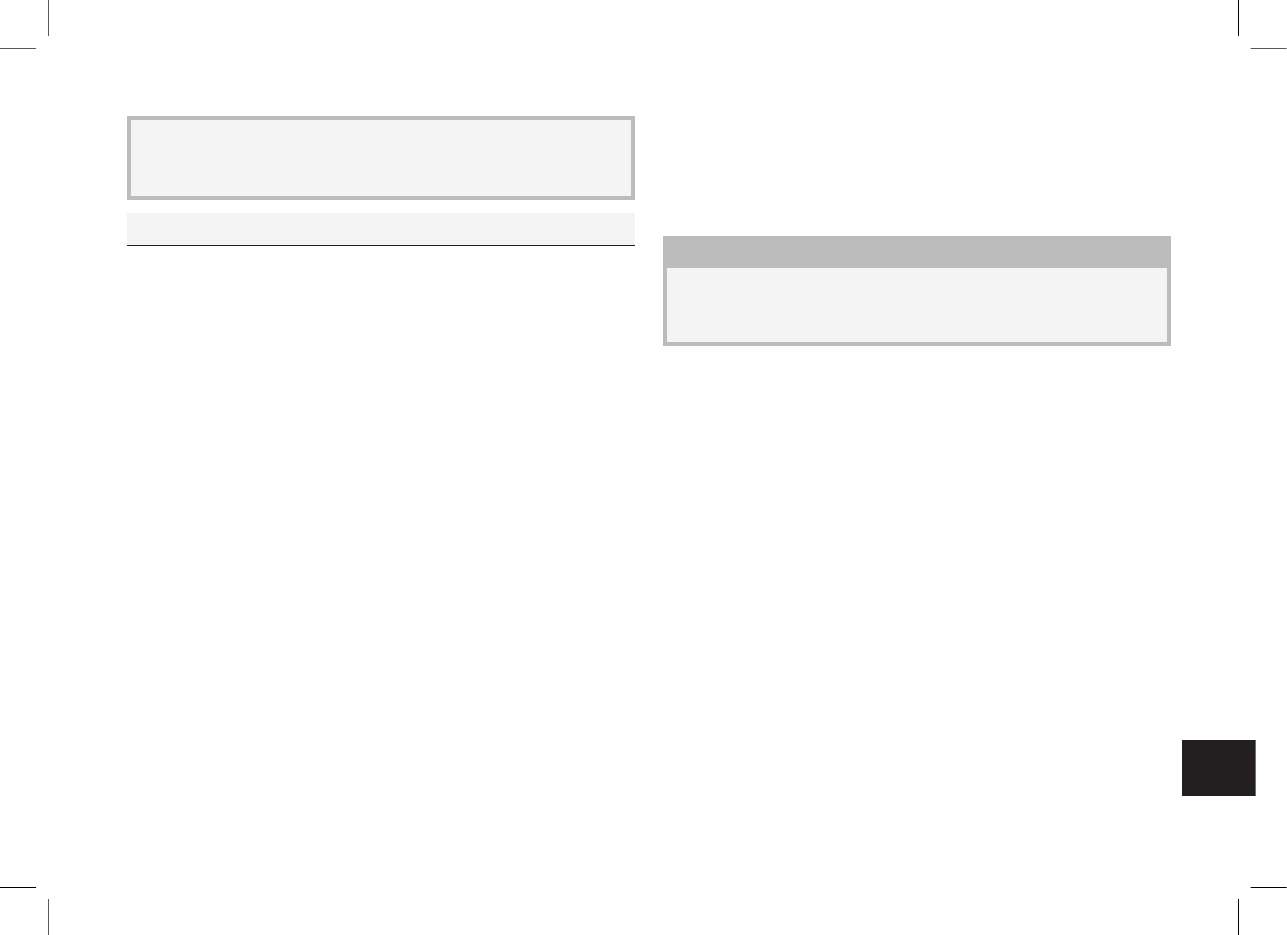
Operating Instructions
|
GB
. Getting started
.. Connecting to the power supply
The eBench KH 2241 CD portable Player/Radio can be op-
erated
• with batteries
or
• with the supplied mains cable plugged into a power
socket.
Prior to rst time use
Remove any cardboard or plastic transport protection
from the battery compartment.
Insert 8 batteries, type C/LR14/UM2 (not included) in the
battery compartment. Insert the batteries according to the
polarity indicated on the battery compartment cover.
Return the battery compartment cover and press down
until it becomes audibly engaged.
The set is now operational.
Place the set upside down on a soft base that cannot
damage the case.
Open the battery compartment on the underside of the set.
• Exposure to moisture
• Water entering the set
• Overheating
... Battery operation
Proceed as follows to operate the portable CD Player/Radio
with batteries …
In the event that the set is connected with a mains cable
plugged into a power socket, then rst disconnect the plug
from the power socket.
Set “OFF” with the function selector on the left-hand side
oft the set.
... Exchanging batteries
The batteries must be exchanged when …
• The sound volume declines without turning down the
volume control.
• Audio CDs suddenly stop playing and the LCD display
ceases to display information during CD mode
• The sound is distorted during playback.
Manual_KH2241_EN 16.09.2003, 14:56 Uhr9