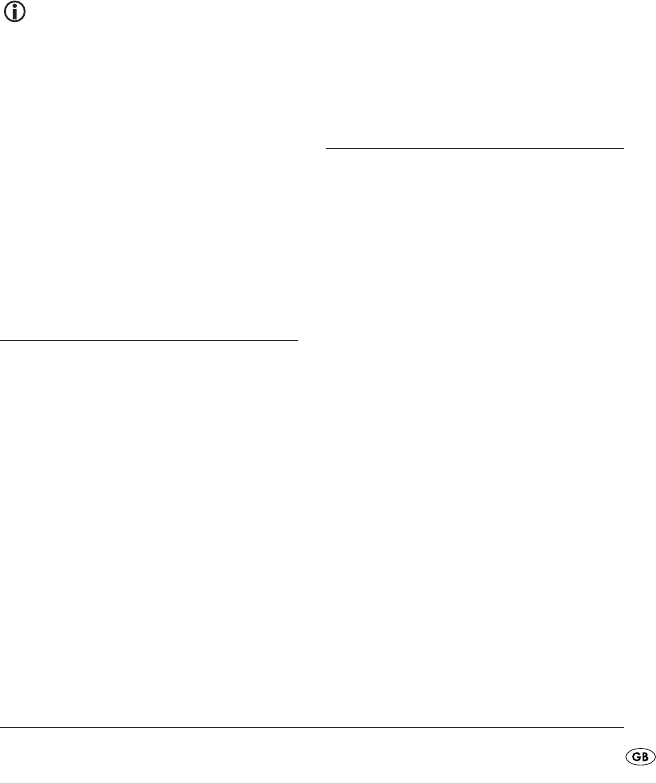
- 7 -
• Select the radio wavelength by me-
ans of the AM/FM wave band selec-
tor
f
.
• Now select the desired transmitter
through turning the tuning knob
s
.
Note:
To improve the reception of transmit-
ters in the FM range slowly move the
end of the wire aerial in various direc-
tions. When you have found the best
reception for the desired transmitter,
fix the wire aerial into this position
e.g. with adhesive tape. For the re-
ception of AM transmitters, an aerial
is built into the appliance. For impro-
ved reception, alter the position of the
appliance in radio mode.
Adjusting Alarm-Timings
If the clock is set correctly, as described
above:
Whilst pressing and holding down the
button ALARM
e
:
• Press several times in succession,
or simply press and hold the button
HOUR
q
, to adjust the hour setting.
• Release the button HOUR
q
, as soon
as the desired hour setting appears in
the display
i
.
• Press several times in succession, or
simply press and hold the button
MIN
w
, to adjust the minute setting.
• Release the button MIN
w
as soon
as the desired minute setting appears
in the display
i
.
The adjusted time will be automatically
accepted as soon as the button ALARM
e
is released.
Switching the Alarm ON
If the clock and alarm time are set
correctly, as described above:
• Push the slider switch
o
into the posi-
tion AUTO. The alarm is now switched
on. For control purposes, a point
appears to the left in the display
i
.
You will be woken by the radio if...
• the volume controller VOLUME
d
is
set to a level high enough to awaken
you.
You will be woken by the signal tone if...
• the volume controller VOLUME
d
is
turned down so far that it switches off
with an audible click, i.e. it is in the
position BUZZ.
IB_KH2236-39_GB_LB3 15.10.2007 18:50 Uhr Seite 7


















