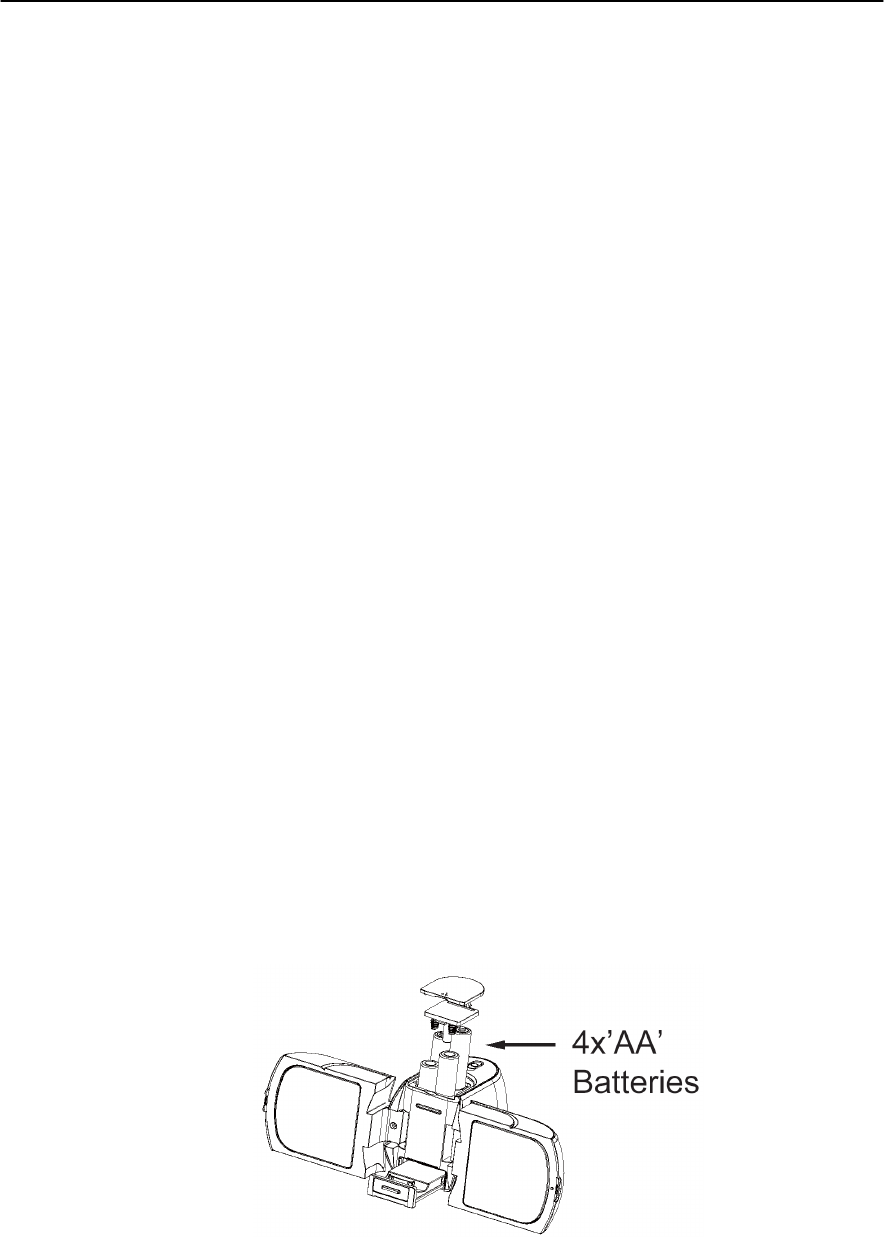
Getting Started
Thank you for purchasing the KE-8 system for your iPod. Designed specifically
to work with your docking iPod, this system provides high quality audio and
performance that brings out the best in your music.
The KE-8 can be powered by the supplied adapter or by four “AA” batteries.
NOTE: When operating on battery power, the KE-8 will NOT charge your iPod.
When operating on adapter power the KE-8 WILL charge docking iPods with the
exception of the “iPod Shuffle and 3
rd
Generation iPods”.
Batteries should be installed in the KE-8 only when portable operation is
anticipated. Batteries should not be left in the KE-8 long term. When batteries
are installed and the adapter is available, the KE-8 will take its power from the
adapter.
The KE-8 uses highly efficient class D amplification and switch mode voltage
regulation for exceptional sound quality and long battery life. At moderate
volume, four fresh “AA” alkaline cells will provide approximately 8 hours of
operation.
Rechargeable “AA” batteries can be used in the KE-8; however, the KE-8 will
NOT charge them. Different battery chemistries have different charging
requirements. Always use the correct charger for the batteries that you have.
Install or replace the batteries:
• Open the KE-8 by pressing on the friction latch and swinging the speakers
outward. Remove the two battery compartment covers located on the top
of the unit.
• Insert four “AA” cells as shown in the illustration below. Follow the polarity
marks inside the battery area.
• Never mix fresh and used batteries. Always replace all four batteries with
fresh ones.










