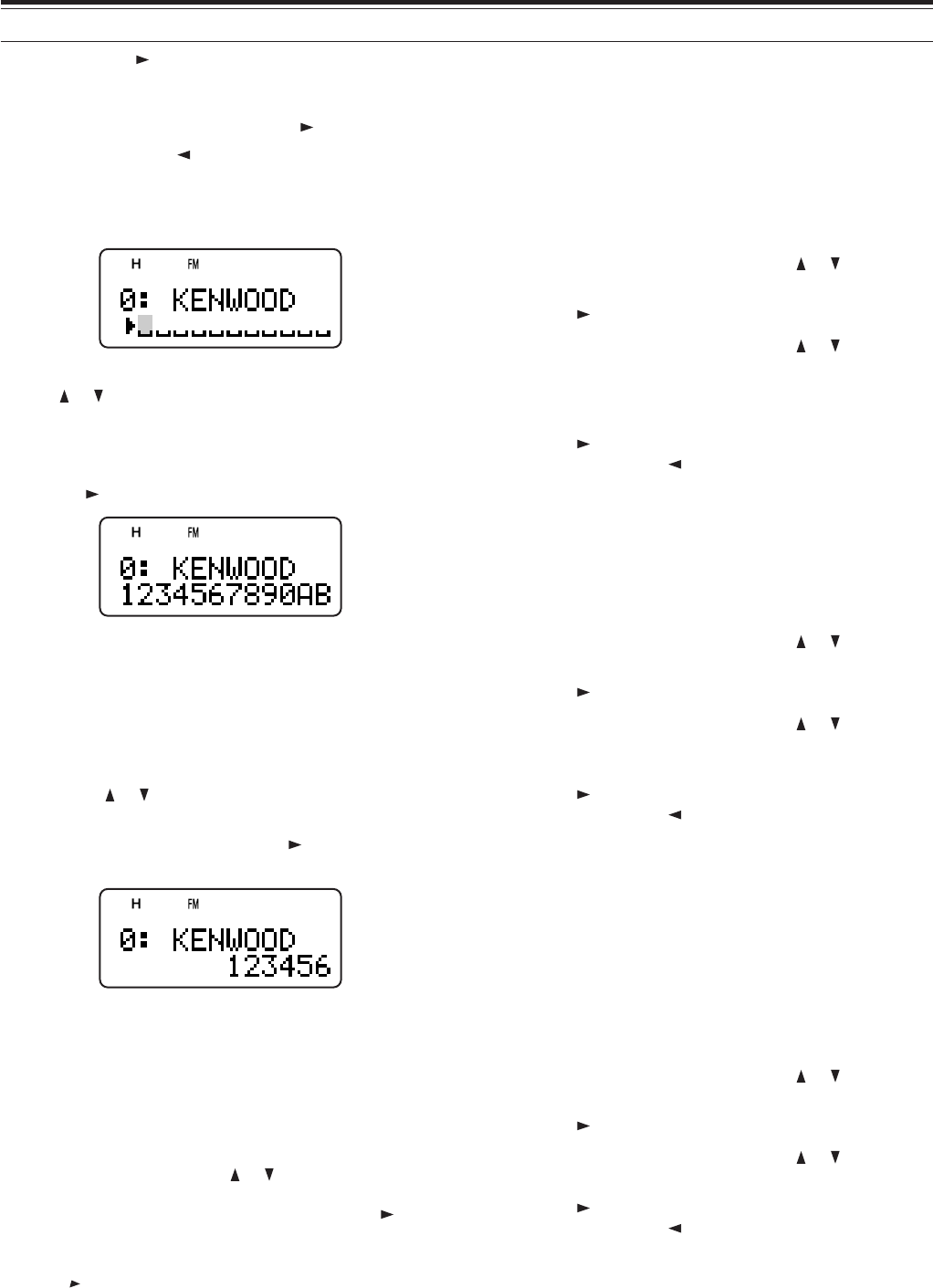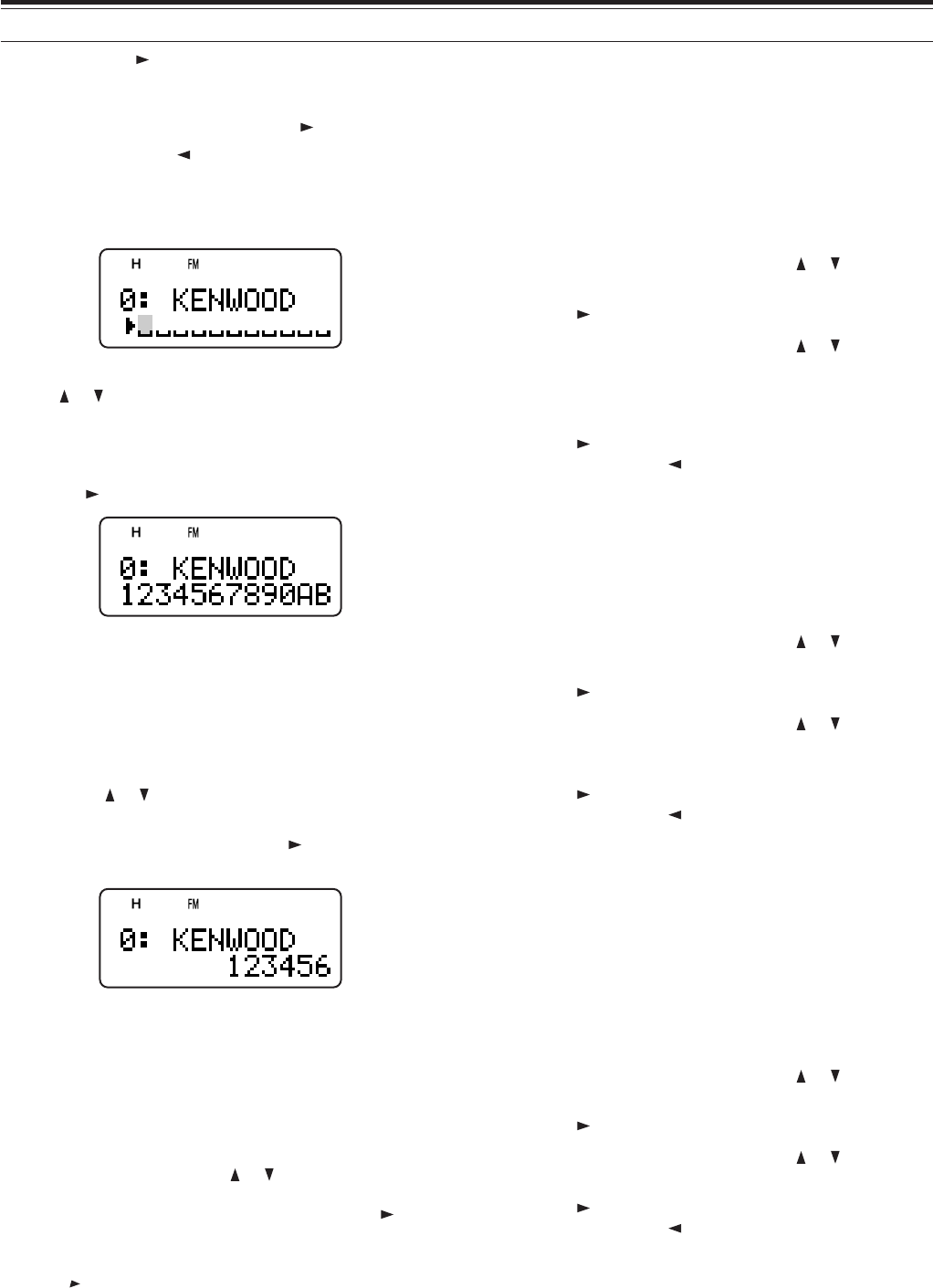
32
9 DTMF FUNCTIONS
• Pressing [ ] after selecting the 8th digit
completes the programming.
• To complete programming a name with less
than 8 digits, press [MNU] or [ ] twice.
• Each press of [ ] causes the cursor to move
backward.
9 Press the keys in sequence on the keypad to
enter a DTMF number with up to 16 digits.
• You can also turn the Tuning control or press
[ ]/ [ ] to select the required DTMF number for
each digit. Select a space if you want to put a
pause.
• Press [MONI] to delete a number at the cursor.
10 Press [ ] or [MNU] to complete the programming.
You can confirm the stored DTMF number by using
steps 1 to 4.
TRANSMITTING A STORED DTMF NUMBER
1 While pressing and holding [PTT], press [MNU].
2 Release only [MNU], then turn the Tuning control
or press [ ]/ [ ] to select the desired DTMF
memory channel.
3 While still holding [PTT], press [ ] or [MNU] to
transmit the DTMF tones.
• The number stored in the channel scrolls
across the display accompanied by DTMF
tones from the speaker.
• After transmission, the frequency display is
restored.
If you do not need to confirm the memory channel
contents, press [0] to [9] instead of turning the
Tuning control or pressing [ ]/ [ ] in step 2 to select
a channel number. The stored DTMF number will be
immediately transmitted. You need not press [ ] or
[MNU] in step 3.
Note: If you select an empty DTMF memory channel and press
[MNU] or [ ], an error beep sounds and the frequency display is
restored.
ADJUSTING THE DTMF TONE TRANSMISSION
SPEED
This transceiver allows you to configure the DTMF
number transmission speed between Fast (default)
and Slow. If a repeater cannot respond to the fast
speed, adjust this parameter.
1 Press [MNU] to enter Menu mode.
2 Turn the Tuning control or press [ ]/ [ ] to select
Menu No. 11 (DTMF SPD).
3 Press [ ] or [MNU].
4 Turn the Tuning control or press [ ]/ [ ] to select
“FAST” (default) or “SLOW”.
• The tone duration of FAST is 50 ms and SLOW
is 100 ms.
5 Press [ ] or [MNU] to store the setting.
Otherwise, press [ ] or [PTT] to cancel.
ADJUSTING THE PAUSE DURATION
You can also change the pause duration (a space
digit) stored in memory channels; the default is
500 ms.
1 Press [MNU] to enter Menu mode.
2 Turn the Tuning control or press [ ]/ [ ] to select
Menu No. 13 (DTMF PAUSE).
3 Press [ ] or [MNU].
4 Turn the Tuning control or press [ ]/ [ ] to select
100/ 250/ 500 (default)/ 750/ 1000/ 1500/ 2000
ms.
5 Press [ ] or [MNU] to store the setting.
Otherwise, press [ ] or [PTT] to cancel.
DTMF LOCK
Assuming you have a transceiver with the optional
speaker microphone installed and you are carrying it
in the holder or bag, you sometimes may want to
disable the keypad DTMF transmission to avoid
accidental DTMF transmission. In this case, turn the
DTMF Lock function ON.
1 Press [MNU] to enter Menu mode.
2 Turn the Tuning control or press [ ]/ [ ] to select
Menu No. 14 (DTMF LOCK).
3 Press [ ] or [MNU].
4 Turn the Tuning control or press [ ]/ [ ] to select
“ON”.
5 Press [ ] or [MNU] to store the setting.
Otherwise, press [ ] or [PTT] to cancel.
When this function is activated, you cannot transmit
DTMF tones using the DTMF keypad (including
[MNU]) during transmission.