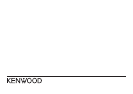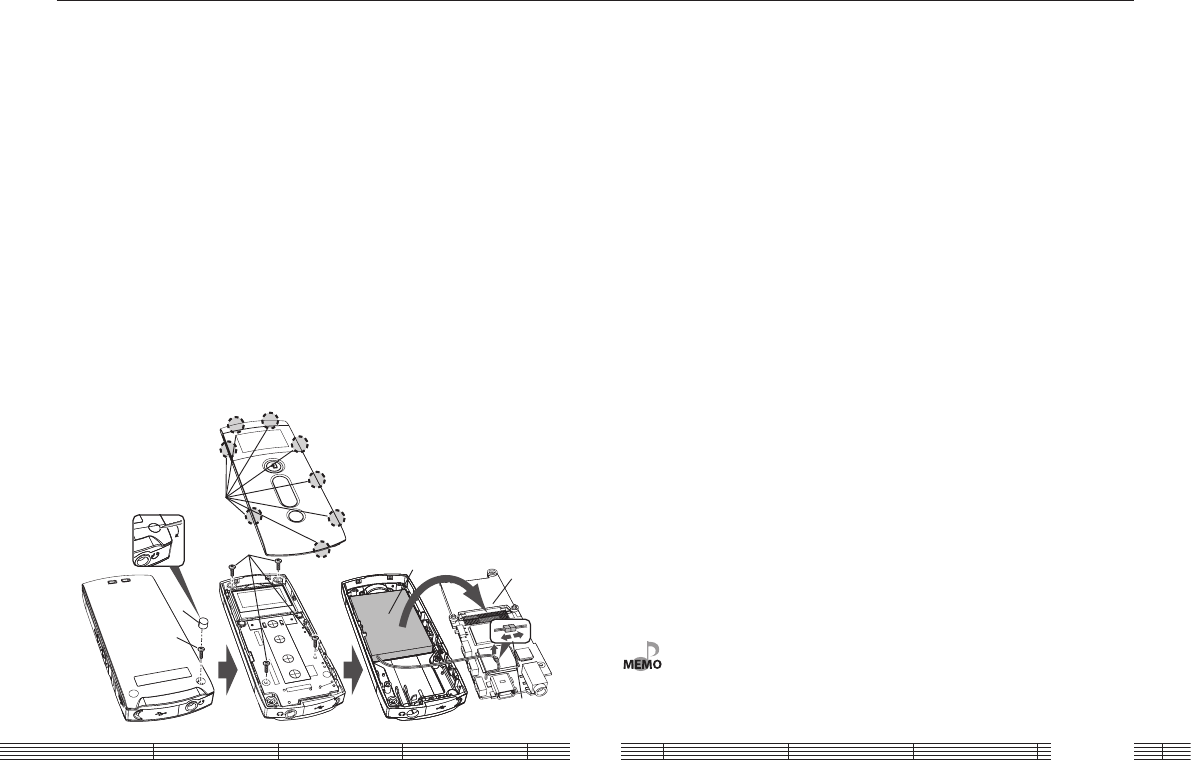
English32
Removing the Rechargeable Battery (Built-in Battery) Before Disposal:
M1GD50
IMPORTANT:
Never attempt to open the Player besides when disposing of it.
For replacement of the built-in battery, contact your nearest Kenwood service agent.
• Remove the built-in battery after having confirmed that it is completely discharged.
• Once the built-in battery is disconnected, do not attempt to reconnect it to the connector on
the circuit board.
• Bring the removed built-in battery to a rechargeable battery recycling business as early as
possible.
1 Remove the rubber of back panel.
2 Remove the 1 screw from the panel
using a precision Phillips screwdriver
(+).
3 Remove the front panel (by releasing
8 latches).
4 Remove the 4 screws from the circuit
board using a precision Phillips
screwdriver (+).
5 Take out the circuit board.
6 Disconnect the built-in battery from the
connector. Be careful not to apply an
excessive force on the connector.
7 Take out the built-in battery. Be careful
not to injure your nail or finger during
removal.
8 Attach a piece of insulating tape on
the connector at the end of the cable
from the built-in battery, and put it in a
plastic bag, etc.
Notes on Disposal
Appendix