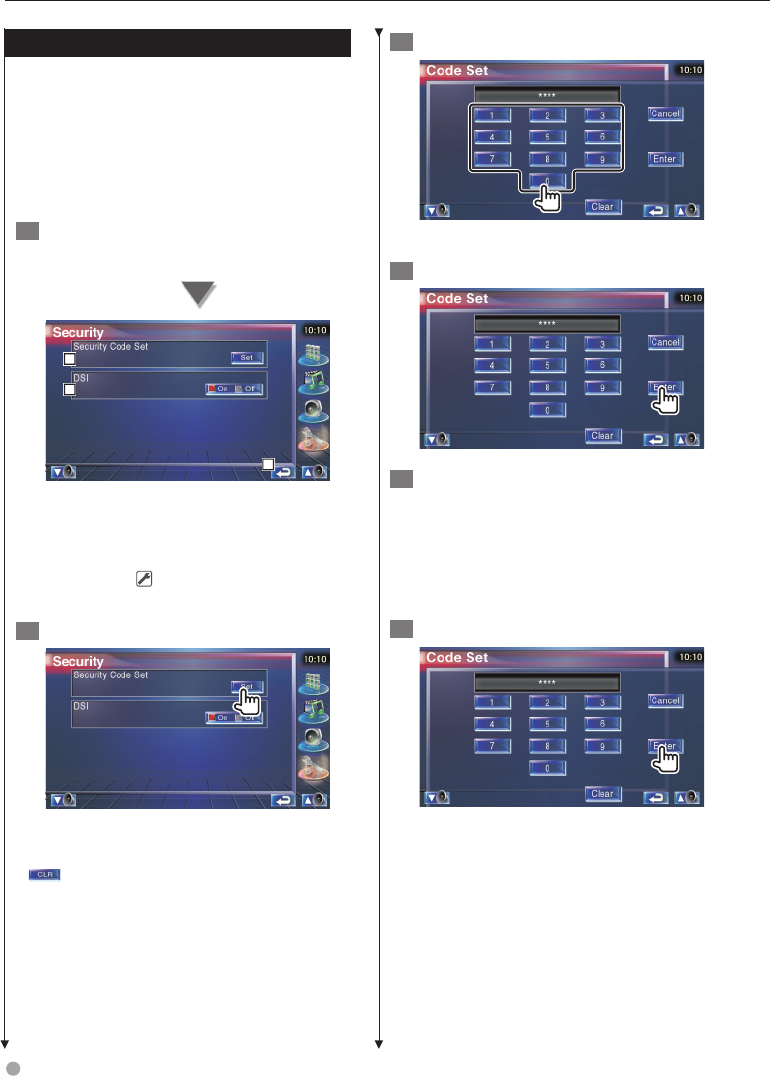
80 KVT-719DVD/KVT-739DVD
SETUP menu
Security Code Setup
You can set a security code to protect your
receiver system against theft.
⁄
• When the Security Code function is activated, the code
cannot be changed and the function cannot be released.
Note, the Security Code can be set as the 4 digit number
of your choice.
1 Display the Security Code Setup screen
Touch [Security] in the SETUP Menu (page 66).
1
2
3
1 Displays the Security code input screen.
2 Turns the DSI function on or off.
If turned "On", the burglar alarm lamp
flashes when the protection panel is
removed. ( On)
3 Returns to the original screen.
2 Start Security Code setup
⁄
• If you have already completed the code registration,
is displayed.
3 Enter a security Code
Input four-digit number.
4 Register your security code
5 Reenter the security code
Reenter the same security code as that you
have entered in Step 3 for confirmation.
⁄
• If you enter a different security code, the screen returns
to Step 3 (for the first code entry).
6 Register the security code again
Now, your security code is registered.
If you press the Reset button or if you
disconnect your receiver from the battery after
the code registration, you need to enter the
registered security code.


















