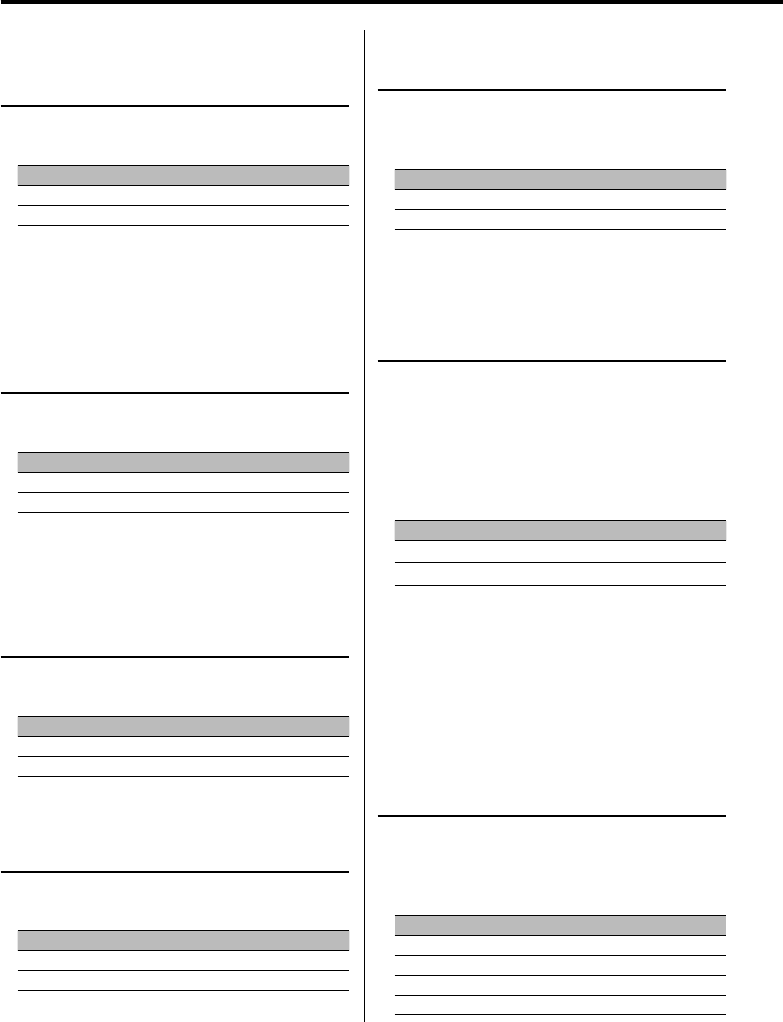
22
|
English
Menu system
Function of KDC-W4037/KDC-W3537/
KDC-W3037/KDC-W311
In Standby mode
Synchronize Clock
Synchronizing the RDS station time data and this
unit’s clock.
Display Setting
"SYNC ON" Synchronizes the time.
"SYNC OFF" Adjust the time manually.
⁄
• It takes 3 to 4 minutes to synchronize the clock.
In Standby mode
DSI (Disabled System Indicator)
A red indicator will blink on the unit after the
faceplate is removed, warning potential thieves.
Display Setting
"DSI ON" LED flashes.
"DSI OFF" LED OFF.
Function of KDC-W4037
In Standby mode
Selectable Illumination
Selecting the button illumination color as green or
red.
Display Setting
"KEY RED" The illumination color is red.
"KEY GRN" The illumination color is green.
Dimmer
You can lower the brightness of the display by using
the dimmer function.
Display Setting
"DIM ON" The display dims.
"DIM OFF" The display doesn’t dim.
Function of KDC-W4037
In Standby mode
Switching preout
Alternating the preout between the rear and
subwoofer. (With the subwoofer the sound outputs
without being effected by fader control.)
Display Setting
"SWPRE R" Rear preout.
"SWPRE SW" Subwoofer preout.
In Audio file source
Supreme Setting
When MP3 or WMA files encoded at a low bit rate
(less than 96kbps (fs=32k, 44.1k, 48kHz)) are played,
this function restores their high frequency region
to approach the sound quality of equivalents of
these files encoded at a high bit rate. Processing is
optimized for the compression format used (MP3, or
WMA), and adjustment is made for the bit rate used.
Display Setting
"SPRM ON" Plays sound using the Supreme function.
"SPRM OFF" Plays the original sound stored in the audio file.
⁄
• The sound effect may be imperceptible depending
on the relationship between the audio file format and
setting.
Function of KDC-W4037/KDC-W3537/
KDC-W3037/KDC-W311
News Bulletin with Timeout Setting
The tuner automatically changes when a news
bulletin starts even if the radio is not being listened
to. Also, you can set the time interval when
interruption is prohibited.
Display and Setting
"NEWS OFF"
"NEWS 00M"
…
"NEWS 90M"


















