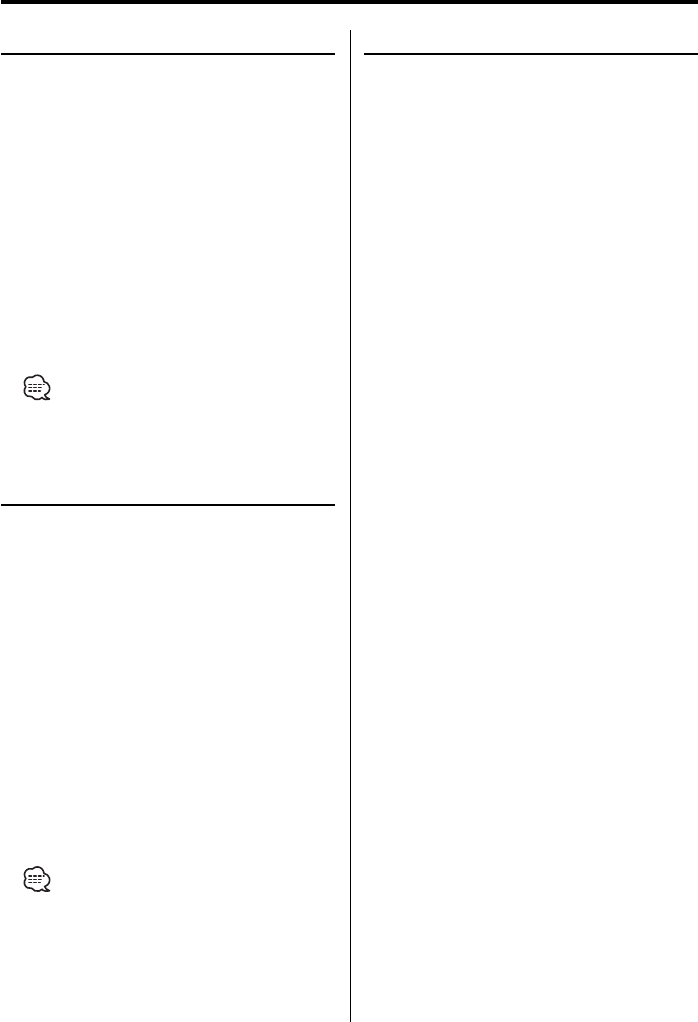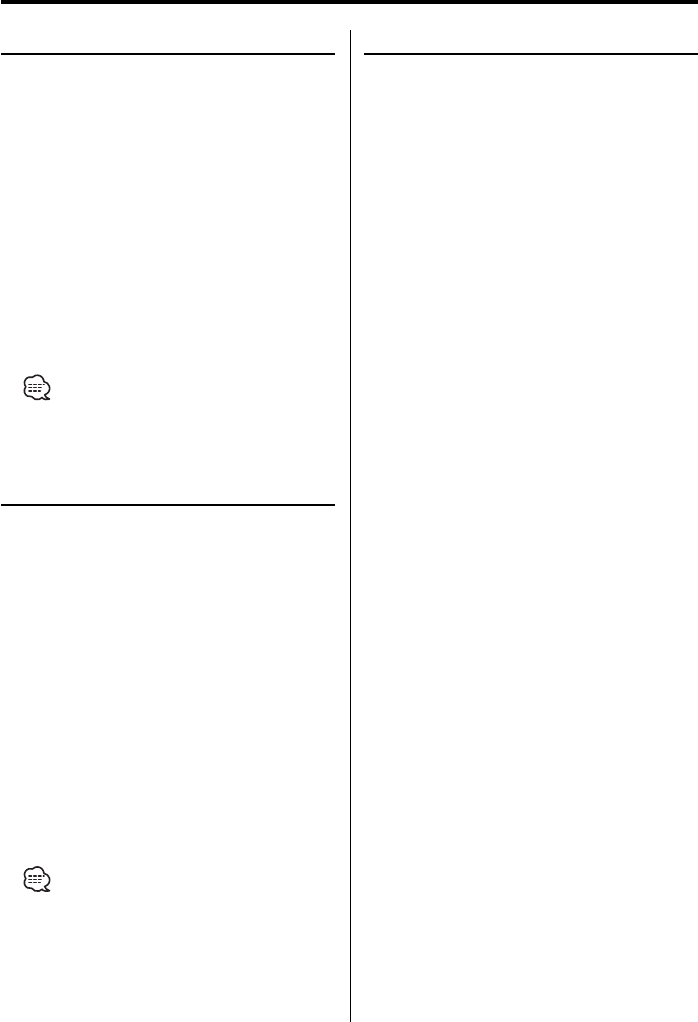
10
|
KCA-iP500
Setting Up iPod for Playing
Shuffling and playing all your songs
You can set your iPod to play songs in random
order.
1 Play a title number 1 in Playlist
See <Selecting a Song> on page 7.
2 Turn on the shuffling function
Press [RDM] button on Control unit.
Operation differs depending on the type of
Control unit used. See the Instruction Manual for
the Random play of CD.
3 Start shuffling
Press [¢] button on Control unit.
Operation differs depending on the type of
Control unit used. See the Instruction Manual for
skipping to the next song on a CD.
• During the shuffled playback, title numbers are
displayed in the order determined by shuffling.
Shuffling and playing songs by title
You can set your iPod to play songs by title
(title of Playlist or album, for example) in which
currently playing song is included, in random
order.
1 Play a song in the title you want to shuffle
See <Selecting a Song> on page 7.
2 Turn on the shuffling function
Press [RDM] button on Control unit.
Operation differs depending on the type of
Control unit used. See the Instruction Manual for
the Random play of CD.
3 Start shuffling
Press [¢] button on Control unit.
Operation differs depending on the type of
Control unit used. See the Instruction Manual for
skipping to the next song on a CD.
• During the shuffled playback, title numbers are
displayed in the order determined by shuffling.
Repeating a song
You can set your iPod to repeat the currently
playing song.
1 Play a song you want to repeat
See <Selecting a Song> on page 7.
2 Start repeating
Press [REP] button on Control unit.
Operation differs depending on the type of
Control unit used. See the Instruction Manual for
the Track repeat play of CD.