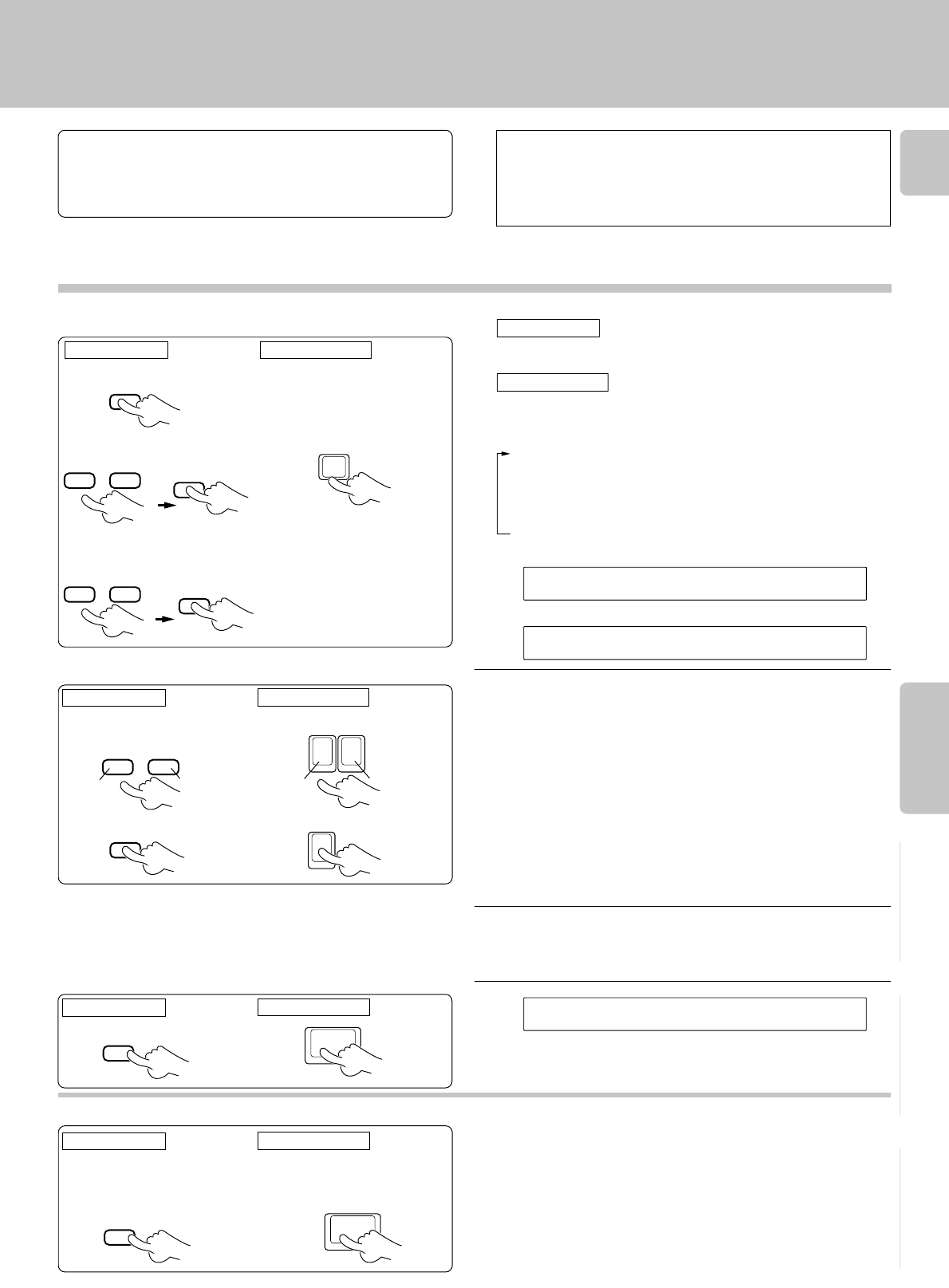
35
Listening to music by genre (MUSIC TYPE mode)
Chapter 1 Chapter 2 Chapter 3 Chapter 4 Chapter 5 Chapter 6 Chapter 7
1Press the MODE button.
1
Activate the file name input mode.
2Select “USER FILE”.
3Select
“FILE NAME INPUT”.
Each press switches the modes as follows:
÷ When the MODE button is pressed during FILE NAME INPUT mode,
the FILE NAME INPUT mode is cancelled.
The display flashes.
The display flashes.
Reorganizing discs to desired groups (USER FILE mode)
SUREFA LI EE HM
IFELNA MA EE HM
IPNTU
Preparation
÷Close the disc door. *
÷Register user file. ‹
÷Check that the unit is in the normal play
TRACK mode.
)
MODE
DISC SKIP
DOWN
UP
SET
10-Key Remote Keyboard
3
Enter the file name.
Store the file name.
To quit FILE NAME INPUT mode
Press the MODE button.
4
ENTER
6
ANEMSA OTER!!
DISC SKIP
DOWN UP
Select the desired user file.
2
Each press switches the modes as follows:
USER FILE 1 → USER FILE 2→ USER FILE 3 → USER FILE 4 →
USER FILE 5 → USER FILE 6 → USER FILE 7 → USER FILE 8 →
USER FILE 1 →.....
Previous
file
Next file
SET
10-Key Remote Keyboard
DISC SKIP
DOWN
UP
SET
DISC
SKIP
UP
DISC
SKIP
DOWN
Previous
file
Next file
1Select the desired user file.
2Set the input.
SET
10-Key Remote Keyboard
ENTER
To change or delete a file name
1 Perform steps 1 and 2 above.
2 For the character correction and deletion procedure,
see “To change or delete a title”.
º
3 Press the ENTER button.
Assigning user file names
(FILE NAME INPUT mode)
Although all operations can be controlled from both the
10-Key Remote and Keyboard remote control units, do
not change the remote control unit in the middle of
operation such as character input. Otherwise, characters
may not be input correctly.
Press the
USER FILE NAME button.
USER
FILE
NAME
ENTER
6
÷If user file names have already been registered, their names are
displayed in place of the above.
÷ For the character input procedure, see step 2-3 in "Assigning Titles".
•
÷ A file name can be registered using up to 25 characters.
10-Key Remote
Keyboard
÷ When the USER FILE NAME button is pressed during FILE NAME
INPUT mode, the FILE NAME INPUT mode is cancelled.
ENTER
10-Key Remote Keyboard
1 MUSIC TYPE
2 USER FILE
3 DISC SEARCH
4 TITLE INPUT
5 ALL DATA READ
6 ALL INFORMATION


















