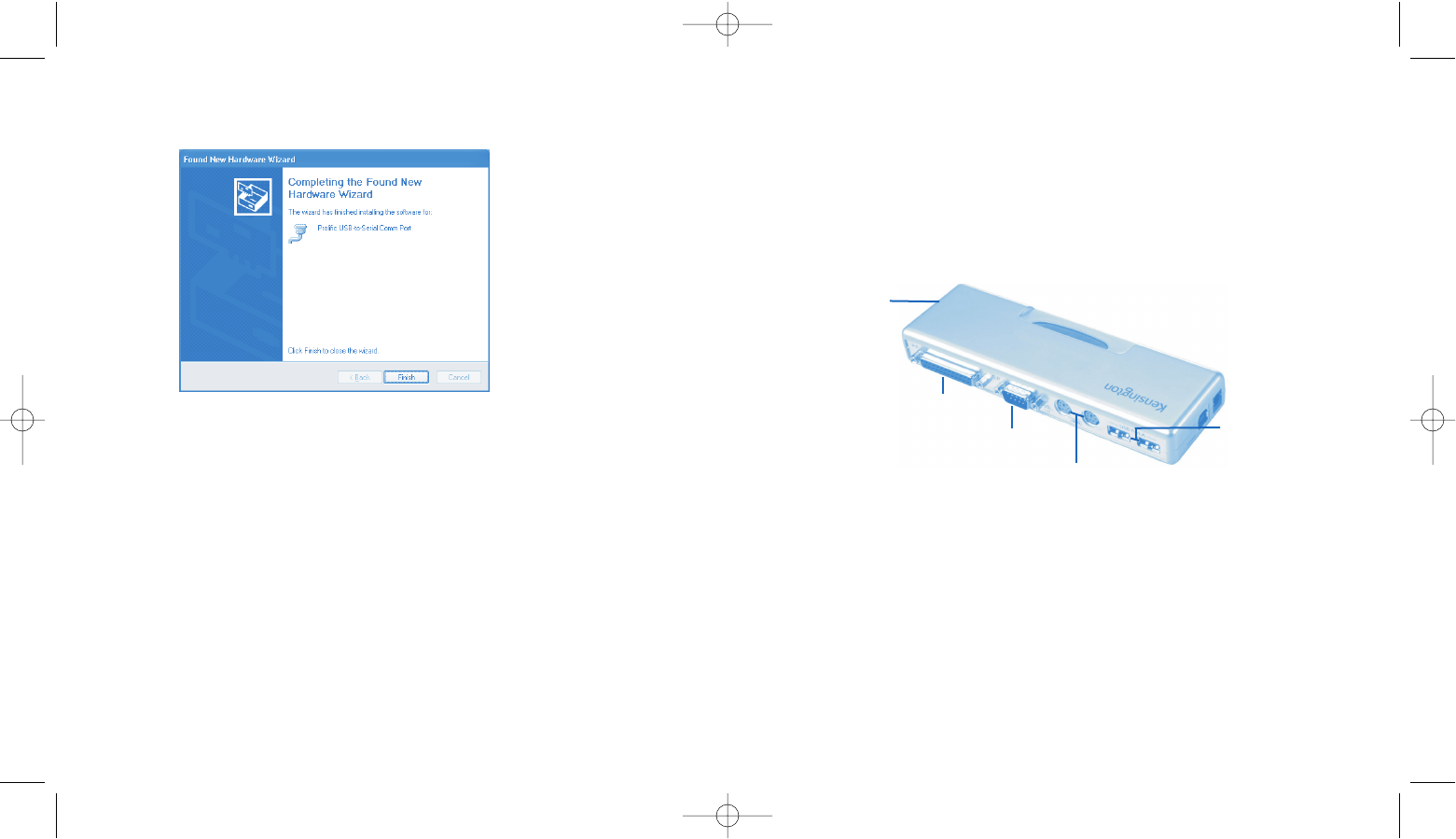UUssiinngg tthhee ddoocckkiinngg ssttaattiioonn
CCoonnnneeccttiinngg ddeevviicceess ttoo tthhee ddoocckkiinngg ssttaattiioonn
You may connect devices to the docking station while the computer is running. A slight
delay is normal before the computer recognizes the new device. Please see the instruc-
tions on page 8 for connecting a serial or parallel port device.
TThhee DDoocckkiinngg SSttaattiioonn PPoorrttss
UUSSBB 22..00 ppoorrttss
Connect any USB device to the docking station’s USB ports.
PPSS//22 kkeeyybbooaarrdd aanndd mmoouussee ppoorrttss
Connect a PS/2 keyboard or mouse to the docking station. You can use your notebook
computer’s built-in keyboard and tracking device interchangeably with the devices con-
nected to the docking station.
5. Select Install the software automatically [Recommended], and click Next.
6. The wizard has finished installing the software. Click Finish to continue.
Windows installs the docking station’s USB ports and other drivers automatically. When
all drivers are installed, you will see the message: “Your new hardware is installed and
ready to use.”
6
7
IInnssttaalllliinngg tthhee ssooffttwwaarree UUssiinngg tthhee ddoocckkiinngg ssttaattiioonn
UUSSBB 22..00 ppoorrttss
LLaann ppoorrtt
PPSS//22 mmoouussee aanndd kkeeyybbooaarrdd ppoorrttss
SSeerriiaall ppoorrtt
PPaarraalllleell ppoorrtt