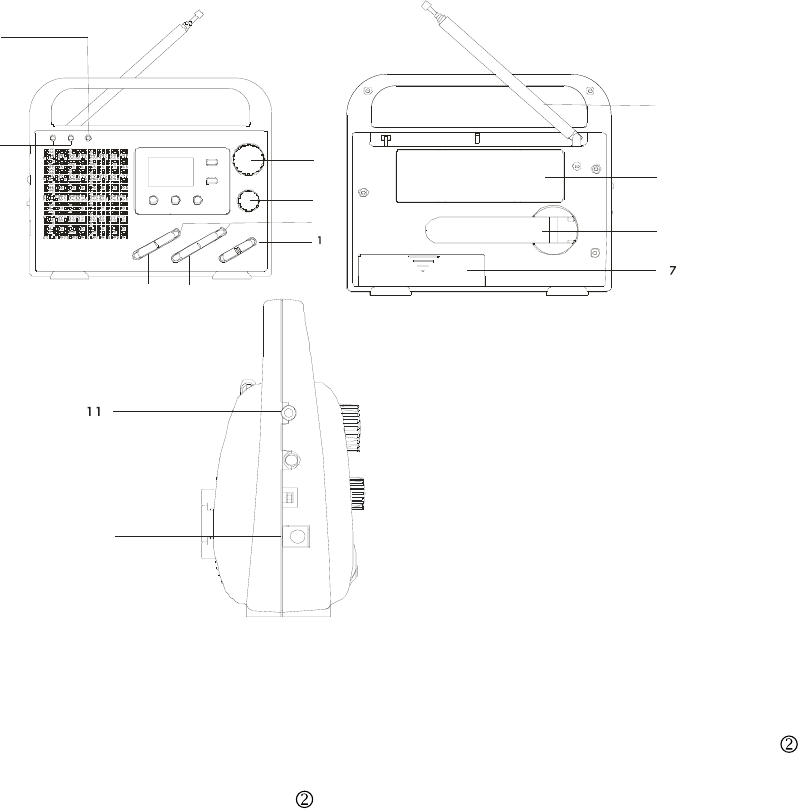
Operation at a Glance (see diagram for location of controls)
2
A
B
3
4
5
6
8
9
10
SOLAR
12
1.
Power source selec
tor:
Down for battery or external power source, up for
the
built
-
in rechargeable batteries
, the middle is for solar power. (This radio
uses three Nickel
-
Metal Hydride rechargeable batteries,
which have
no
memory effect and can be
fully
recharged over
1000
times.)
2.
Band selector:
Switch
2
A selects AM
/
FM/TV1/TV
2/
AIR
/
VHF.
Switch
B
selects AM bands for
MW/
SW1/SW2/SW3/SW4. (Switch
2
B only
works when Switch
A is in the AM position.)
3.
Volume control with main power off switch: To adjust the speaker volum
e or earphone
volume, or power off the radio. The off position will turn off all power sources.
4.
Tuner: Rotate the tuner control to select the station you want to listen to.
5.
Tuner/C
harge light: this LED is a
two
-color LED. It will light up in RED when you have
optimized the tuning,
It turns to Green
if you
crank
charge
the radio.
6.
Battery level: The green (HI) LED indicates the battery level is OK to use.
The red (LO) LED indicates it is time to charge the internal battery.
7.
Battery compart
ment: for 3 "AA"
batteries
. (Alkaline
batteries are
recommended.)
8.
Dynamo cranking handle: crank to charge the built
-
in batteries.
9.
Solar Panel: Works as a power source when using the radio in the sun. The solar panel
charges the
batteries whenever the
radio is exposed to daylight.
10
. Antenna: Telescopic with 360 degrees turning for FM/
TV/AIR/VHF/
SW reception. (you
have to
rotate
the radio for optimum AM reception)
11.
Earphone jack: To hear the radio privately, plug the earphone into the jack. The spe
aker
will automatically shut off. The earphone jack also works as a jack for the included wire
shortwave antenna.








