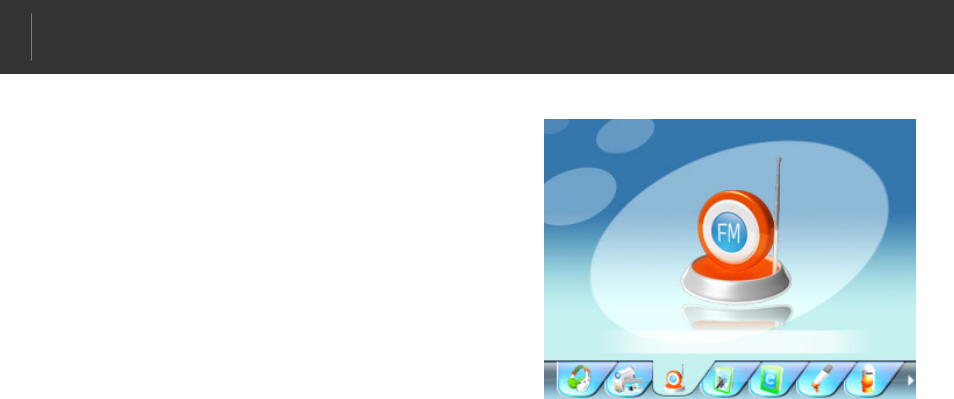
Color LCD MP3 w/ FM/Touch Pad V10M10_IM_EN_01182008
- 12 -
OPERATING INSTRUCTIONS
Listening to the Radio
The earphones must be
connected to the player when
using FM mode. They act as an
antenna for radio frequency
reception.
• In Main menu, select FM
menu and press the [
MENU] button to enter FM mode.
Manual Frequency Search
In FM mode, touch the [
M] button to enter submenu.
1. Scroll to “Manual” option and touch the [
M] button.
2. Touch the [
FF] or the [FW] buttons to manually select a
favorite frequency.
3. To manually preset the selected frequency, touch the
[
MENU] button and scroll to “MEM” option followed by
the [
M] button.
4. When the preset station list is displayed, touch the [
FF] or
the [
FW] buttons to scroll to a desired station shown in
red color, followed by the [
MENU] button to save the
frequency.
5. At the “Save Channel” prompt, select “YES” option and
press the [
MENU] button to confirm changes.
Note: The preset frequency will now be displayed in the preset
station list.


















