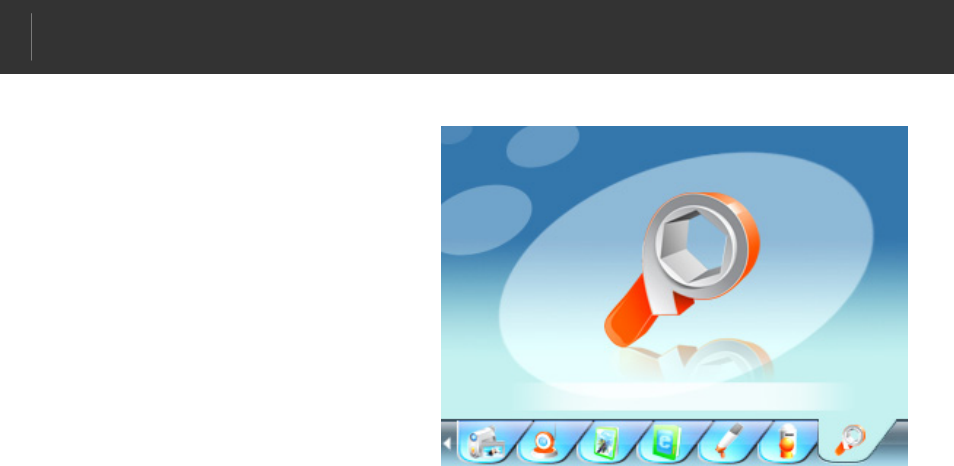
Color LCD MP3 w/ FM/Touch Pad V10M10_IM_EN_01182008
- 20 -
OPERATING INSTRUCTIONS
Settings Mode
There are 7 settings
available in the Settings
mode.
• In Main menu,
select Settings
menu and touch
the [
MENU]
button to enter
Settings mode.
• Touch the [
FF] or the [FW] buttons to select the desired
settings in each option.
Music Settings
Repeat Mode
• Once: To play all the files once.
• Repeat 1: To repeat one file.
• Folder Once: To play all the files in the folder once.
• Folder Repeat: To repeat all files in the folder.
• All Once: To repeat all files once.
• All Repeat: To repeat all files.
• Intro: To play the first 10 seconds of each music file.
Play Mode
• Order: Music playback in sequence.
• Shuffle: Music playback randomly.


















