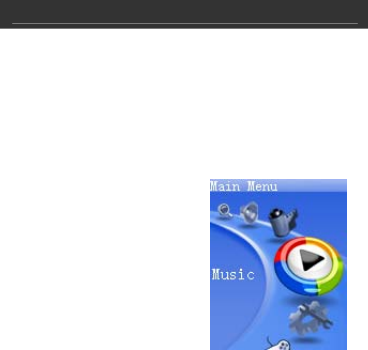
Color LCD MP3 w/ FM/Touch Pad V10M10_IM_EN_01182007
-8 -
OPERATING INSTRUCTIONS
Power ON / Power OFF
Turn Power ON/OFF switch to ON position, press and hold the
[X/] button to power ON.
Press and hold the [X/] button to power OFF.
Set Key Lock
Press and hold the [VOL+] button and the [VOL–] button for
two (2) seconds at the same time to set Key Lock.
Note: All keys on the player will
be locked.
In Lock mode, press and hold
[VOL+] button and [VOL–]
button (for 2 seconds) at the
same time again to unlock.
Note: All buttons on the player
will be unlocked.
Playing Music
In Main menu, select Music menu and press [M] button to enter
Music mode. Music playback begins automatically. During Music
playback, touch [M] button to enter the EXPLORER
Note: If a folder is displayed, press [X/] button to return to the
previous menu.


















