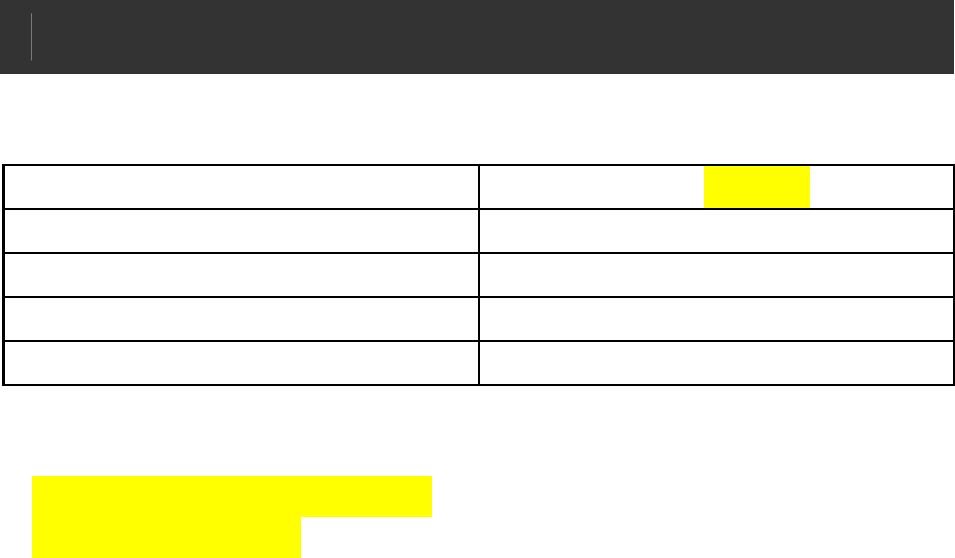
USB Plug MP3 Player V11M11_IM_EN_03102008
- 7 -
OPERATING INSTRUCTIONS
Location of Controls-continued
1. Headphone jack
6. FWD/RWD I__/``I button
2. LCD Screen 7. M button
3. Volume - / + button 8. USB cap
4. Play / Pause `II button
9. Reset button
5. Hold switch 10. Microphone
Connecting the Player to a Computer
1. Remove the USB cap.
2. Install driver.
3. Plug directly into the USB port on your computer
4. It is not necessary to install this driver program under
WINDOWS 2000 / WINDOWS XP or higher operating
system.
5. For WINDOWS 98
• Insert the installation CD into the CD-Rom of
computer.
• Open CD file and click the driver
program/Setup.exe.
• Please follow the prompt of installing program to
finish the installation step by step.
• When installation is done. We suggest you restart
the computer.
Note: Always fully charge the built-in rechargeable batteries
before using this unit.
















