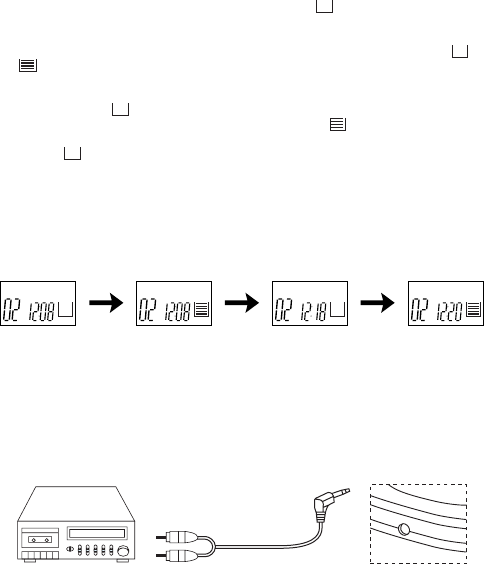
E.5
THE ANTI-SKIP MEMORY FUNCTION (10SEC.)
The digital anti-skip function uses semiconductor memory to prevent the sound from
skipping when the unit is subjected to shocks and vibration during play.
1. When the ASP button is pressed during play, the
ANTI-S
indicator appears in the
display and the digital anti-skip function turns on. The digital data equivalent to
approximately 3 seconds (10 seconds) of music is stored in a read-ahead memory
buffer before it is decoded and played. The display changes from the
ANTI-S
mark
to the
ANTI-S
mark, indicating that the data has been stored.
2. When the unit is subjected to a shock during play, the data stored in memory continues
to be decoded and continue reading new data. As the data is read from memory, the
indicator changes to
ANTI-S
. Once the pickup returns to its original position, new data is
stored in memory and the display changes back to the
ANTI-S
mark.
3. If the set is subjected to repeated shocks and all the data stored in memory is
used up, the
ANTI-S
mark is displayed and the sound will skip or stop for a brief pe-
riod until the memory base fills up again.
4. to turn off the anti-skip function, press the ASP button again.
NOTE:Keep the digital anti-skip function off when using the set in stable and no
vibration area, where it will not receive shocks. The battery power consump-
tion is less than when it is on.
NOTE:When the digital anti-S function is switched on or off, the sound will be inter-
rupted for 1 to 2 seconds, this is normal (the interrupted time is used for the
memory on or off).
CONNECTING TO HOME STEREO SYSTEMS
The line out jack is made to accept a stereo mini plug (3.5mm). By using a commer-
cially available audio line cable, simply connect the cable’s mini plug to line out
jack on your player, and the other appropriate end to CD/AUX input(s) of your home
stereo system.
NOTE: Always switch the power off before making any connections between the
player and any other set.
NOTE: The volume control or the player become inoperable when the line out jack
is used. Adjustments are made on your audio system.
CLEANING
CLEANING THE PICKUP LENS
A dirty lens will cause sound skipping. If the lens is very dirty, the player may not work.
Open the CD door and clean the lens as follows:
• FINGERPRINTS ON LENS
Use a cotton swab starting in the middle and working to the outside edge, pay
attention in doing this operation or the pick up lens could be damaged.
ANTI-S ANTI-S ANTI-S ANTI-S
LINE OUT










