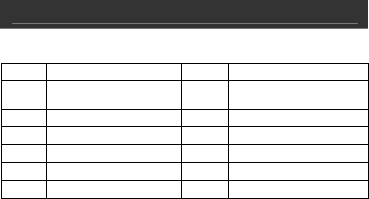
Color LCD MP3 w/ FM Radio V10M10_IM_EN_02192008
-9 -
OPERATING INSTRUCTIONS
Playing Music-continued
No Function No Function
1
Song Title & ID3
Display
7
Equalizer / Song
Lyrics Display
2
Playback Time
8
Track Duration
3
Playback Mode
9
Battery Indicator
4
Play/Pause Status
10
A-B Repeat
5
Playback Setting
11
Current Track number
6
Volume Level
12
Total Track number
Adjusting the Volume
During Music playback, press the [VOL+] or [VOL–] buttons to
adjust volume level.
Note: Pressing and holding the [VOL+] or [VOL–] buttons will
also adjust the volume level (value settings from 00 to 40).
Skipping to Previous / Next Music File
During Music playback, Press the[FF] or [FW] buttons to skip to
Previous or Next track.


















