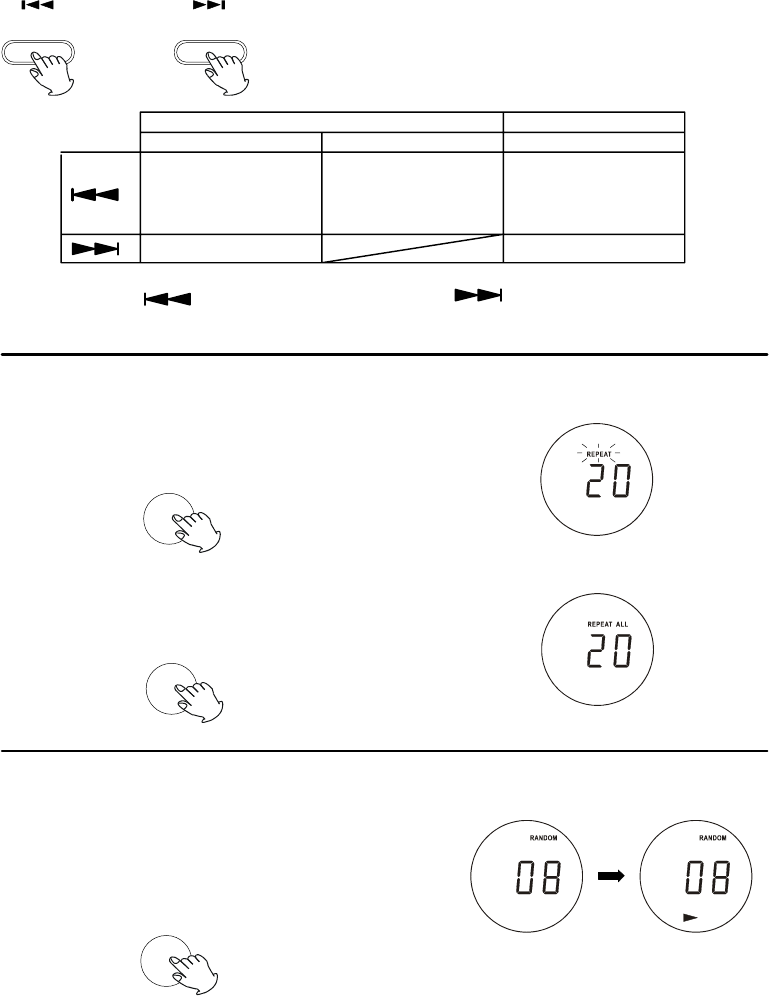
IN PLAY MODE
PRESS ONCE
PRESS TWICE
IN STOP MODE
PRESS ONCE
BACK TO THE
BEGINNING OF
THE CURRENT
TRACK
PREVIOUS
TRACK
PREVIOUS
TRACK
NEXT TRACK NEXT TRACK
Press and hold the SKIP button during playback :
: FAST BACKWARD
: FAST FORWARD
NOTE : During search mode low level audio will be heard to assist in locating the
correct point in the track.
Skip and Search Function
Press the SKIP Next or Back buttons (14)/(17) or (30)/(31) briefly.
To repeat a track or disc
Press the PLAY MODE button (29) on the remote
control one time, "one track repeat" will be
active.(REPEAT Flashes)
One track repeat (flashing)
With one more press, "all track repeat" will be active.
(REPEAT ALL will show steadily)
With one additional press, the repeat mode is
cancelled.
All track repeat (steady)
Random play function
In CD stop mode, press the PLAY MODE button
(29) on remote control three times (RANDOM
displayed), then press PLAY/PAUSE button (18) or
(28) to start random play. Press PLAY MODE
button (29) once again to change normal playing
mode.
Random playing start
8
OR
SKIP/
TUN DN
SKIP/
TUN UP
PLAY/
MODE
PLAY/
MODE
PLAY/
MODE


















