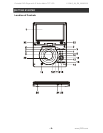Portable DVD Player with 9” Active Matrix TFT LCD V12M12_IM_EN_09092008
www.jWIN.com
- 16 -
OPERATIONAL INSTRUCTIONS
Basic Playback Operation
Place a disc in the tray. Playback will start automatically.
1. ADJUSTING THE VOLUME
Press the VOLUME+ button to increase the volume or the VOLUME – button to reduce
the volume.
2. SKIP FORWARD/BACKWARD
Press the NEXT or PREV buttons once to skip a chapter (on a DVD) or track (on a
VCD/CD) forward of backward.
3. FAST FORWARD/BACKWARD
During playback (CD/DVD/VCD), press and hold the NEXT button or PREV button on the
remote control or press and hold the NEXT button or PREV button on the main unit to
scan forward or backward on the disc. Speed increased at X2, X4, X8, or X20 normal
speed. Press the PLAY button to resume normal playback.
4. PAUSE FUNCTION
During playback, press the PAUSE button to pause. While in Pause mode, press the
PAUSE button to play one frame with each press. Press the PLAY button to resume
normal playback.
5. STOP
During playback press the STOP button to stop playback. Press the STOP button to
activate the Resume function so that when the PLAY button is pressed, the playback will
resume at the same place where playback stopped. To disable this function, press the
STOP button again.
6. SLOW MOTION PLAYBACK (DVD/VCD)
During Playback, press the SLOW button to decrease the playback speed to 1/2, 1/3, 1/4,
1/5, 16, to 1/7 normal playback speed. Press the PLAY button to resume normal playback.
7. REPEAT
During playback, press the REPEAT button to repeat one chapter/title or repeat all (for a
DVD), or to repeat a track or all tracks (on a VCD or CD) or to repeat sections between
two points (A-B).
Note: For a VCD, the Repeat function only works in the PBC OFF mode.
8. SEARCH
• During playback, press the SEARCH button to choose a title, chapter, or chapter
time to be played. Use the NAVIGATION buttons to select.
• Use the Number keys to make the selection.
• Press the ENTER button on the main unit or the OK button on the remote control to
confirm and begin playback from the selected item.
• Press the SEARCH button again to exit this function.