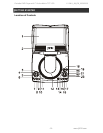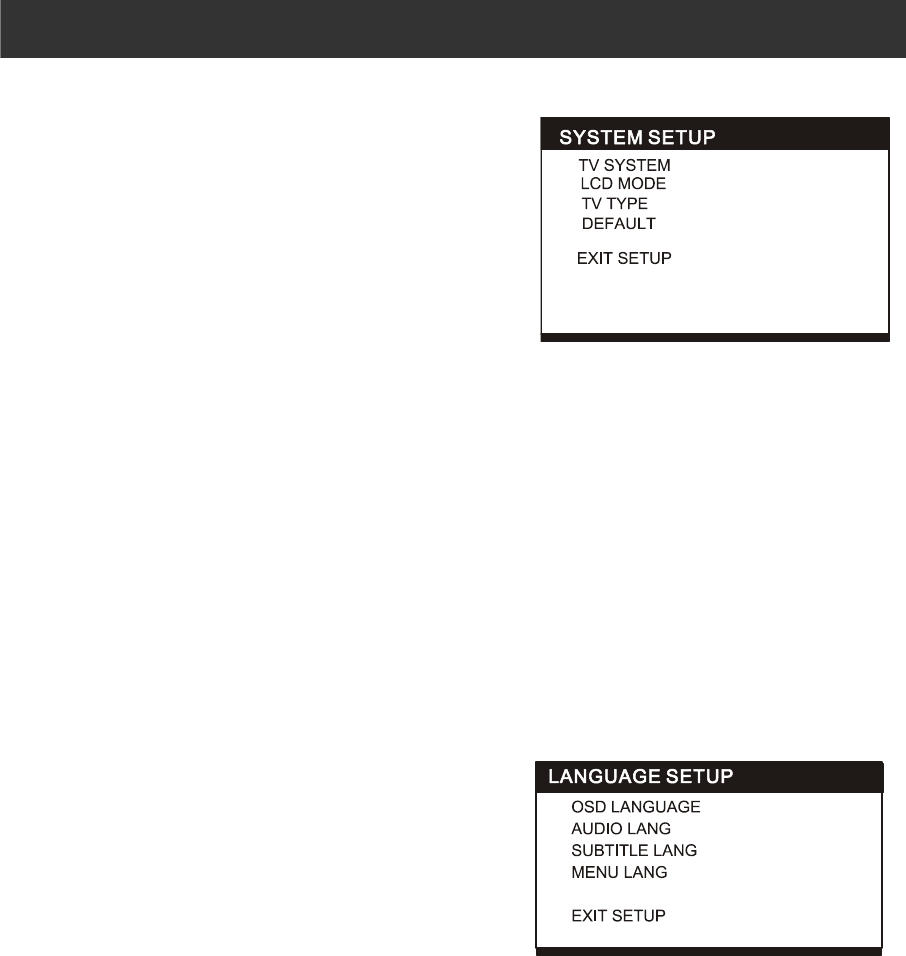
Portable DVD Player with 7” Active Matrix TFT LCD V11M11_IM_EN_05302008
- 14 - www.jWIN.com
OPERATIONAL INSTRUCTIONS
System Setup
The SYSTEM SETUP options are illustrated below:
1. TV SYSTEM
Choose the TV system best suited for your TV set.
Available options are PAL, NTSC or AUTO. See
user’s manual for your TV set for guidelines.
2. LCD MODE
Choose the LCD mode. Available options are 4:3 or 16:9
3. TV TYPE
Depending on the TV screen to which you output, choose from aspect ratios 16:9, 4:3 LB, or
4:3 PS, Refer to the user’s manual of your TV set for guidelines.
• 16:9: The picture fills the screen using a wide screen angle.
• 4:3 LB: Letter Box, two black bands appear in the upper and lower portions of the
screen.
• 4:3 PS: Pan and Scan, the image is cut in order to fill the entire screen.
4. DEFAULT
This option restores the unit to factory settings.
Language Setup
The Language Setup options are illustrated below:
Note: The disc must be encoded with multiple
languages in order to use these options. When your
preferred language choice is not available, the disc
will use its default language.
1. OSD LANGUAGE
Highlight the OSD LANGUAGE option to choose the preferred language for On-Screen Display.
Use the NAVIGATION buttons to highlight a language and press the ENTER button to confirm.
2. AUDIO LANG
Highlight the AUDIO LANG option using the NAVIGATION buttons to choose the language you
prefer. Press the ENTER button to confirm.
3. SUBTITLE LANG
Highlight the SUBTITLE LANG option using the NAVIGATION buttons to choose the language
you prefer. Press the ENTER button to confirm.