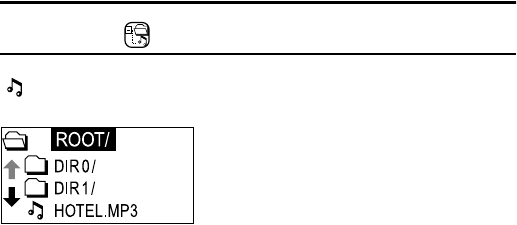
32
ADVANCED FEATURES
NAVIGATE
Use to display the hierarchical tree structure of music folders and files
( ). From this tree structure, you can easily locate a desired music file
and play it back.
To locate a music file
1. After turning on the player, press MENU button and ¢ / 4 button
to select NAVIGATE mode from Main Menu, and then press 6
button to enter that mode.
2. Press ¢ / 4, 6 / 7 buttons to locate the desired file.
¢ / 4: Moves the cursor (highlight) vertically. The cursor scrolls
through the files and folders in the selected folder.
6 / 7 : 1)Move the cursor to the desired folder and press 6
button to open it. Then, the files in the folder can be
selected.
2)When the cursor is inside the folder, press 7 button to
close the folder. Then, the hierarchical structure
appears including that folder.
3. Press 6 button to play it back.
(Press 6 button to pause and 7 button to stop.)
To exit NAVIGATE mode: Press MENU button.
XA-MP101B(E).book Page 32 Thursday, July 14, 2005 5:11 PM


















