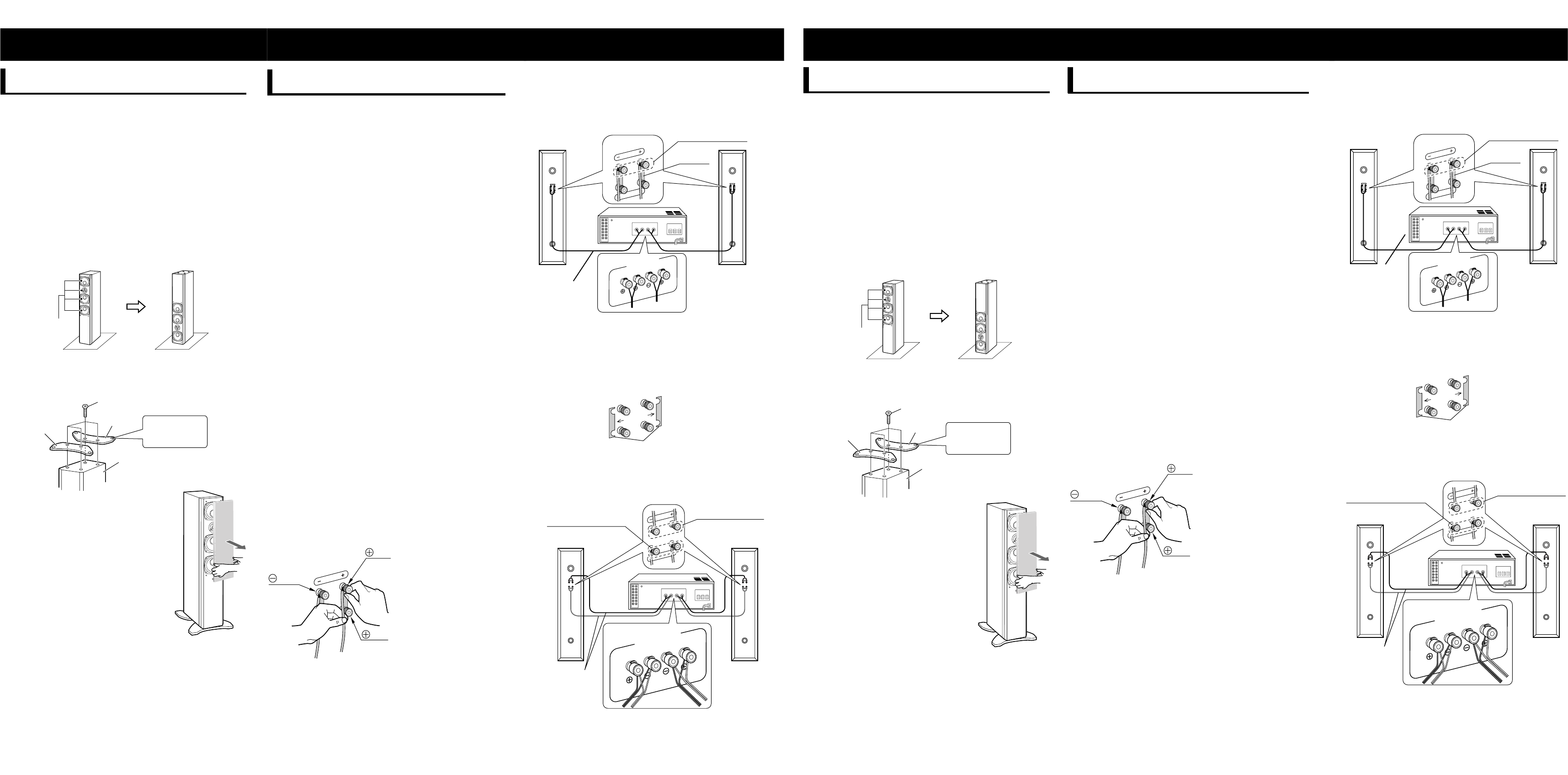
7
• (2) • (1)
• (4)
7
•
•
•
•
1
2
•
•
7
•
7 Conventional connection
1
Loosen the knobs of the “FULL RANGE” terminals.
2
Fit the speaker cords into the grooves of the “FULL
RANGE” terminals, then tighten the knobs to secure the
speaker cords and short-circuit plates.
7 Bi-wiring connection
This speaker is bi-wireable. Comparing with the conventional
connection, the bi-wiring connection makes the sound field
larger, deeper, and richer.
1
Loosen all speaker terminal knobs and detach the
short-circuit plates.
2
Connect the “FULL RANGE” terminals and “LOW
FREQUENCY” terminals separately to the speaker
terminals of the amplifier.
SPEAKERS
RIGHT
LEFT
Preparation
7 Checking the supplied accessories
• Feet (2) • Speaker grille (1)
• Screws (4)
If any item is missing, contact your dealer immediately.
7 Attaching the feet
To prevent the speaker from falling over, be sure to attach the
supplied feet to the speaker.
• Take care not to drop the feet or speaker while assembling;
otherwise, it may cause damage to the floor or injury.
• Ensure enough space for assembly and installation.
• Place a large, thick cloth on the floor where you assemble the
speaker, so you can protect the floor and the speaker itself.
• Do not touch the speaker units.
1
Turn the speaker upside down.
2
Attach the feet.
• Prepare a Phillips screw driver.
• Attaching the feet securely on the bottom of the speaker with
the four screws as illustrated.
7 To remove the speaker grille
To remove the speaker grille, insert your
fingers at the bottom of the speaker grille,
then pull upward.
To attach the speaker grille, put the
projections of the speaker into the holes of
the speaker grille.
• Do not press the speaker grille strongly.
Screw x 4
Foot
Speaker section
Foot
Speaker units
With the
foot-spacer side
facing up.
English
SPEAKERS
RIGHT
LEFT
7
1
FULL RANGE
2
FULL RANGE
7
1
2
FULL RANGE LOW FREQUENCY
LOW FREQUENCY
SPEAKERS
RIGHT
LEFT
FULL RANGE
FULL RANGE
Speaker cord
(not supplied)
Connection
7 Connecting the speaker system to the amplifier
Before connection—
• Turn off the power to the amplifier before connecting the
speaker system; otherwise, the speakers may be damaged.
• The impedance of the speaker is 6 Ω. Before connecting it to
your amplifier, check the speaker impedance range of your
amplifier. If the impedance of this speaker is out of the
speaker impedance range indicated on the amplifier, you
cannot connect this system to the amplifier.
• The maximum power handling capacity of the SX-LT55MK2 is
150 W. Excessive input will result in abnormal noise and
possible damage.
• Be sure to turn down the volume level to prevent unwanted
noise before performing following operations:
– Turning on or off other components,
– Operating the amplifier,
– Tuning FM stations,
– Fast-forwarding a tape,
– Continuously reproducing high frequency oscillation or high
pitch electronic sounds.
• When using a microphone, do not aim it at the speakers or
use it near the speakers; otherwise, the howling which occurs
may damage the speakers.
• Before replacing the cartridge, always turn off the power to the
turntable; otherwise, the clicking noise may damage the
speakers.
• Use speaker cords as follows;
– Buy thick speaker cords rather than thin cords, and make
them as short as possible for connection.
– Use speaker cords of the same length for both left and right
speakers.
– Do not use long speaker cords; otherwise, the sound quality
may deteriorate.
– Using a special speaker cord such as a litz wire, a coaxial
cable, or a cord which has the specified connecting
directionality may influence the sound quality.
7 Connecting the speaker cord
Connect the “INPUT” terminal of the speaker to the speaker
terminal of the amplifier.
Rotate the speaker terminal
knob counterclockwise and fit
the speaker cord into the
groove. Then rotate the knob
clockwise to secure the cord.
• Make sure to match the polarity (ª and ·); otherwise, the
surround effect will become less effective.
Black
Red
Red
English
FULL RANGE terminals
Short-circuit plates
Short-circuit
plate
SPEAKERS
RIGHT
LEFT
LOW FREQUENCY
terminals
Speaker cord
(not supplied)
FULL RANGE
terminals
English
7
—
•
• 6 Ω
• SX-LT55MK2 150 W
•
–
–
– FM
–
–
•
•
•
–
–
–
–
7
INPUT
• ª ·
x 4




