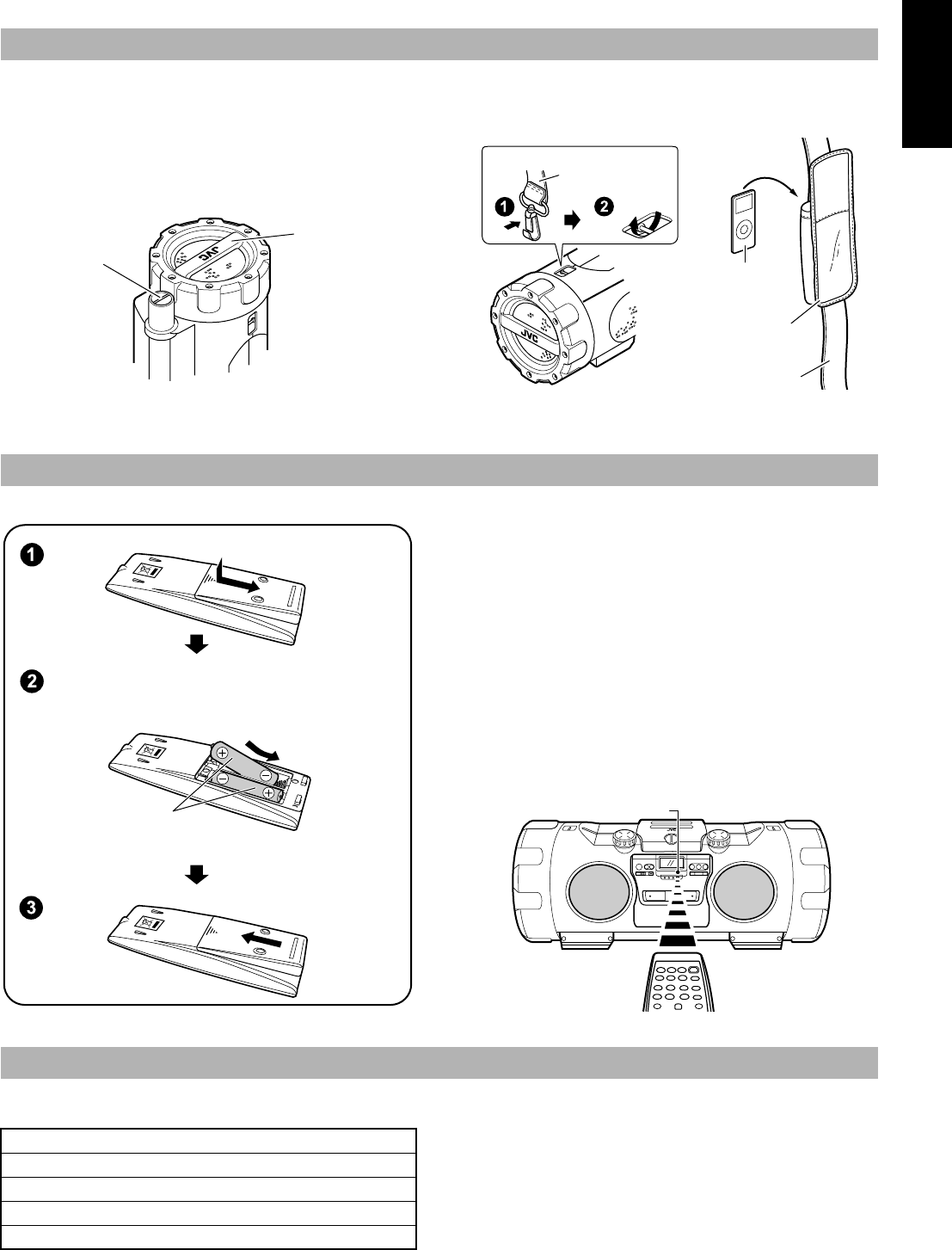
4
English
Using the carrying handles
Be sure to hold both handles when you carry the system.
If you carry the system by only one handle, because of the length
of the system, the end may drag on the ground and be damaged as a
result.
Do not lift the system by the woofer ducts, and do not insert any
foreign objects into them.
Using the shoulder strap
Attach the supplied shoulder strap (adjustable in length) to each
end of the system as illustrated.
To detach the shoulder strap, press in the metal fitting and unhook
it from the shaft.
Installing the batteries
CAUTION:
To avoid battery leakage or explosion:
• Remove batteries when the remote control is not in use for an
extended period of time.
• When you need to replace the batteries, replace both batteries at
the same time with new ones.
• Do not use different types of batteries together.
Point the remote control at the remote sensor on the system’s
control panel (from a distance of up to 7 m). If you point the
remote control from the slant direction, the distance will be
shortened.
• Do not expose the remote sensor to strong direct sunlight or
artificial lighting.
• Make sure there are no obstacles between the remote sensor and
the remote control.
This system has been designed to operate an iPod (see page 13).
Compatible iPod types:
If the iPod does not play correctly, please update your iPod
Software to the latest version.
• For details about updating your iPod, check on the Apple web site
<http://www.apple.com>.
Carrying the system
Woofer duct
Carrying handle
Shoulder strap
(supplied)
iPod (not supplied)
iPod case (supplied)
Shoulder strap
Using the remote control — RM-SRVNB20A
Match the polarity (+ and –) on the batteries with the +
and – markings in the battery compartment.
R6(SUM-3)/AA(15F)
(not supplied)
Remote sensor
Checking the type of your iPod
iPod nano 1G/2G/4G
iPod mini
iPod (4th Generation) 20G/40G
iPod photo (4th Generation) 20G/30G/40G/60G
iPod video (5th Generation) 30G/60G
RV-NB20[C].book Page 4 Tuesday, August 22, 2006 3:31 PM


















