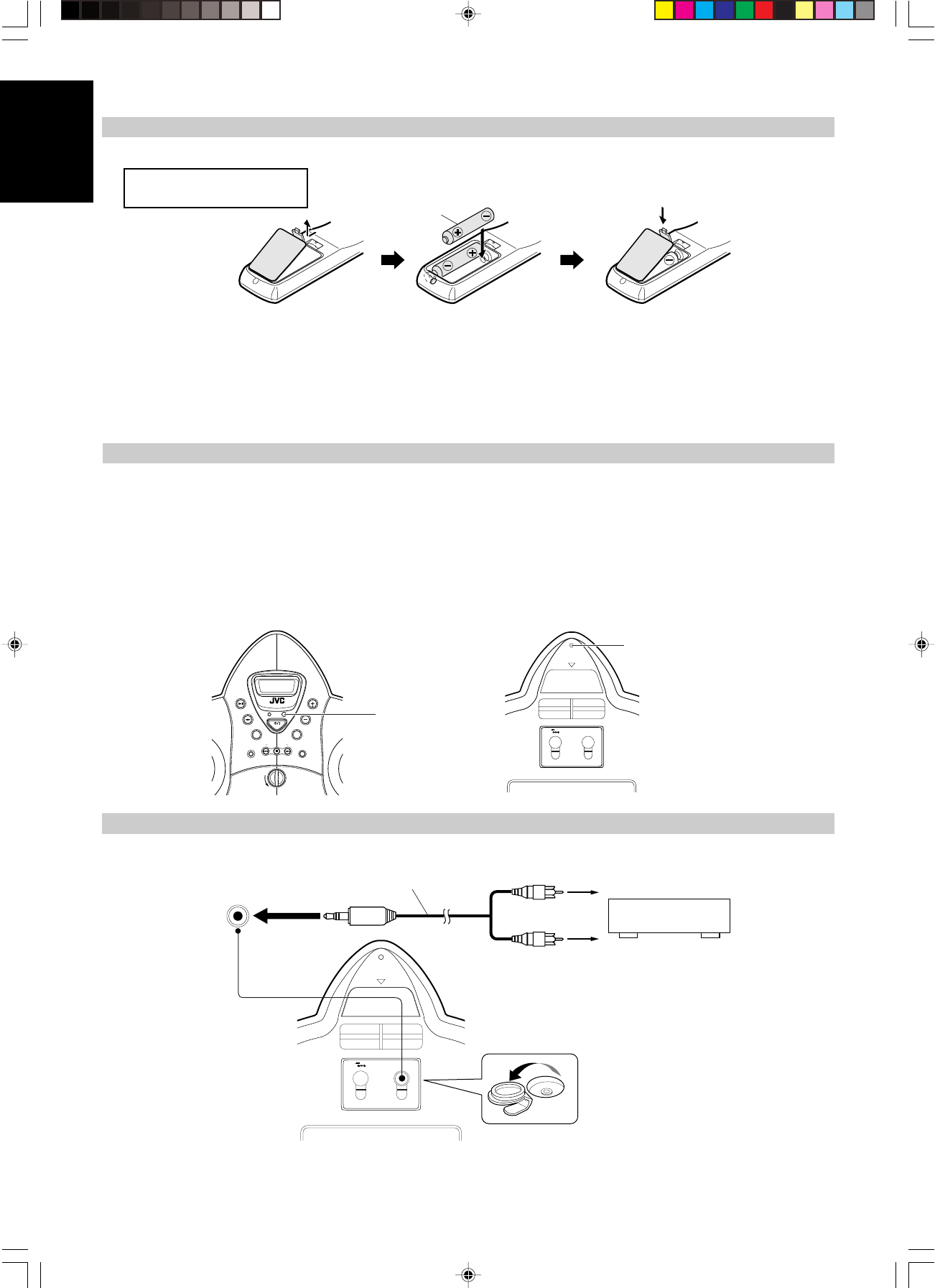
English
4
V
O
L
U
M
E
V
O
L
U
M
E
A
U
X
T
U
N
E
R
T
A
P
E
C
D
A
S
P
O
P
E
N
O
N
E
T
O
U
C
H
R
E
C
M
U
L
T
I
C
O
N
T
R
O
L
REW FF
STANDBY
CD PORTABLE SYSTEM RS-WP1
BAND
STANDBY/ON
A
.
P
.
O
F
F
Remote sensor
CARRYING HNDLE
AUX INDC IN
12V
Remote sensor
How To Put Batteries In the Remote Control
Match the polarity (+ and –) on the batteries with the + and – markings in the battery compartment.
CAUTION: Handle batteries properly.
To avoid battery leakage or explosion:
• Remove batteries when the Remote Control will not be used for a long time.
• When you need to replace the batteries, replace both batteries at the same time with new ones.
• Don’t use an old battery with a new one.
• Don’t use different types of batteries together.
Using the Remote Control
The Remote Control makes it easy to use many of the functions of the System.
You need to point the Remote Control at the remote sensor on the System’s front panel within 7 m (23 feet) or another remote sensor on the
System’s rear panel within 1 m (3.3 feet). When remote controlling this Unit while carrying it piggyback, point the Remote Control to the
remote sensor on the rear panel.
Notes:
• If you point the Remote Control from the slant direction, the above distance will be shortened.
•
When you use the Remote Control from a short distance while receiving broadcasting, noise may occur. However, this is not malfunction.
• The Remote Control of this Unit uses the infrared transmission system. As a result, Remote Control may be unavailable when the remote
sensors of the Unit are exposed to direct sunlight. Please note that this is not a malfunction.
Batteries are not supplied
with this system.
R6P(SUM-3)/AA(15F)
Connecting Auxiliary Equipment
Connect a signal cord (not supplied) between the AUX IN terminal on the back of the System and the output terminals of your auxiliary
equipment (e.g. turntable or MD player). You can listen to this source.
CARRYING HANDLE
AUX INDC IN
12V
AUX IN
Signal cord (not supplied)
Pin-plug x 2
Turntable (with built-in equalizer) or
MD player (not supplied)
Stereo mini plug
CAUTION: Make all connections before plugging the System into an AC power outlet.


















