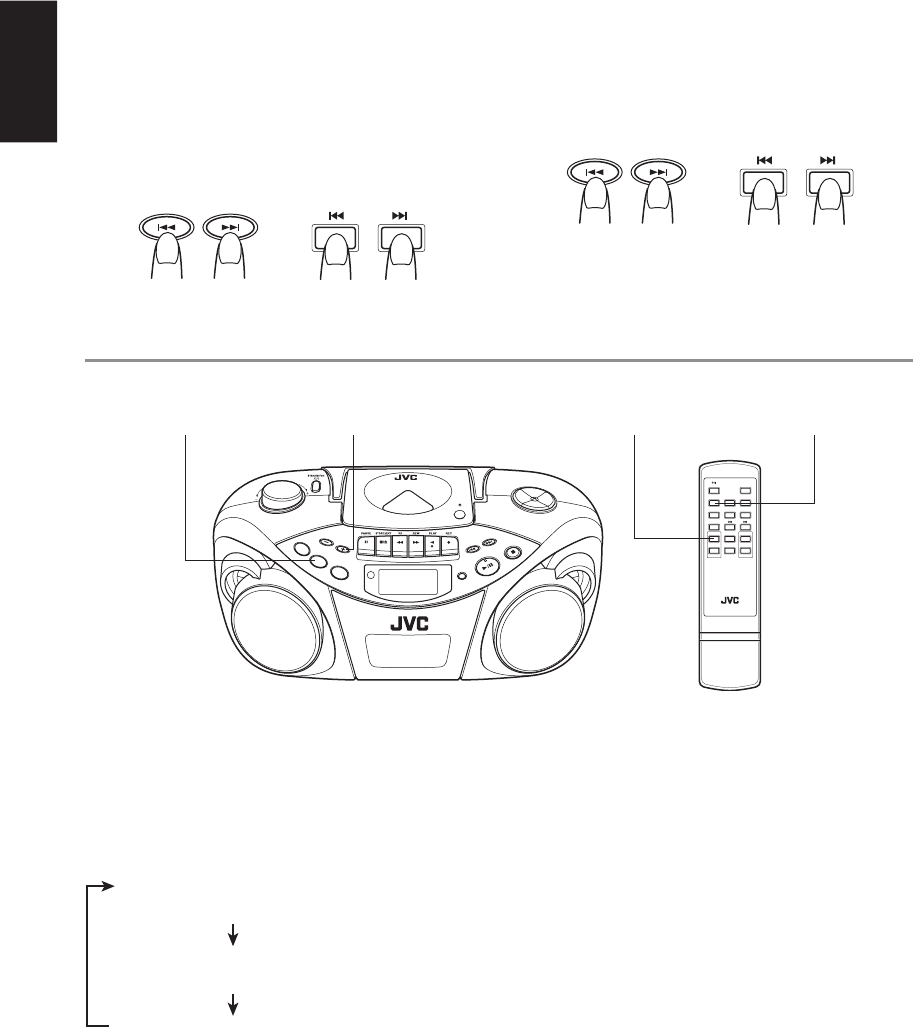
11
English
Skipping
• To skip back to the previous track
During playback, press 4 once to return to the
beginning of the current track, press twice to skip back
to the beginning of the previous track.
• To skip to the next track
During playback, press ¢ to skip to the beginning
of the next track.
Main unit Remote
Search – locating a desired position on the
disc
Press and hold 4 or ¢ during playback.
Monitor the sound and release the button when the
desired position is located.
Main unit Remote
Repeat/Random playback
PUSH
PLAY/PAUS
E
STOP
M
UTIN
G
H
BS
/
P
RE
SET
E
Q
P
R
O
G
R
A
M
/
C
L
O
C
K
S
E
T
A
d
d
"
/"
FM
MODE
DISPLAY
TAP E
CD
BAN
D
REMOTE
SENSOR
CD/
RANDOM
TAPE
FM MODE
INTRO STOP
HBS/
PRESET EQ
MUTING
STANDBY/ON DISPLAY
+
VOLUMEPRESET
–
TUNER/
BAND
CD PLAY
/PAUSE
RM-SRCEX25A REMOTE CONTROL
RANDOM
TUNER
PRESET
CD REPEAT
+
–
CD REPEAT/
CD REPEAT/PRESET
+
PRESET
+
/CD REPEAT
CD/RANDOMCD/RANDOM
Repeat playback
Press PRESET + / CD REPEAT during playback.
You can press CD REPEAT / PRESET + on the remote
control unit to select repeat playback.
Each time you press the button, the repeat mode changes
in the following order:
Repeat playback of all tracks on the disc
(“REPEAT ALL” lights up.)
Repeat playback of a single track
(“REPEAT 1” lights up.)
Repeat playback is canceled.
Random playback
Press CD/RANDOM in CD mode so that the
RANDOM indicator lights up in the display window.
You can press CD/RANDOM on the remote control unit
to select random playback.
Tracks are played in random order.
To cancel random playback, press the button again so
that the RANDOM indicator goes off.
02_01-22_RC-EX25S_C_En.p65 04.4.15, 7:29 PM11


















