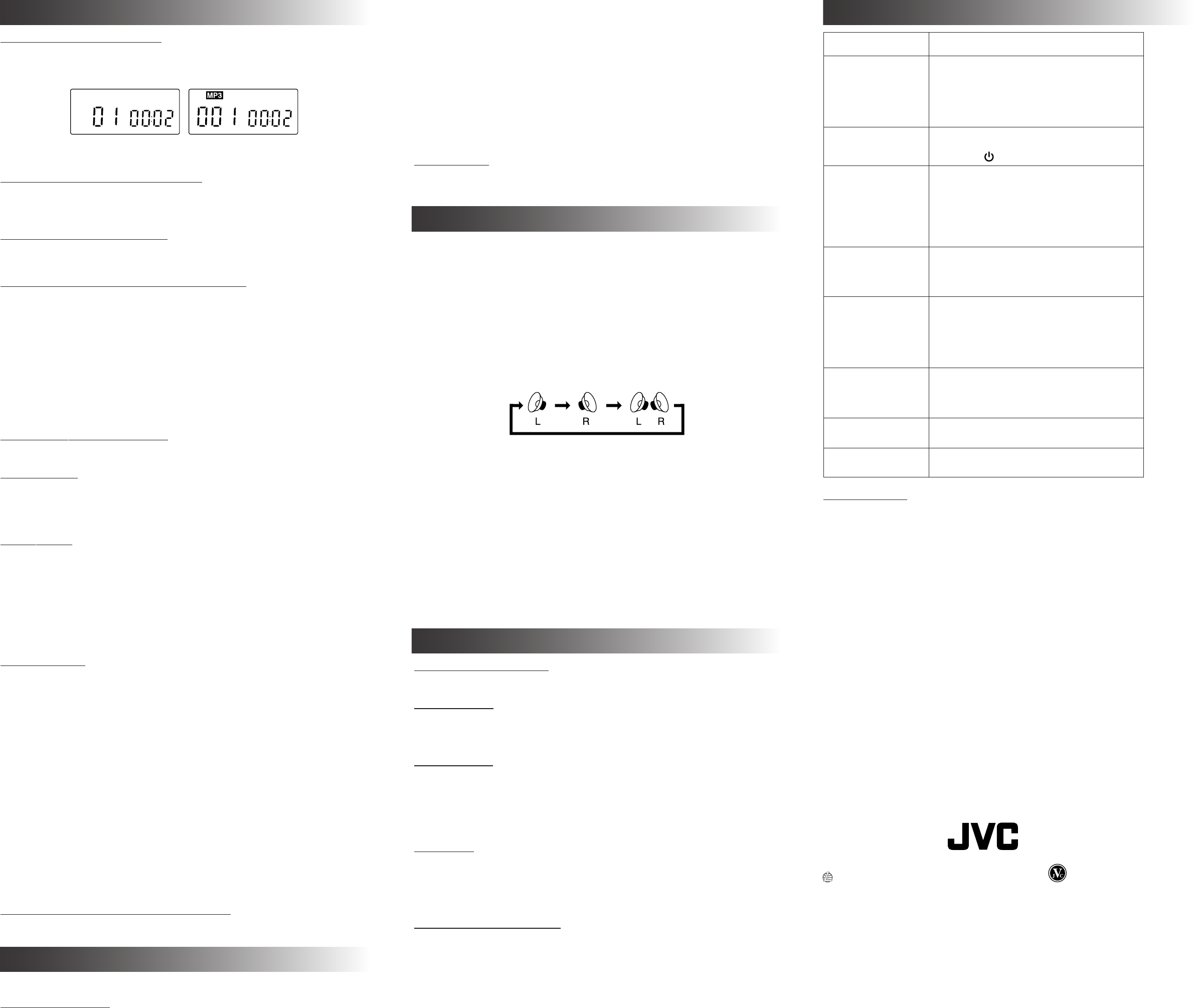
USING THE CD PLAYER (FOR AUDIO CD/MP3 CD)
PLAYING AN AUDIO CD/MP3 CD
Press 6 to play all the tracks in order starting with Track 1. The current track number and elapsed
playing time appear on the display.
To stop playing the CD, press STOP 7.
To pause, press 6. The playing time blinks. To cancel pause, press 6 again.
SELECTING A TRACK (AUDIO CD ONLY)
During playback, press 4/¢ on the unit or w/∑ on the remote control, to skip to the previous/next
track or press the number button to specify the tack number. Then the selected track starts playing.
• You can also select a track in stop mode.
SEARCH PLAY (AUDIO CD ONLY)
During playback, press and hold 4/¢ to move backwards/forward through a track at high speed. You
can quickly find a particular passage in the current track.
SELECTING AN ALBUM AND TRACK (MP3 ONLY)
When the TV is connected the disc imformation is displayed on the TV. While viewing this, you can select an
album or a track.
Selecting an Album (MP3 Only):
1. In stop mode or during playback, press ALBUM –/+ to select a desired album number. (e.g. “A02
(album number 2) T001” on the display)
2. Press 6 to start playback the track number 1 of selected album.
Selecting a Track (MP3 Only):
1. After selecting the album, press TITLE –/+ to skip to the previous/next track in the current album. (e.g.
“A02 T015 (track number 15 in the album number 2)” on the display)
• You can select a desired track with the number button. In this case, playback automatically starts.
2. Press 6 to start playback the selected track.
RESUME PLAY (AUDIO CD ONLY)
Press RESUME. Then playback starts from the position where you have stopped.
RANDOM PLAY
In stop mode, press RANDOM. The “RANDOM” indicator lights on the display and playback starts in
random order. Random play continues until you stop the CD.
You can also enter the random play mode during playback. To exit the random play mode, press RAN-
DOM once again or press 7. Note that the RANDOM operation is ignored in program play mode.
REPEAT PLAY
During playback, press REPEAT. Each time you press it, the display changes as follows and each repeat
play takes place.
“REPEAT (for 1 track repeat)” \ “REPEAT GROUP (for all tracks in the current album: MP3 only)” \
“REPEAT ALL (for all tracks)” \ (back to the beginning)
(On the TV, “REPEAT ALB” is displayed instead of “REPEAT GROUP”.)
The repeat mode can be mixed with the other modes as follows:
Mode REPEAT REPEAT ALL REPEAT GROUP (MP3 only)
Play Current 1 track All tracks All tracks in the current album
Program Current 1 track All programmed tracks —
PROGRAM PLAY
You can program the playing order of the tracks up to 20 for an audio CD/video CD and 99 for a MP3 CD.
For Audio CD (and VCD):
1. In stop mode, press PROG. The “PROG.” indicator blinks on the display.
2. Select a desired track with w/∑ or number button, and then press PROG. again. “P01 (program
number 1)” and “Txx (programmed track number)” appear. The “PROG.” indicator stays lit.
3. Repeat 1 and 2 to program other tracks , the number of programs increases. Then press 6 to start
program play.
To confirm the program, press 7 to return to stop mode and then press w/∑.
To clear the program, press 7 in stop mode. “CLr PrOG” appears and the “PROG.” indicator goes out. Opening
the CD door also clears the program.
To skip to the track during playback, press w/∑.
• When you program the VCD with PBC, be sure that “PBC” indicator goes out on the display (PBC OFF).
For MP3 CD:
1. In stop mode, press PROG. The “PROG.” indicator blinks on the display.
2. Select a desired album with ALBUM +/–. (e.g. “A02 T001”)
3. Select a desired track in the selected album with TITLE –/+ or number button. (e.g. “A02 T015”)
4. Press PROG. again. The “PROG.” indicator stays lit.
5. Repeat 1 to 4 to program other tracks, the number of programs increases. Then press 6 to start
program play.
How to confirm and clear the program is the same as for the audio CD.
OTHER OPERATIONS FOR AUDIO CD/MP3 CD
Refer to “VARIOUS FUNCTIONS”.
USING THE VCD PLAYER
Be sure that the system is connected to the TV.
PLAYING A VIDEO CD
Playing a Video CD with PBC (For VCD Version 2.0 Only):
The system provides a PBC (Playback Control) function which utilizes a procedure (menu selection)
programmed in the video CD.
1. Insert a video CD with PBC. The “PBC” indicator lights on the display. The menu screen appears on
the TV.
2. Press w/∑ to move through the previous/next menu page, and specify the item (track) in the menu
with the number button. Then, the selected track is played.
• Once the video CD with PBC has stopped, the “PBC” indicator goes out. (Pressing PBC replays the
video CD.)
To stop playing the video CD, press 7.
To pause the picture, press 6. To cancel pause, press 6 again.
To return to the menu page at any time, press RETURN.
To select the desired track, press the number button.
To select the previous/next track, press w/∑.
To search-play at high speed during playback, press 4/¢. Each time you press it, the playback
speed changes. During search play, no sound comes out.
Playing a Video CD without using PBC (PBC OFF):
1. Insert a video CD with PBC. The menu screen appears on the TV.
2. Press PBC to turn off PBC. After a while, the “PBC” indicator goes out and the video CD is played
sequentially from the first track. During playback, you can stop, pause, skip, or search-play in the
same manner as for the audio CD.
Playing a Video CD without PBC:
You can play the video CD in the same manner as for the audio CD.
RESUME PLAY
Press RESUME. Then playback starts from the position where you have stopped. When a video CD with
the PBC function is used with the PBC ON, the resume play does not work.
VARIOUS FUNCTIONS (USE REMOTE CONTROL)
OSD (On screen display): [VCD/Audio CD]
You can view operational information on TV. Each time you press OSD, OSD function turns on and off.
VIEW (Viewing up to 9 pictures): [VCD]
Press VIEW. The picture page showing up to 9 tracks is displayed on the TV, and the first 20 seconds of
each track is played sequentially. To view the previous/next picture page, press w/∑. To normally play
the track being briefly played, press 6. To normally play a desired track in the picture page, select the
track number with the number button.
SLOW (Playback speed reduction): [VCD]
During playback, press SLOW. Each time you press it, playback speed changes to 1/2, 1/4,
1/8 and “PLAY (normal speed)”. During slow playback, no sound comes out.
L/R (Channel selection): [VCD]
Each time you press L/R, the channel output changes in the order of “MONO Left”, “MONO Right” and
“STEREO”.
GO TO (Starting playback from the designated time): [VCD/Audio CD]
1. Press GO TO. Then “--:-- (-- min. -- sec.)” appears on the display and on the TV.
2. Enter the time you want to start playback with the number button. Then playback automatically starts
from that position. When a video CD with the PBC function is used with the PBC ON, this function
dose not work.
A-B REPEAT (Repeating section A-B): [VCD/Audio CD]
You can repeatedly play a certain passage or scene by specifying the points A and B.
1. During playback, press A-B REPEAT at the start point you want to repeat. “A\” appears on the
display.
2. Press A-B REPEAT at the end point. “A\B” appears on the display and the section A-B is repeatedly
played.
To exit A-B repeat playback, press A-B REPEAT once again. “A\B” disappears and normal playback
takes place. A-B repeat playback also exits if the track selection operation is made.
• You may use A-B repeat playback over 2 or more tracks.
Note: For the button operations of RESUME, PROGRAM, REPEAT and RANDOM, see “US-
ING THE CD PLAYER (FOR AUDIO CD/MP3 CD)”.
CARE AND MAINTENANCE
CLEANING THE EXTERIOR
• Disconnect the system from AC power before cleaning the exterior of the unit with a soft dust cloth.
HANDLING CDs
• Do not touch the signal surfaces. Hold by the edges, or by one edge and the hole.
• Do not affix labels or adhesive tape to the label surfaces. Also, do not scratch or damage the label.
• Discs rotate at high speed inside the player. Do not use damaged (cracked or warped) discs.
CLEANING CDs
• Dirty discs can cause poor sound quality. Always keep discs clean by wiping them gently with a soft
cloth from the inner edge toward the outer perimeter.
• If a disc becomes dirty, wet a soft cloth in water, wring it out well, wipe the dirt away gently, and then
remove any water drops with a dry cloth.
• Do not use record cleaning sprays or antistatic agents on discs. Also, never clean discs with benzene,
thinner, or other volatile solvents which may cause damage to the disc surface.
TAPE CARE
• Don’t expose cassette tapes to sunlight or store in hot places. High temperatures may warp the shell or
damage the tape itself.
• Keep cassette tapes in their boxes when not in use.
• Cassette tapes can be erased by magnetic fields produced by magnets, electric motors, electrical trans-
formers, and other devices. Keep tapes away from magnets and magnetic fields.
CLEANING THE TAPE HEADS
Iron oxide particles from the magnetic tape can build up on the parts that come in contact with the tape.
These deposits can cause incomplete erasure, muffled playback sound, and might prevent automatic
stop.
To clean a cassette deck, open the compartment door, push the PLAY button and gently clean the heads,
capstan, and pinch wheel with a head cleaner.
Always unplug the power cord before cleaning, and allow 30 minutes drying time when using a liquid
cleaner.
Clean heads after every 25 hours of use.
• Demagnetize the head occasionally with a head demagnetizing cassette (available from many audio
equipment stores).
• Never use any metal objects on or near the tape heads.
• Do not allow any cleaning material to fall into the tape assembly.
AUDIO CD
MP3 CD
TROUBLESHOOTING TIPS
Problem Solution
• Make sure power cord is securely plugged into
the AC power outlet (or that the batteries are
fresh).
• Unplug the unit for a moment, and then plug it
back in.
• Check the outlet by plugging in another device.
• Adjust volume setting.
• Make sure you’ve selected the correct function:
CD/VCD,
TAPE, or RADIO.
• Adjust the FM/SW rod antenna for better FM/SW
reception.
• Adjust the FINE TUNE knob for SW reception.
• Rotate the unit to achieve better MW reception.
• Try turning off electrical appliances near the unit,
such as hair dryers, vacuum cleaners, or
fluorescent lights.
• Make sure the tray contains a CD.
• Make sure the CD’s label is facing up.
• Make sure that Pause mode is not activated.
• Make sure CD function is selected.
• Clean the CD (as explained in “Care and
Maintenance”).
• Check CD for warping, scratches, or other
damage.
• Check for vibration or shock that may affect the
unit; move system if necessary.
• Inspect the recording head and clean it if
necessary.
• Demagnetize recording head (as explained in
“Care and Maintenance”).
• Audio/video cord is not connected to TV.
• Select the correct TV system.
• Replace the batteries.
System doesn’t turn
on.
No sound
Poor radio reception
CD doesn’t play
CD sound skips
Distorted or noisy
recordings
No video or video
image distorted on TV
Remote control does
not work.
SPECIFICATIONS
Amplifier : Output Power 1 W x 2 (at 10 % THD)
Speaker Impedance 8 ohm (8.5 cm x 2)
Phones 15 mW/ch output into 32 ohms
Impedance 16 ohms - 1kohms
CD : Sampling Frequency 44.1 kHz
D/A Converter 1 bit linear
Frequency Response 100 Hz - 20 kHz
Dynamic Range 70 dB (min)
Harmonic Distortion 1.5 % (max)
Channel Separation 40 dB (min)
Signal-to-Noise ratio 50 dB (min)
Number of programmable 20 (audio CD/VCD), 99 (MP3 CD)
tracks
MPEG 1 VCD version 2.0
MPEG 1 layer 3 (MP3-CD) MPEG AUDIO
MP3-CD bit rate 32 - 256 kbps
Radio : Tuning Range FM 88 MHz - 108 MHz, MW 530 kHz - 1600 kHz,
SW 6 MHz-17 MHz
Antenna FM/SW Rod Antenna, MW Ferrite Bar Antenna
Cassette : Tape Speed 4.75 cm/sec
Wow & Flutter 0.35 % WTD
Recording System AC Bias
Erase System Magnetic Erase
S/N 35 dB (min)
Track System 4 track, 2 channel, stereo
Frequency Range 125 Hz - 6300 Hz
(Normal)
General : Power Supply 110V-127V/220V-230V, 50 Hz/60 Hz
DC 9 V, R20/D (13F) or equivalent size battery x 6
Power Consumption 15 W (power on), 3W (Standby)
Unit Dimension 403(W) x 169(H) x 237(D) mm
Mass 3.3 kg (without batteries)
EN
Printed in China
0902HMOCREORI
VICTOR COMPANY OF JAPAN, LIMITED
RC-BX75V(En).p65 9/19/02, 11:05 AM3




