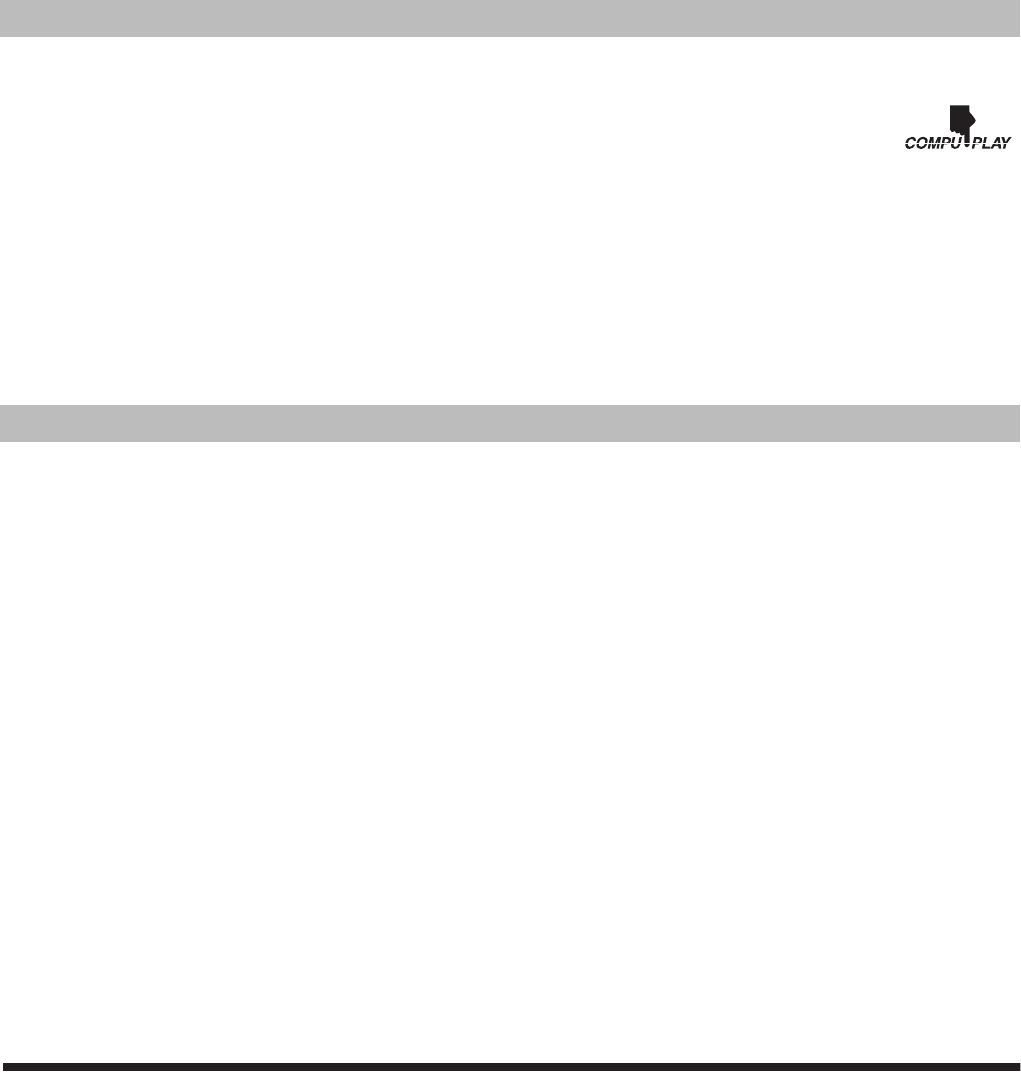
1
Thank you for purchasing the JVC Powered Woofer CD System.
Before operating this system, read this manual carefully and thoroughly to obtain the best possible performance from your system, and retain
this manual for future reference.
Here are some of the things that make your system both powerful and simple to use.
■
General
•With JVC’s
COMPU PLAY
you can turn on the system and automatically start the radio, disc player, or cassette deck
with a single touch. (Only when AC power is used.)
• Shoulder strap with carrying cases for the remote control and auxiliary equipment (not supplied), and carrying handle
•ACS (Active Clear Sound) circuit for enhancing sound reproduction
• Super woofer volume control that provides powerful bass
• Sound mode control—reproducing various sound fields
• Remote control unit that operates the disc, cassette, and tuner functions
• Locking mechanism for disc and cassette door
• Microphone/guitar input
■
Disc playback mode includes Skip Play, Search Play, Repeat Play, Random Play, and Program Play.
■
Cassette player having full logic cassette mechanism, auto reverse, and auto tape mechanism.
■
A 45-station preset capability (30 stations in FM band and 15 stations in AM (MW/LW) band) in addition to auto-seek and manual tuning.
■
Clock/timer functions, timer on/off with preset volume function, and sleep timer.
■
1.Where to place the system
• Select a place which is level, dry and neither too hot nor too cold (between 5˚C and 35˚C).
• Leave sufficient distance between the system and a TV.
• Do not use the system in a place subject to vibrations.
■
2.Power cord
• Do not handle the power cord with wet hands!
• Some power is always consumed as long as the power cord is connected to the wall outlet.
• When unplugging the system from the wall outlet, always pull the plug, not the power cord.
■
3.When carrying the system
• Remove a disc from the system.
• Disconnect all the cords from the system.
■
4.Malfunctions, etc.
• There are no user serviceable parts inside. In case of system failure, unplug the power cord and consult your dealer.
• Do not insert any foreign object into the system.
• The system is not waterproof or dust proof.
■■
Table of contents
Features............................................................................ 1
IMPORTANT CAUTIONS.............................................. 1
Index of parts and controls.................................. 2
Getting started....................................................... 3
Basic operations ................................................... 7
Listening to the radio............................................ 9
Playing back discs ................................................ 10
Playing back tapes................................................ 13
Recording............................................................... 14
Listening to auxiliary equipment ......................... 16
Using the microphone/guitar ............................... 16
Using the timer ...................................................... 17
Care and maintenance.......................................... 19
Troubleshooting .................................................... 20
Specifications........................................................ 20
Features
IMPORTANT CAUTIONS
RV-NB10[B].book Page 1 Friday, January 20, 2006 7:58 PM


















