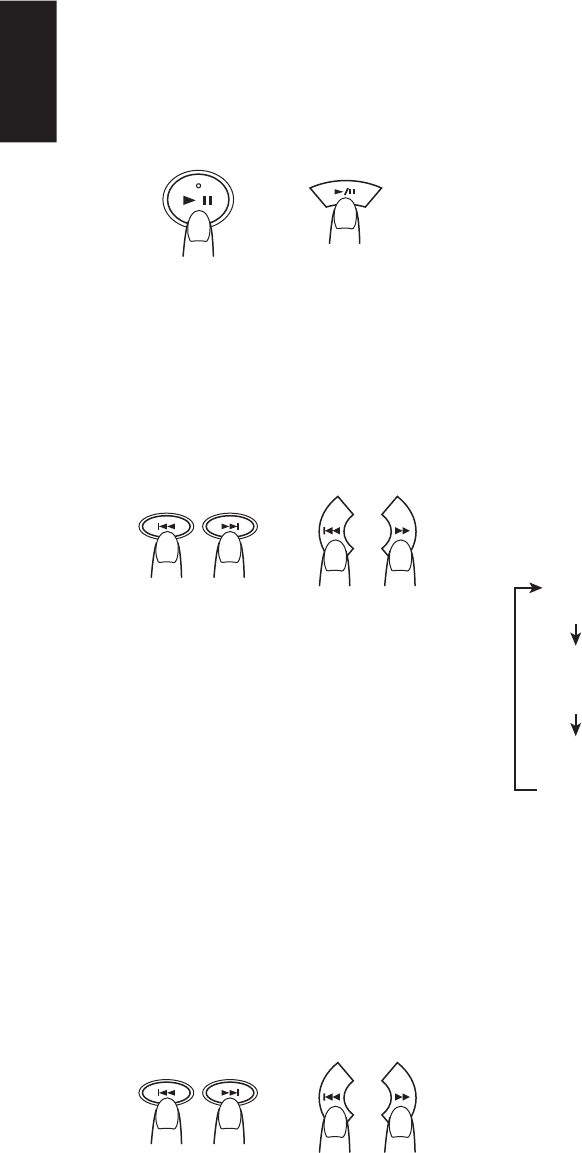
11
English
To pause playback
Press PLAY/PAUSE 3/8 during playback.
You can press 3/8 on the remote control unit to stop
playback.
To resume playback, press the button again.
PLAY/PAUSE
Main unit Remote
Skipping
• To skip back to the previous track
During playback, press 4 once to return to the
beginning of the current track, press twice to skip back
to the beginning of the previous track.
• To skip to the next track
During playback, press ¢ to skip to the beginning
of the next track.
Main unit Remote
Selecting a desired track directly
Use the number buttons on the remote control unit.
In case of an audio CD:
Example:
To select track 8, press 8.
To select track 21, press OVER, 2, then 1.
Playback starts from the specified track.
In case of an MP3 disc:
Example:
To select track 8, press 8.
To select track 21, press OVER, 0, 2, then 1.
To select track 115, press OVER, 1, 1, then 5.
Search – locating a desired position on the
disc (audio CD only)
Press and hold 4 or ¢ during playback.
Monitor the sound and release the button when the
desired position is located.
Main unit Remote
Selecting a desired group (album) and
track (MP3 disc only)
1
In stop mode, press GROUP + or GROUP – (on
either the main unit or the remote control unit)
repeatedly until the desired group (album) number
is displayed.
2
Press 4 or ¢ (on either the main unit or the
remote control unit) to select a desired track from
the current group (album).
3
Press PLAY/PAUSE 3/8 (or 3 /8 on the remote
control unit) to start playback.
Note:
During playback, if you press GROUP + or GROUP –,
playback skips to the first track of the next or previous
group (album), and the track number is shown in the
display window.
Checking the remaining time (audio CD
only)
Press and hold DISPLAY (on either the main unit or the
remote control unit) for more than 1 second.
Each time you press and hold the button, the display
changes in the following order:
Track number being played and elapsed playing
time
Track number being played and remaining time of
the track
(“TRACK” and “REMAIN” light up.)
Track number being played and remaining time of
the disc
(“TOTAL” and “REMAIN” light up.)
Displaying the disc information (MP3 disc
only)
In stop mode:
When you press 4 or ¢ to select a track, the group
(album) number and group name/file name scroll through
the display window twice, and then the current group
(album) number and track number are displayed again.
During playback:
When you press and hold DISPLAY for more than 1
second, the title, artist name and album name* scroll
through the display window once, and then the track
number being played and elapsed playing time are
displayed again.
* If the track has no text information, “NO INFO”
appears instead.
02_01-23_RC-EX30B_C_En.p65 04.4.12, 3:59 PM11


















