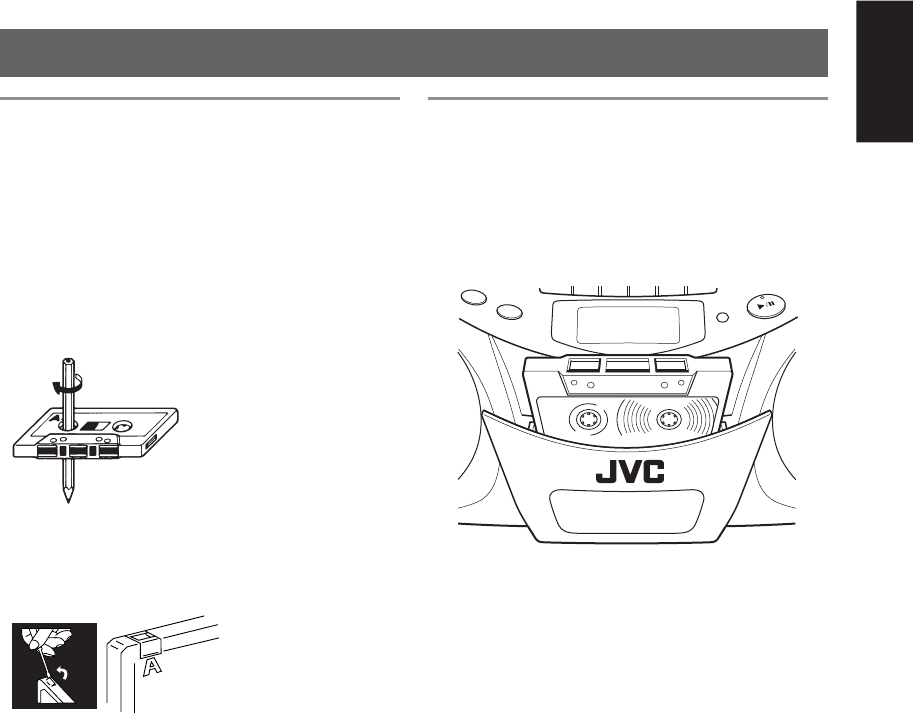
14
English
CASSETTE PLAYBACK
Notes on cassette tapes
• Use only type-I normal tapes. The recording/playback
characteristics of this unit are those for normal tapes,
which have different characteristics from CrO
2 and
metal tapes.
• The use of tapes longer than 120 minutes is not
recommended, since characteristic deterioration may
occur and these tapes easily jam in the pinch roller and
the capstan.
• Loose tape may cause trouble. Gently tighten the tape
with a pencil as shown in the figure below.
• To prevent recordings from being accidentally erased,
remove the tab(s) with a screwdriver. After the tabs
have been broken off, reseal the slots with adhesive
tape to erase or re-record.
Loading a cassette
1
Press STOP/EJECT § to open the cassette
holder.
2
Load a cassette with the open side up and the
playback side facing out as shown in the figure
below.
+ Forward direction
BAND
TUNER
DISPLAY
PLAY/PAUSE
CD
3
Close the cassette holder by pressing it gently and
firmly.
The cassette holder clicks back into position.
Turn the pencil to take up
the slack.
02_01-20_RC-EX20SAB_J_En.p65 04.4.21, 2:46 PM14


















