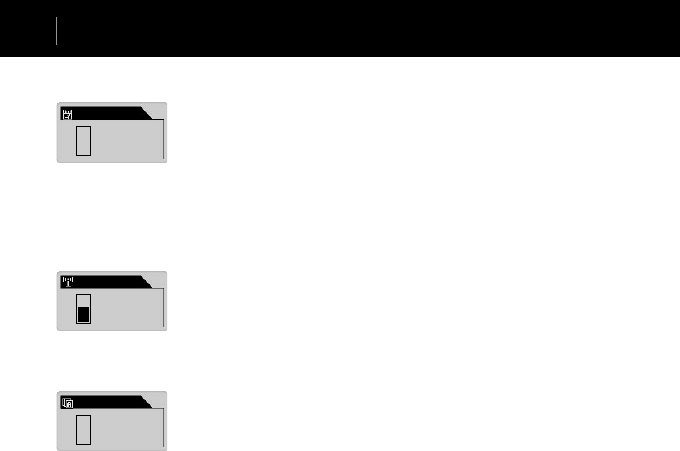
iAUDIO U2
38
Voice Active
Off
Line Volume
Level 6
Auto Sync
Off
Advanced Operations
Recording
5. Voice Active
• When Voice Active is On, iAUDIO pauses recording automatically when there
is no sound input, and resumes when sound is detected. This feature is very
useful to save memory.
• You can choose a number between 0~10. A smaller value is more sensitive
to sound. If this value is set too high compared to the surrounding noise, the
sensitivity of iAUDIO drops, causing it to remain in Waiting status. Therefore,
be sure to set this value to 0 (Off) when recording for an important occasion.
6. Line Volume
• Adjust the input volume level (recording level) of the Line-in input.
• Optimum level depends on your external audio source. Try and test various
values before starting actual recording.
7. Auto Sync
• When Auto Sync is On, iAUDIO detects the sound input from the Line-in
input and recognizes blanks between tracks to save the tracks separately as
individual files.
• This level depends on your external audio source. Try and test various values
before starting actual recording.


















