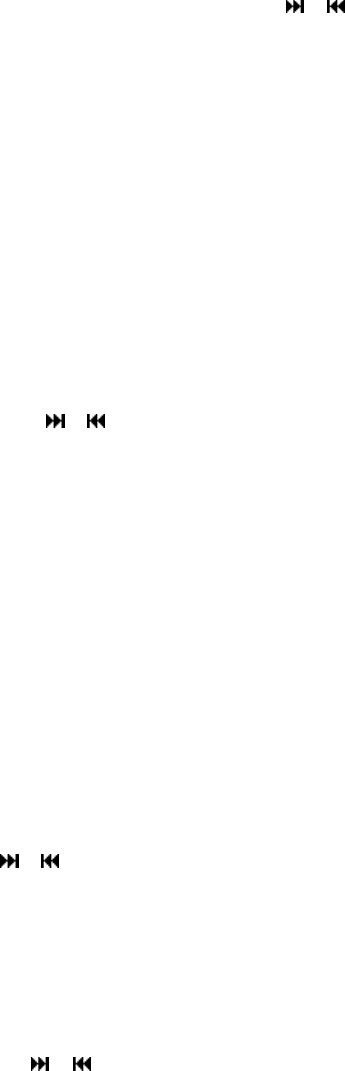
6
2.3 Music Stop Mode
In music stop mode, tap the Menu button to enter the submenu.
2.3.1 Local folder
Select the local folder and then press the
/ buttons to choose the folder and press
Menu key to confirm.
Remark: The player supports one directory.
2.3.2 Exit folder
Exit the folder selected.
2.3.3 Delete file
In the stop mode, select the file you want do delete and then tap the Menu button to enter
the submenu.
●
Select Delete and press Menu button to confirm
● Press the / buttons to select YES or NO. If choose “YES” and press Menu key
to confirm, it will delete the file selected, If choose “NO”, it will exit the delete mode.
2.3.4 Exit: exit from the menu
2.4 Replay (A-B)
1. In the play mode, press the A-B button to select the starting point A.
2. Press the A-B button again to end the end point B.
3. The MP3 player will repeat the track section from point A to point B.
4. Press and hold the A-B button, and the player will return to normal playing status.
3. Setup
1. After the unit is switched on the unit, press and hold the Menu button to enter the main menu
2. Press the
/ buttons to select SYS icon
3. Press the Menu button to access the Setup screen
3.1 Language setup
●
In the Setting menu, navigate to the Language menu
● Press the Menu button to confirm
●
Use the / buttons to select the preferred language
● Press the Menu button to confirm the selection and exit to Setup menu











