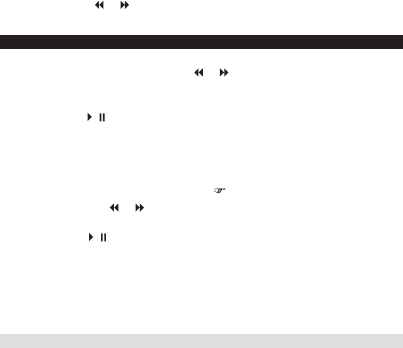
10
2. Tap the M Button to save the current recording to the
Record\Voice subfolder.
3. Hold the M Button to return to the previous function screen.
Volume Adjustment
In Music, Video, Playback or Radio mode, tap R/V Button to select
volume adjust mode. When the speaker icon is shown reversed, tap
or hold either -
or + Button to decrease or increase the volume
output.
FUNCTION MENUS AND SETTINGS
Menu Navigation
1. From the Main Menu, tap -
or + Button to select 1 out of 9
functions: Music, Video, Record, Playback, Radio, Picture, Text,
Browser or Setting.
2. Then tap
Button to confirm.
Submenu Navigation
1. From each function menu you can tap the M Button for
submenus (if available).
2. When viewing submenus, the
sign will indicate the current
setting. Tap -
or + Button to change to the desired available
option.
3. Then tap
Button to select or to confirm and go back to the
function screen immediately.
4. If no keys are press within 5 seconds, the last selected option
will take effect and it will return to the function screen
automatically.
5. Hold M Button to return to Main Menu immediately.
MENU-1 MUSIC
Choose MUSIC function to play your MP3, WMA, OGG and other
supported music files.


















