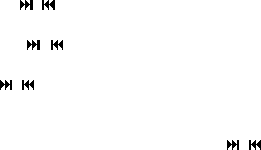
19
3.3 Deleting movie files
Delete 1:
3.3.1 In the movie pause mode, tap the MODE Button to enter the Movie
submenu.
3.3.2 Tap the
/ to select Delete and tap MODE Button to confirm. All the
movies will be shown in the Display.
3.3.3 Tap the
/ to select the movie to delete and tap MODE Button to
confirm.
3.3.4 Tap
/ to select “Yes” or “No”. If you choose “Yes” and tap the MODE
Button to confirm and the selected file will be deleted.
Delete all:
After choosing the Delete All submenu, tap the
/ Buttons to select “Yes”,
and tap the MODE Button to confirm to delete all files. If you choose “No”, you
will exit the Delete all mode.
3.4 Exit:
Choose Exit to return to Movie mode.
3.5 Repeat mode
Repeat
There are 7 play modes available: Normal, Repeat One, Folder, Repeat Folder,
Repeat All, Random and Intro.


















