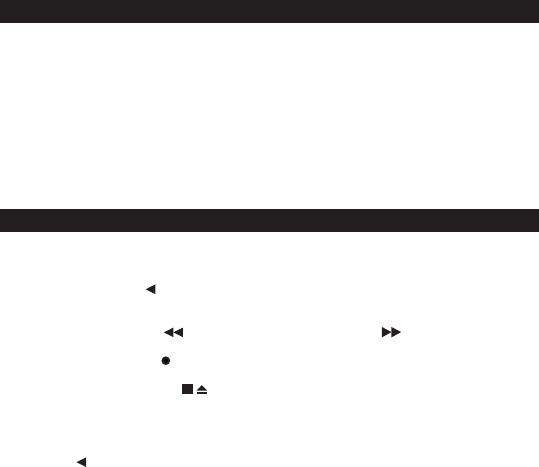
6
RADIO RECEPTION
Note on CD-R/RW discs
- Because of non-standardized format denition/ production of CD-R/RW,
playback quality and performance are not guaranteed.
- Manufacturer is not responsible for the playability of CD-R/RW due to recording conditions,
such as PC performance, writing software, media ability, etc.
- Do not attach a seal or label to either side of the CD-R/RW disc. It may cause a malfunction.
- It is recommended to record only audio les on CD-R/RW discs for easy reading.
1. Set the Function /Power Switch (# 19) to the "RADIO" position.
2. Set the Band Selector (# 21) to "AM" or “FM ST” for the desired radio band.
3. Turn the Tuning Control (# 22) to tune to your desired radio station.
4. Adjust the Volume Control (# 20) to obtain the desired sound level.
5. To turn the Radio off, set the Function /Power Switch (# 19) to the “TAPE” position.
TIPS FOR BEST RADIO RECEPTION
1. To insure maximum FM tuner sensitivity, the Telescopic Antenna (#1) should be fully extended
and rotated to obtain the best possible reception.
2. When tuning in AM reception, to insure best AM sensitivity, try repositioning the unit until the best
reception is obtained.
CASSETTE RECORDER OPERATION
1. Set the Function /Power Switch (# 19) to the "TAPE" position.
2. Open the Cassette Door (# 6) by pressing the STOP/EJECT Button (# 25) and insert a
pre-recorded cassette tape with the exposed tape facing upwards. Close the Cassette Door.
3. Press the Cassette Play Button (# 28) and adjust the Volume Control (# 20) to obtain the
desired sound level.
4. Press the Cassette Pause Button (# 24) to suspend play. Press the same button again to resume.
5. Press the Cassette F. FWD Button (# 26) or the Cassette REW Button (# 27) to rapidly
advance or rewind the tape.
6. Press the Cassette Record Button (# 29) to record either from the Radio or CD.
Use the Function /Power Switch (# 19) to choose your signal source accordingly.
7. Press the STOP/EJECT Button (# 25) to stop operation.
AUTOMATIC STOP
To protect your cassette tapes and prevent unnecessary wear to the pinch rollrt of the cassette
mechanism,this unit is equipped with an Automatic Stop System. When the tape ends during play,the
Cassette Play Button (#28) will automatically release to stop the cassette from running.












