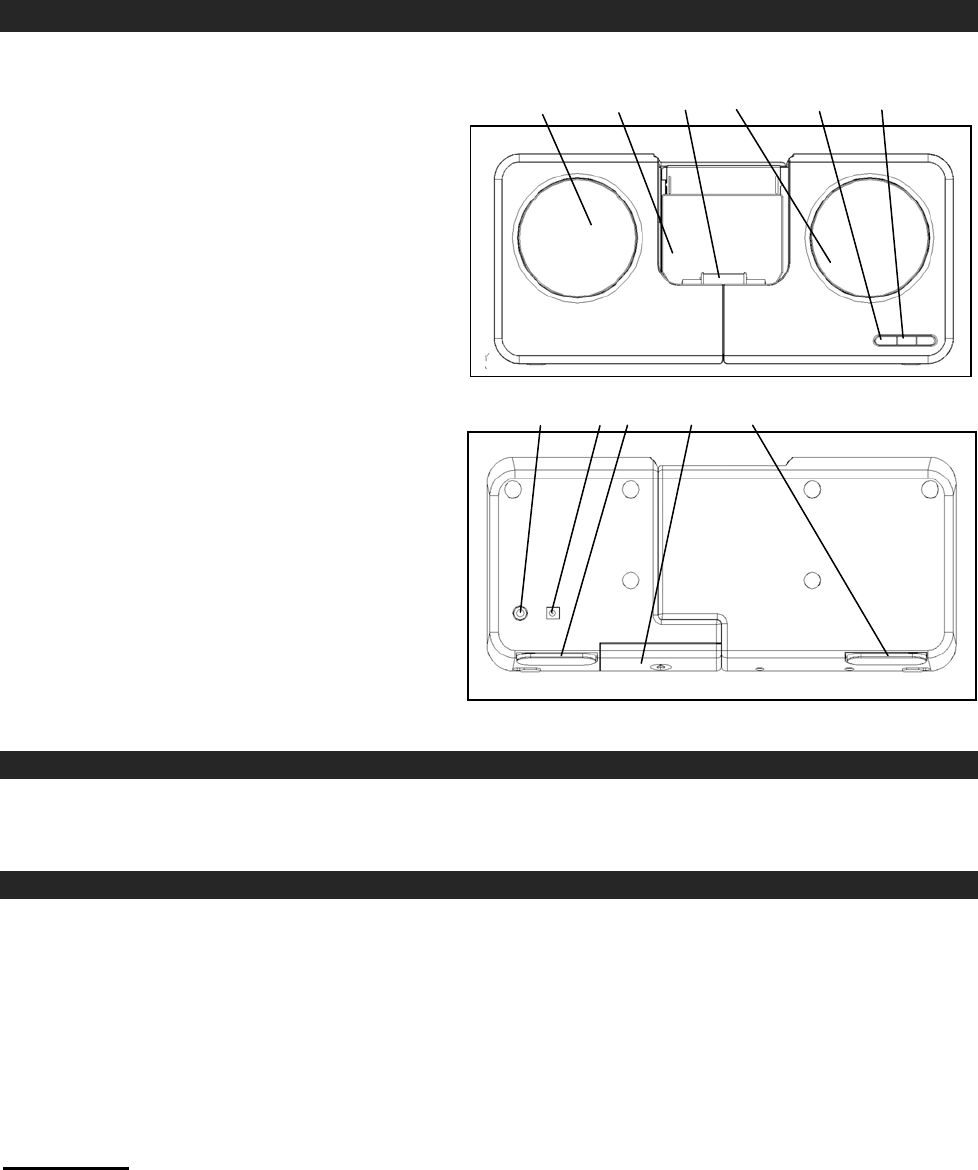
3
LOCATION OF CONTROLS
POWER SOURCE
This Portable Speaker System is designed to operate on 4 x 1.5V ‘AAA’ (UM-4) batteries (Not
included) or with the included AC Adaptor.
GETTING STARTED
A. DC OPERATION
For better performance and longer operating time, we recommend using alkaline-type batteries.
1. Remove the battery door on bottom of the cabinet.
2. Observe the polarity markings inside the compartment and install 4 x 1.5V ‘AAA’ (UM-4)
batteries correctly.
3. Replace the battery door.
.
IMPORTANT
: Be sure that the battery is installed correctly. Wrong polarity may damage the unit.
BATTERY CARE
I. Do not mix old and new batteries.
II. Do not mix alkaline, standard (carbon-zinc) or rechargeable (nickel-cadmium) batteries.
III. If the unit is not to be used for an extended period of time, remove the battery. Any old or leaking
battery can cause damage to the unit and may void the warranty.
IV. Do not dispose batteries in fire. Batteries may leak or explode.
1.
LEFT SPEAKER
2. Docking Tray
3. Docking Connector
4. RIGHT SPEAKER
5. STANDBY BUTTON
6 VOLUME +/- BUTTON
7.
A
UX IN JACK
8. DC IN JACK
9. FOLDABLE STAND
10. BATTERY DOOR
1 2 3 4 5 6
7
8
9
10
9










