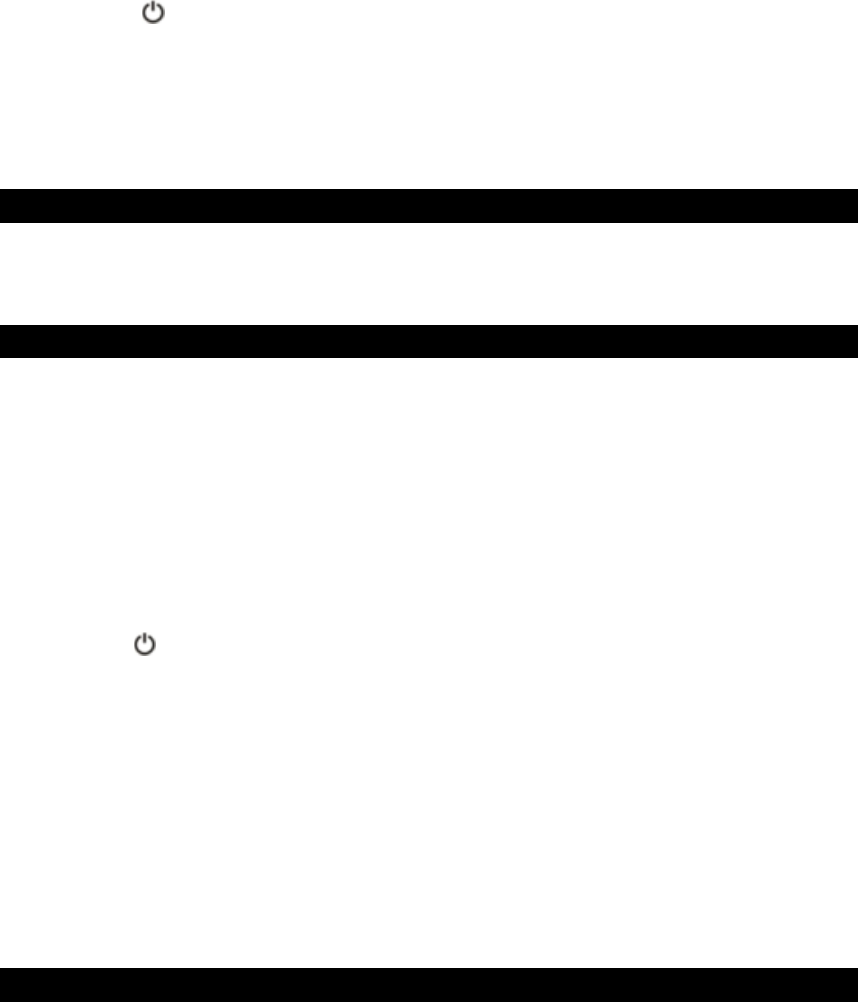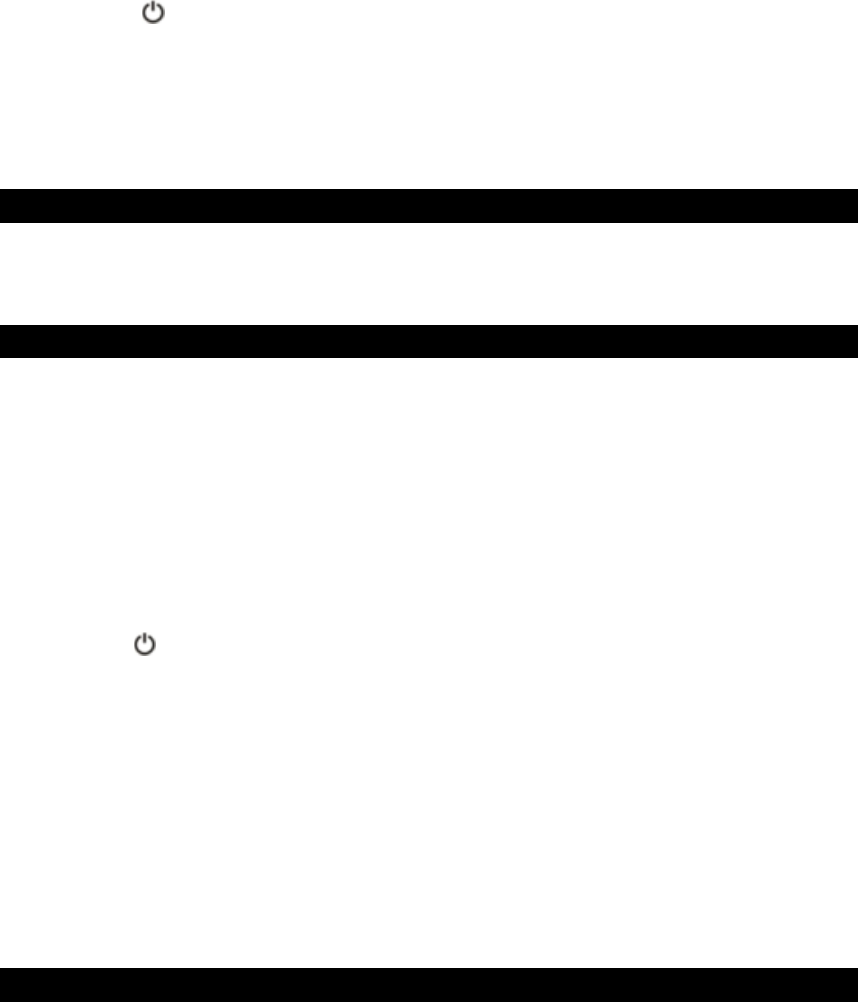
5
button for five seconds to switch off the device and then gently remove it from the
docking connector.
8. Press the
POWER button to turn off the unit.
CHARGING
Your iPhone/iPod will charge in all function modes when docked.
NOTE: To prevent damaging of the dock connector, never twist the iPhone/iPod when
inserting or removing it.
DIMMER
In Standby mode, press the DIMMER button to adjust the LCD backlight intensity from
High/Low /Mid to obtain the best clarity of LCD Panel readout.
SLEEP TIMER OPERATIONS
1. In Radio, iPod or AUX mode, press the SLEEP button once, then the “SLP”
indicator will appear on the LCD display.
2. Press the SLEEP button repeatedly to select the desired sleep time. The sleep
timer can be chosen from 10 - 90 minutes in 10 minute step. After sleep timer
selected, wait for 5 seconds to confirm. The “SLP” indicator continues to appear on
the LCD. The unit will stop and go into Standby mode automatically after selected
sleep time has expired.
3. To check remained sleep time, simply press the SLEEP button.
4. Press the
POWER button once to switch off the unit before the selected sleep
time expires.
NOTE:
If you press the SLEEP button once and the “SLP “ indicator appears on the LCD
display, the unit will go into Standby mode automatically after selected time has
expired.
If you are falling asleep to music from an external device connected to AUX input,
the sleep timer will shut off the power to this unit but it will not turn off power to the
external device.
AUXILIARY INPUT
This unit provides an auxiliary audio signal input jack for connecting external audio
devices like MP3 players, CD players and listen to them through the speakers of this
unit.
1. Use an audio cable (not included) with one 3.5 mm stereo plug on each end of the
cable.
2. Plug one end into the Aux-in jack on the main unit and the other end of the cable
into the Line-out Jack or Headphone Jack of your external audio device.