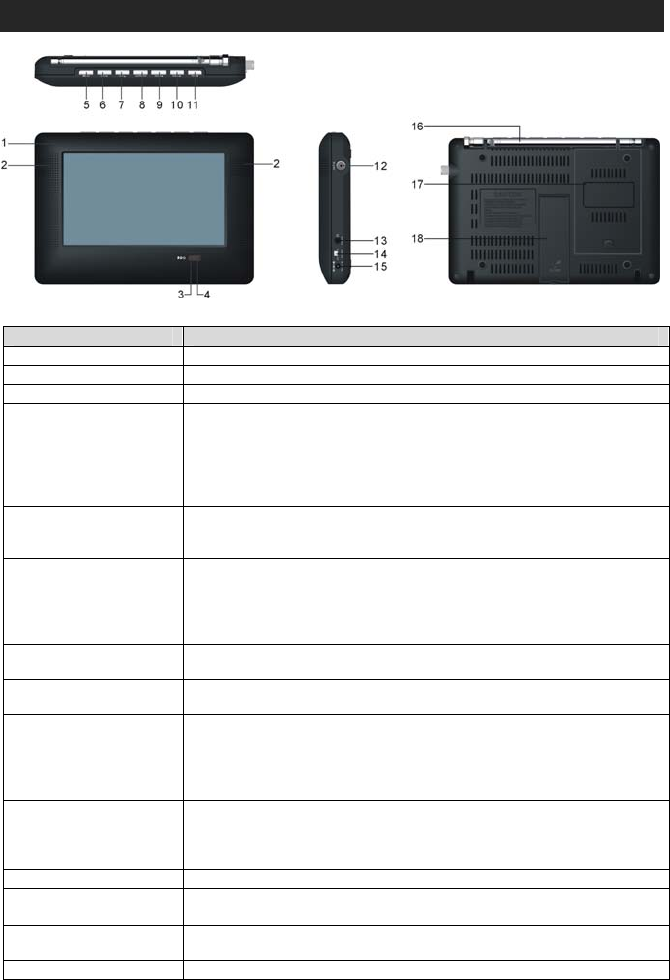
JDTV-750 User Manual, page 6
TV CONTROLS
TV UNIT
Control Function
1. TFT Color Screen
This 16:9 screen delivers vivid pictures at 480H x 234V resolution.
2. Stereo Speakers
They reproduce the sound of TV and FM radio broadcast.
3. Remote Sensor
It receives IR control signals from the remote.
4. Power/Charge
Indicator
It will light steadily when ac adaptor is connected and On/Off
Switch is set to “OFF”.
It will flash when On/Off Switch is set to “ON” while battery is being
recharged.
It will go off when ac adaptor is connected and battery has been
full charged or the TV is working on battery power.
5. MENU
While in TV mode, press to bring up the main function menu.
Inside a function menu, press to end setting mode. Press again to
return to TV mode.
6. CH- / d
While watching TV, press to recall the previous captured TV channel.
While in main menu, press to select the first menu item for user
adjustment.
Inside in a function menu, press to move the selection bar down the
list.
7. CH+ / c
While watching TV, press to recall the next captured TV channel.
Inside in a function menu, press to move the selection bar up the list.
8. AUTO/OK
While in TV mode, press to enter the auto scan menu.
Press to choose a menu item or confirm a setting.
9. VOL- / e
While in TV or FM radio, press to decrease the volume output.
While in main menu, press to select previous function menu, e.g.
Audio.
Inside in a function menu, press to change the setting of the selected
menu item.
10. VOL+ / f
While in TV or FM radio, press to increase the volume output.
While in main menu, press to select next function menu, e.g. Audio.
Inside in a function menu, press to change the setting of the selected
menu item.
11. TV/FM
Press to toggle between TV and FM radio modes.
12. ANT. IN (Antenna
Input)
This jack accepts the external rotary telescopic or magnetic base
monopole antenna included with your TV set
13. Headphone Jack
This jack accepts a pair of stereo earbuds with a standard 3.5mm
plug
14. On/Off Switch This is the main power on/off switch. Always switch to “off” if you are


















