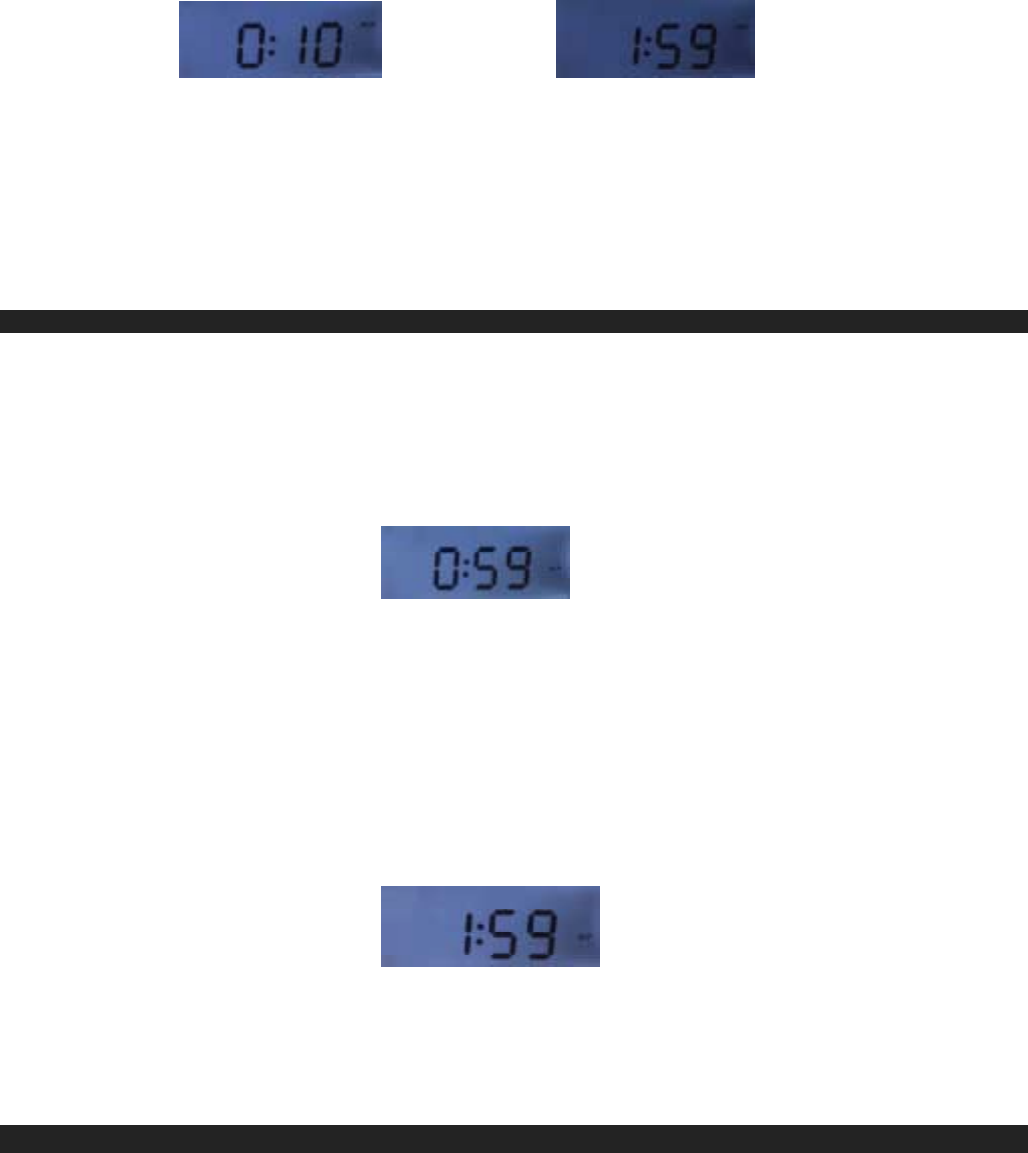
7
3. The JCR-263 will turn on when the preset NAP time has elapsed.
4. To cancel the NAP time before it turns the JCR-263 on, press the NAP Button once. When the NAP time
appears press the NAP Button again. The NAP time will resume to current time display. Press the NAP Button
the third time and hold until “NAP” disappears in the LCD.
SLEEP OPERATION
You can use the SLEEP Timer to fall asleep to Radio for a maximum duration of 120 minutes.
SETTING THE SLEEP TIMER
Note: The default SLEEP duration is 59 minutes.
1. In Power On mode, operate the Radio as usual. Adjust the volume to the desired level.
2. Press the SNOOZE button once. The Sleep Indicator “SLP” and “59” will appear and flash in the Display.
The display will return to show the current time in a few seconds with the Sleep Indicator “SLP” shown steadily in
the Display. The Radio will automatically turn off after 59 minutes has elapsed. The Sleep Indicator “SLP” will
then disappear in the Display.
ADJUSTING THE SLEEP PERIOD
1. With the unit In POWER ON mode, press the SLEEP Button once. The display will show 59 minutes of playing
time.
2. To adjust your desired sleep time set between 01 and 120 minutes, press the ! or " Buttons repeatedly and
release until your desired SLEEP duration appears in the Display.
3. The unit will automatically turn off after the preset sleep time has elapsed.
4. If you want to turn JCR-263 off before the preset sleep time has elapsed, simply press the RADIO ON/OFF Button
once.
SLEEP AND WAKE TO BUZZER/RADIO
1. Refer to the section “SETTING THE ALARMS AND WAKE UP MODE” on page 5 to set the desired wake up time
(s), wakeup mode, i.e. RADIO or Buzzer and volume level.
2. Follow step 1-3 (shown above) under the “ADJUSTING THE SLEEP PERIOD” section to set the desired SLEEP
time.
The JCR-263 is now programmed to turn off automatically at the Sleep Time you selected and then to turn on again at the
preset “Alarm Time”.












